Rockwell Automation GV3000/SE AC Drive AutoMax Network Communication Board, M/N 2AX3000 User Manual
Page 3
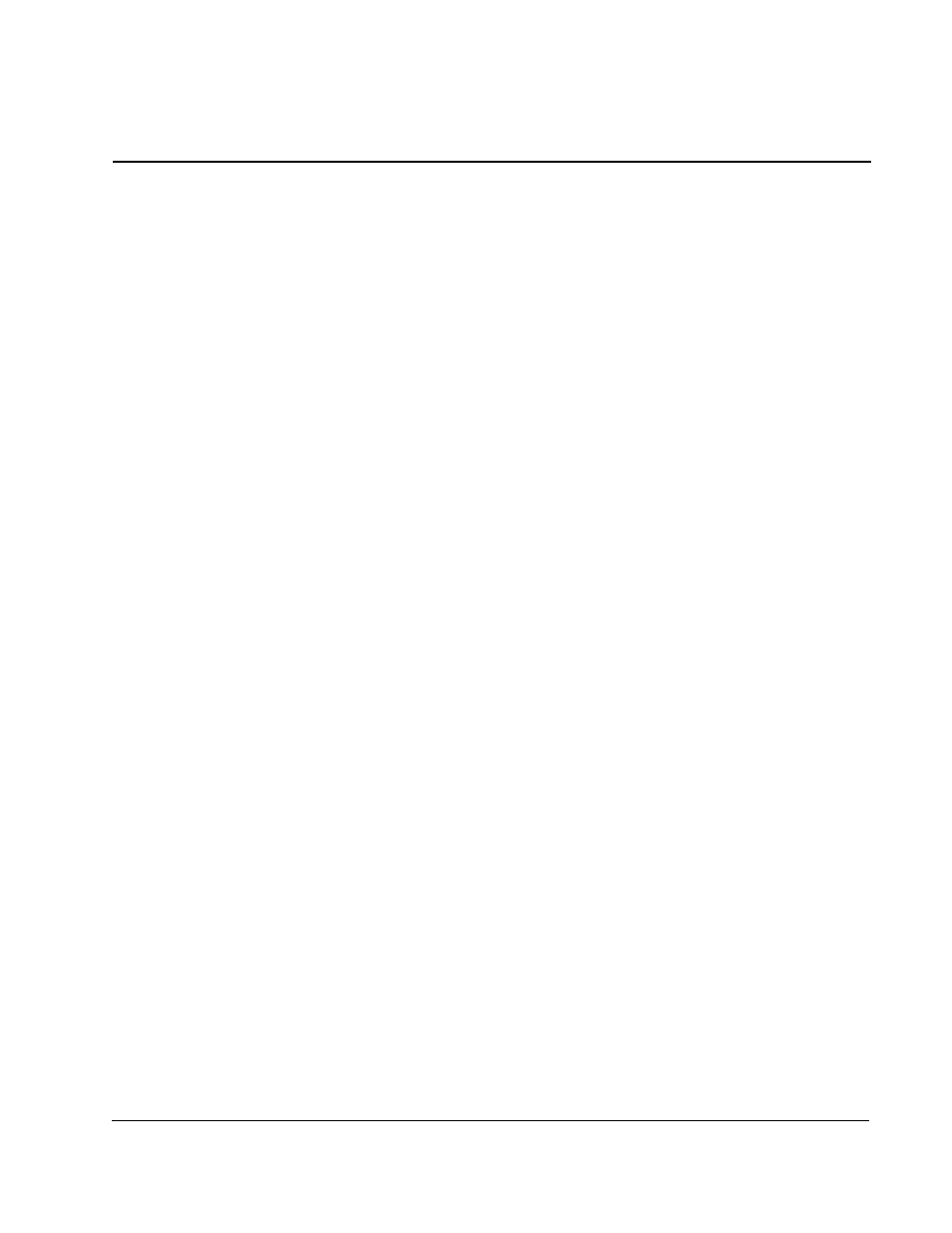
Contents
I
C
ONTENTS
Chapter 1
Introduction
1.1
AutoMax Network Communication Option Board Description ......................... 1-1
1.2
Where to Find Additional Information .............................................................. 1-1
1.3
Related Hardware and Software ..................................................................... 1-2
1.4
Getting Assistance from Reliance Electric....................................................... 1-2
Chapter 2
Installation
2.1
Setting AutoMax Network Option Board Jumpers ........................................... 2-3
2.2
Installing the AutoMax Network Option Board in
1 to 5HP@460VAC Drives ............................................................................. 2-4
2.3
Installing the AutoMax Network Option Board in
7.5 to 10HP@460VAC Drives ........................................................................ 2-8
2.4
Installing the AutoMax Network Option Board in
1 to 20HP@230VAC Drives ......................................................................... 2-12
2.5
Installing the AutoMax Network Option Board in
30 to 100HP@230VAC and 75 to 200 @ 460VAC Drives ........................... 2-16
2.6
Installing the AutoMax Network Option Board in 15 to 25 HP and
25 to 60 HP @ 460V Drives........................................................................... 2-21
2.7
Installing the AutoMax Network Option Board in 50 to 100 HP and
100 to 150 HP @ 460V Drives ...................................................................... 2-25
2.8
Installing the AutoMax Network Option Board in
200 to 400HP@460VAC Drives ................................................................... 2-29
2.9
Installing the AutoMax Network Option Board in 2 to 15 Amp and
24 to 30 Amp GV3000/SE Bookshelf Drives ................................................. 2-32
2.10 Connecting the GV3000/SE Drive to an AutoMax Network........................... 2-38
Chapter 3
Drive Configuration
3.1
Configuring Network Communication .............................................................. 3-1
3.2
Drive Response to Loss of Network Communication ...................................... 3-2
3.3
GV3000/SE Drive Network Parameters .......................................................... 3-2
Chapter 4
Programming
4.1
The Network and Other Control Sources ........................................................ 4-1
4.2
Network Transfer Rates................................................................................... 4-1
4.2.1 I/O Update Enable Logic Summary....................................................... 4-2
4.3
Setting Up Data Types That Can Be Transferred............................................ 4-2
4.3.1 Tune/Config Update Synchronization Flag............................................ 4-3
4.4
Monitoring Unacceptable Parameter Values ................................................... 4-4
4.5
Timing Requirements ...................................................................................... 4-4
4.6
Drive Ready Status Bit .................................................................................... 4-5
4.7
Pulse Encoder Counter Register ..................................................................... 4-5
4.8
Network Register Organization........................................................................ 4-5
4.9
GV3000/SE Drive Parameters Not Accessible Over the Network ................... 4-6
Chapter 5
Register Map Tables
5.1
Finding Data in the Register Map Tables ........................................................ 5-1
