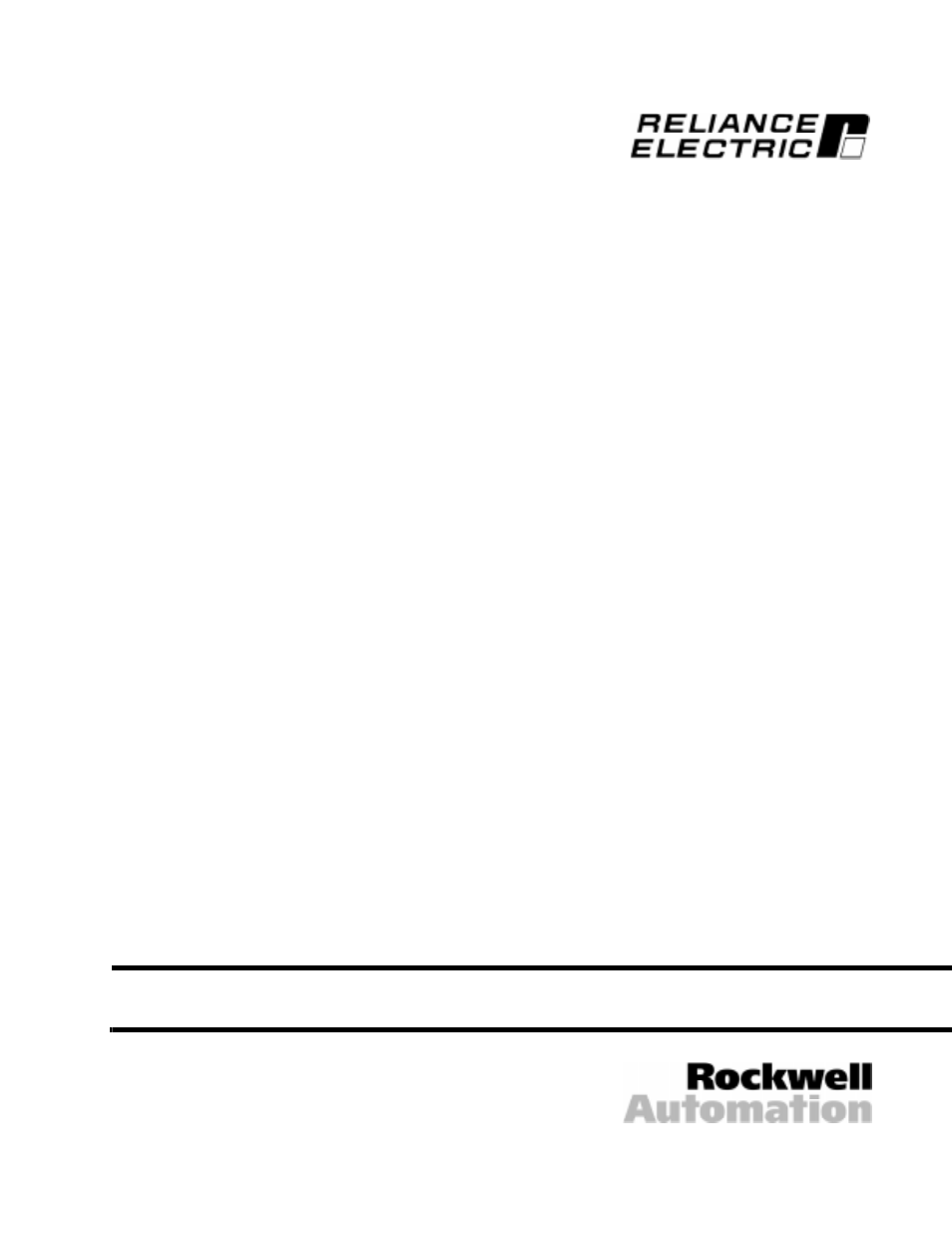Rockwell Automation GV3000/SE AC Drive AutoMax Network Communication Board, M/N 2AX3000 User Manual
Rockwell Automation Equipment
Table of contents
Document Outline
- Cover
- Important User Information
- Table of Contents
- 1 - Introduction
- 2 - Installation
- Setting the AutoMax Network Option Board Jumpers
- Installing the AutoMax Network Option Board in 1 to 5HP@460VAC Drives
- Installing the AutoMax Network Option Board in 7.5 to 10HP@460VAC Drives
- Installing the AutoMax Network Option Board in 7.5 to 10HP@460VAC Drives
- Installing the AutoMax Network Option Board in 1 to 20HP@230VAC Drives
- Installing the AutoMax Network Option Board in 30 to 100HP@230VAC and 75 to 200@460VAC Drives
- Installing the AutoMax Network Option Board in 15 to 25 HP and 25 to 60HP@460V Drives
- Installing the AutoMax Network Option Board in 50 to 100 HP and 100 to 150HP@460V Drives
- Installing the AutoMax Network Option Board in 200 to 400HP@460VAC Drives
- Installing the AutoMax Network Option Board in 2 to 15 Amp and 24 to 30 Amp GV3000/SE Bookshelf Drives
- Connecting the GV3000/SE Drive to an AutoMax Network
- 3 - Drive Configuration
- 4 - Programming
- The Network and Other Control Sources
- Network Transfer Rates
- Setting Up Data Types That Can be Transferrred
- Monitoring Unacceptable Parameter Values
- Timing Requirements
- Drive Ready Status Bit
- Pulse Encoder Counter Register
- Network Register Organization
- GV3000/SE Drive Parameters Not Accessible Over the Network
- 5 - Register Map Tables
- A - Register Map Summary
- B - Parameter to Register Cross Reference
- Index
- Document Improvement Form
- Back Cover