Start and speed reference control, Start source and speed reference selection – Rockwell Automation 25B PowerFlex 520-Series Adjustable Frequency AC Drive User Manual User Manual
Page 46
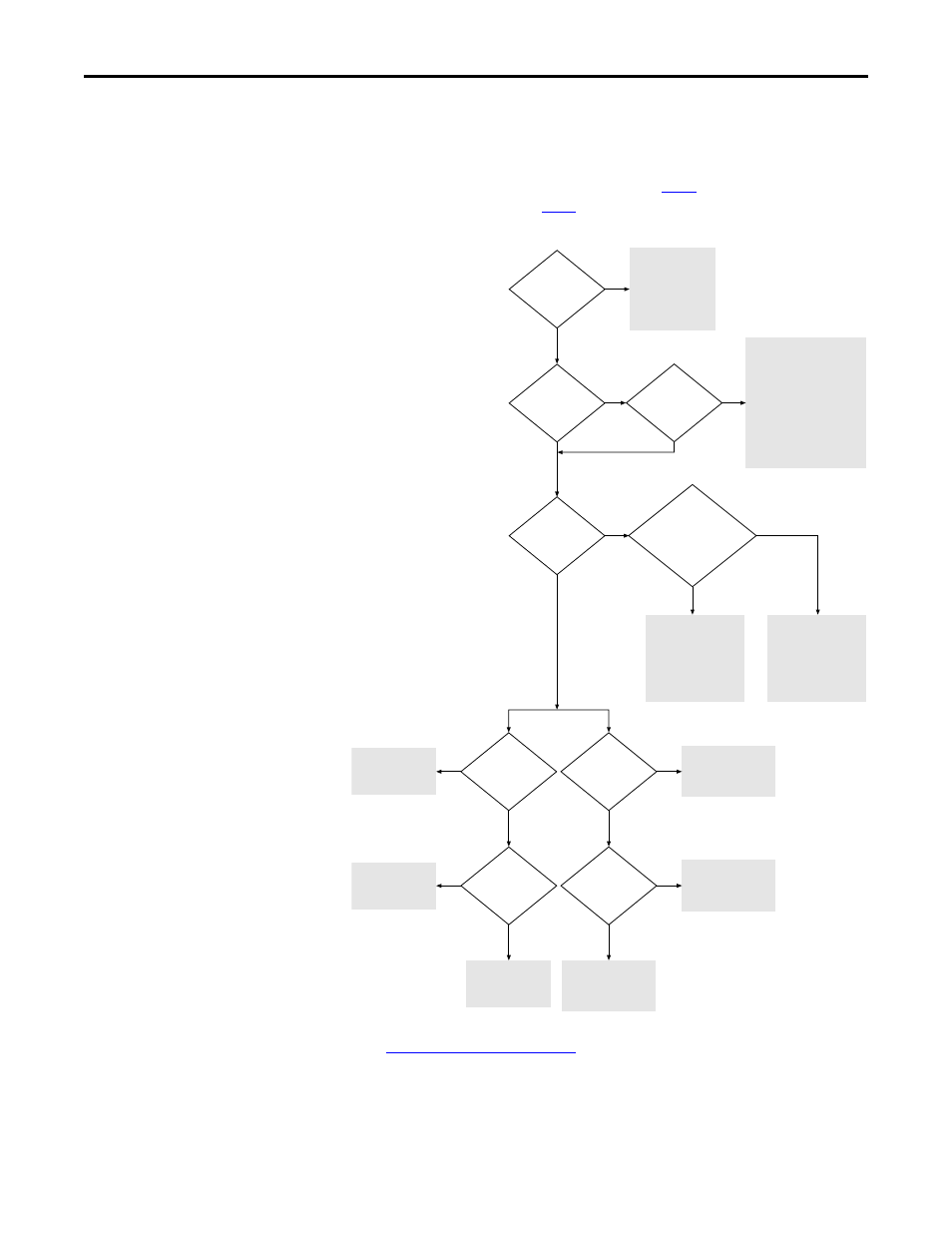
46
Rockwell Automation Publication 520-UM001G-EN-E - September 2014
Chapter 1
Installation/Wiring
Start and Speed Reference
Control
Start Source and Speed Reference Selection
The start and drive speed command can be obtained from a number of different
sources. By default, start source is determined by
speed source is determined by
[Speed Reference1]. However, various inputs
can override this selection, See below for the override priority.
(1) [Start Source 2/3] and [Speed Reference2/3] can be selected by the control terminal block or communication commands.
(2) See
Digital Input Selection for Start Source on page 47
for information on selecting the correct digital input.
Purge Input Enabled
AND Active
Jog Input Enabled
AND Active
Preset Inputs Active
[Speed Referencex]
= 11 or 12 (PIDx Output)
AND
[PID x Ref Sel]
= 7 (Preset Freq)
[Speed Reference3]
select
(1)
[Start Source 3]
select
(1)
[Start Source 2]
select
(1)
[Speed Reference2]
select
(1)
Drive stopped
(NOT running)
Drive will start and
run at Purge Speed.
Direction is always
FORWARD.
Drive will start and run at
Jog Speed.
Direction is from Terminal
Block REV terminal (03),
Comms,
OR
FWD/REV determined by
Jog FWD/Jog REV command.
Run as specified by
[PIDx Output].
Start and Direction
commands come from
[Start Source x].
Run as specified by
[Preset Freq x].
Start and Direction
commands come from
[Start Source x].
Run as specified by
[Speed Reference3].
Run as specified by
[Speed Reference2].
Run as specified by
[Speed Reference1].
Start and Direction
command from
[Start Source 1].
Start and Direction
command from
[Start Source 3].
(2)
No
No
No
No
No
No
No
No
No
Yes
Yes
Yes
Yes
Yes
Yes
Yes
Yes
Start and Direction
command from
[Start Source 2].
(2)
Yes
