Pid gains, Guidelines for adjusting the pid gains – Rockwell Automation 25B PowerFlex 520-Series Adjustable Frequency AC Drive User Manual User Manual
Page 220
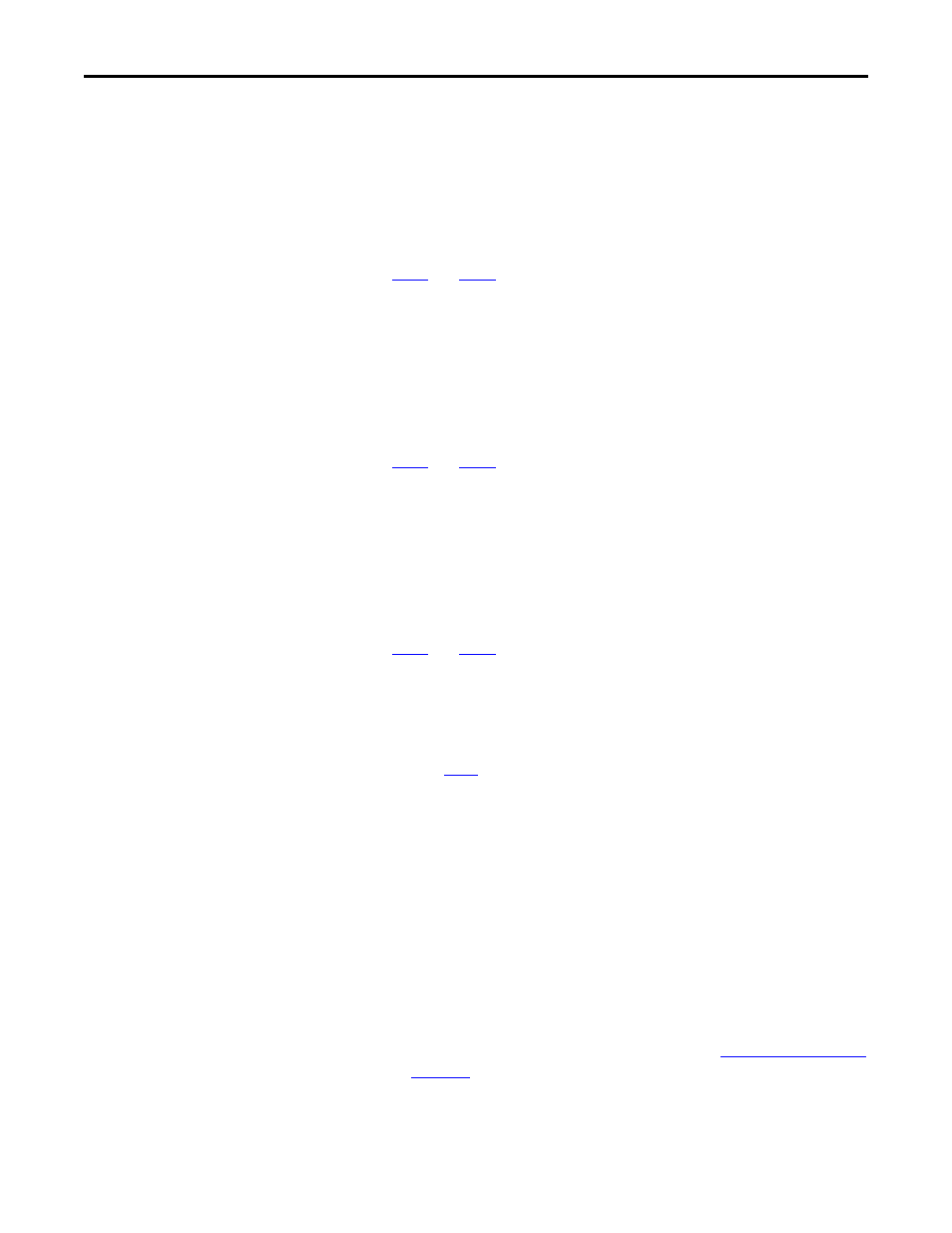
220
Rockwell Automation Publication 520-UM001G-EN-E - September 2014
Appendix F
PID Set Up
PID reaches the Hi or Lo limit, the PID regulator stops integrating so that
windup does not occur.
PID Gains
The proportional, integral, and differential gains make up the PID regulator.
•
The proportional gain (unitless) affects how the regulator reacts to the
magnitude of the error. The proportional component of the PID regulator
outputs a speed command proportional to the PID error. For example, a
proportional gain of 1 would output 100% of max frequency when the
PID error is 100% of the analog input range. A larger value for [PID x
Prop Gain] makes the proportional component more responsive, and a
smaller value makes it less responsive. Setting [PID x Prop Gain] to 0.00
disables the proportional component of the PID loop.
•
The integral gain (units of seconds) affects how the regulator reacts to
error over time and is used to get rid of steady state error. For example, with
an integral gain of 2 seconds, the output of the integral gain component
would integrate up to 100% of max frequency when the PID error is 100%
for 2 seconds. A larger value for [PID x Integ Time] makes the integral
component less responsive, and a smaller value makes it more responsive.
Setting [PID x Integ Time] to 0.0 disables the integral component of the
PID loop.
•
The Differential gain (units of 1/seconds) affects the rate of change of the
PID output. The differential gain is multiplied by the difference between
the previous error and current error. Thus, with a large error the D has a
large effect and with a small error the D has less of an effect. This
parameter is scaled so that when it is set to 1.00, the process response is
0.1% of
[Maximum Freq] when the process error is changing at 1% /
second. A larger value for [PID x Diff Rate] makes the differential term
have more of an effect and a small value makes it have less of an effect. In
many applications, the D gain is not needed. Setting [PID x Diff Rate] to
0.00 (factory default) disables the differential component of the PID loop.
Guidelines for Adjusting the PID Gains
1.
Adjust the proportional gain. During this step it may be desirable to
disable the integral gain and differential gain by setting them to 0. After a
step change in the PID Feedback:
–
If the response is too slow increase A461 or A473 [PID x Prop Gain].
–
If the response is too quick and/or unstable (see
), decrease A461 or A473 [PID x Prop Gain].
–
Typically, A461 or A473 [PID x Prop Gain] is set to some value below
the point where the PID begins to go unstable.
