Rockwell Automation 25B PowerFlex 520-Series Adjustable Frequency AC Drive User Manual User Manual
Page 208
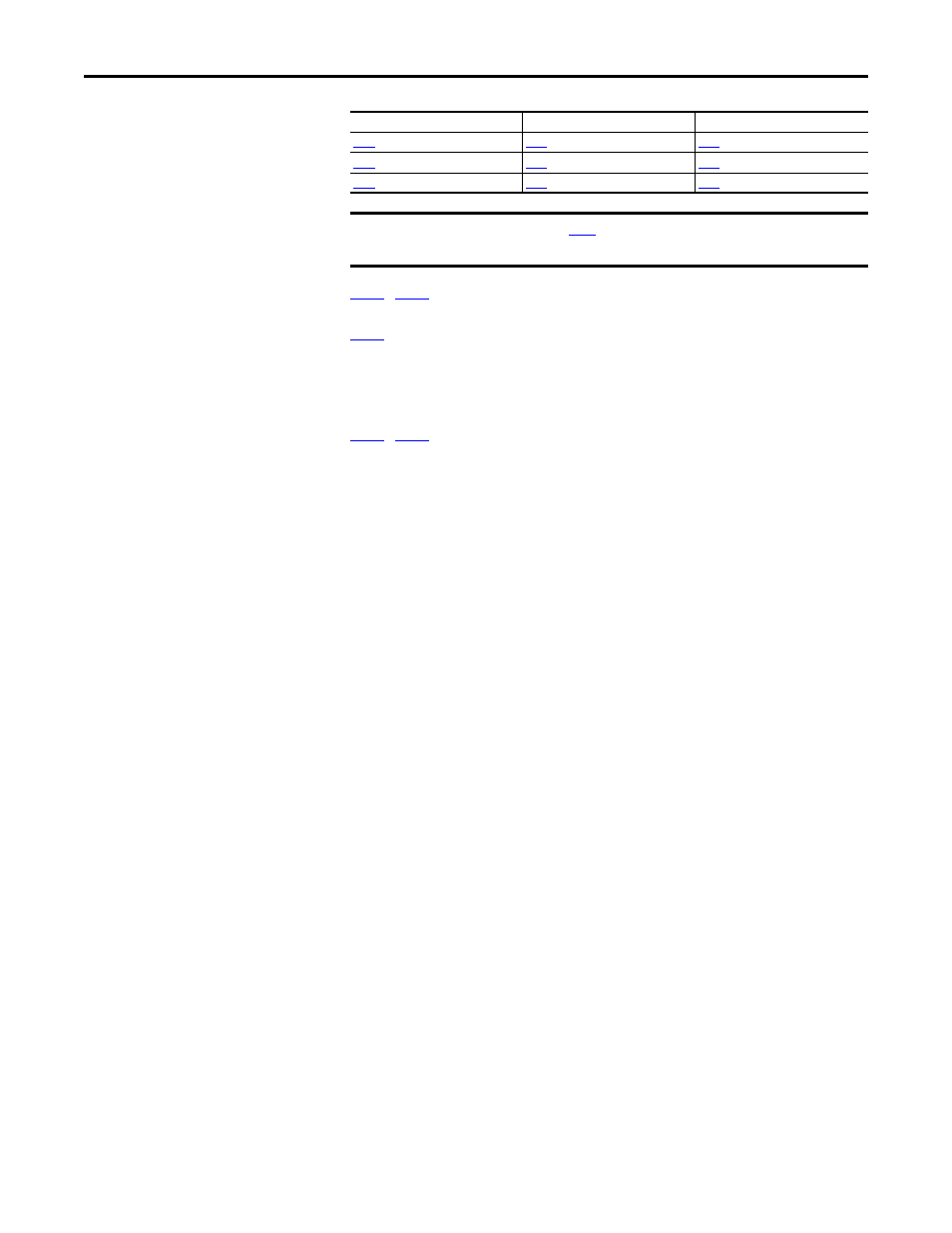
208
Rockwell Automation Publication 520-UM001G-EN-E - September 2014
Appendix E
Encoder/Pulse Train Usage and Position StepLogic Application
...
[Stp Logic Time x] are the parameters that define the time the drive
will remain in each corresponding step if that step is time-based. For example, if
[Stp Logic Time 2] is set to 5.0 seconds and that step is time-based, the
drive will remain in Step 2 for 5.0 seconds. Note that this is the total time in that
step, not the time at that position. Therefore, it will include the time needed to
accelerate, run, and decelerate to that position.
...
[Stp Logic x] are the parameters that allow additional flexibility and
control various aspects of each step when a positioning mode is selected that
utilizes the Step Logic functions. Note that in Positioning mode these parameters
have a different function than when used for normal velocity Step Logic. Each of
the 4 digits controls one aspect of the each position step. The following is a listing
of the available settings for each digit:
[Preset Freq 5]
[Stp Logic 5]
[Step Units 5]
[Preset Freq 6]
[Stp Logic 6]
[Step Units 6]
[Preset Freq 7]
[Stp Logic 7]
[Step Units 7]
IMPORTANT
[Preset Freq 0] is 0.00 Hz. This value needs to be
changed or the drive will not be able to move during Step 0.
Frequency Source
Step Source
Position Source
