Rockwell Automation 25B PowerFlex 520-Series Adjustable Frequency AC Drive User Manual User Manual
Page 148
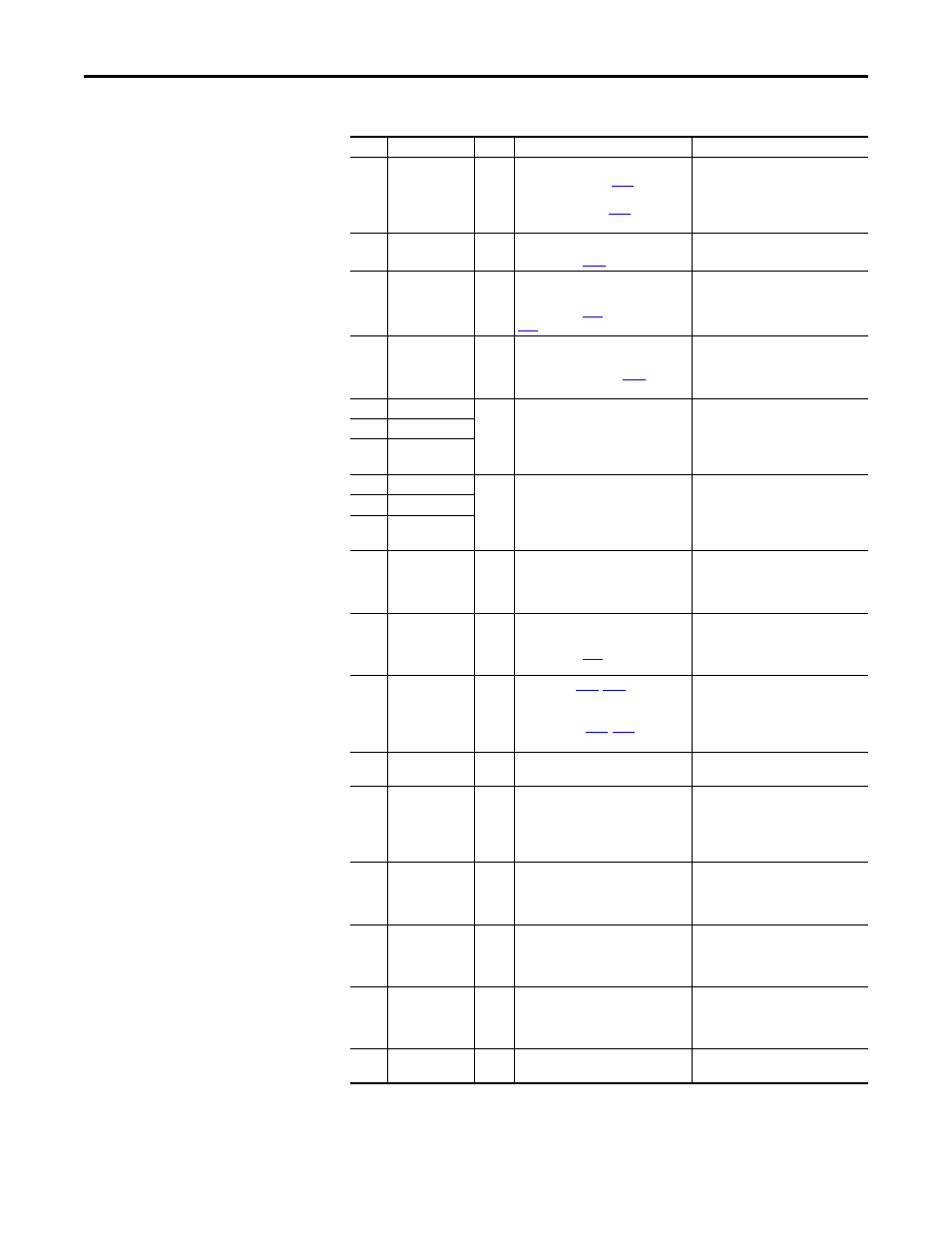
148
Rockwell Automation Publication 520-UM001G-EN-E - September 2014
Chapter 4
Troubleshooting
F015
(1)
Load Loss
2
The output torque current is below the
value programmed in
[Load Loss
Level] for a time period greater than the
time programmed in
[Load Loss
Time].
• Verify connections between motor
and load.
• Verify level and time requirements
F021
Output Ph Loss
1
Output Phase Loss (if enabled).
Configure with
[Out Phas Loss En].
• Verify motor wiring.
• Verify motor.
F029
Analog In Loss
1
An analog input is configured to fault on
signal loss. A signal loss has occurred.
Configure with
[Anlg In V Loss] or
• Check for broken/loose connections
at inputs.
• Check parameters.
F033
Auto Rstrt Tries
2
Drive unsuccessfully attempted to reset
a fault and resume running for the
programmed number of
[Auto
Rstrt Tries].
Correct the cause of the fault and
manually clear.
F038
Phase U to Gnd
2
A phase to ground fault has been
detected between the drive and motor
in this phase.
• Check the wiring between the drive
and motor.
• Check motor for grounded phase.
• Replace drive if fault cannot be
cleared.
F039
Phase V to Gnd
F040
Phase W to Gnd
F041
Phase UV Short
2
Excessive current has been detected
between these two output terminals.
• Check the motor and drive output
terminal wiring for a shorted
condition.
• Replace drive if fault cannot be
cleared.
F042
Phase UW Short
F043
Phase VW Short
F048
Params Defaulted 1
The drive was commanded to write
default values to EEPROM.
• Clear the fault or cycle power to the
drive.
• Program the drive parameters as
needed.
F059
(1)
Safety Open
1
Both of the safety inputs (Safety 1,
Safety 2) are not enabled.
Configure with
[Safety Open En].
• Check safety input signals. If not
using safety, verify and tighten
jumper for I/O terminals S1, S2 and
S+.
F063
SW OverCurrent
1
[Shear Pinx
Level] has been exceeded for a time
period greater than the time
programmed in
[Shear Pin x
Time].
• Verify connections between motor
and load.
• Verify level and time requirements.
F064
Drive Overload
2
Drive overload rating has been
exceeded.
Reduce load or extend Accel Time.
F070
Power Unit
2
Failure has been detected in the drive
power section.
• Check maximum ambient
temperature has not been exceeded.
• Cycle power.
• Replace drive if fault cannot be
cleared.
F071
DSI Net Loss
2
Control over the Modbus or DSI
communication link has been
interrupted.
• Cycle power.
• Check communications cabling.
• Check Modbus or DSI setting.
• Check Modbus or DSI status.
F072
Opt Net Loss
2
Control over the network option card’s
remote network has been interrupted.
• Cycle power.
• Check communications cabling.
• Check network adapter setting.
• Check external network status.
F073
(1)
EN Net Loss
2
Control through the embedded
EtherNet/IP adapter has been
interrupted.
• Cycle power.
• Check communications cabling.
• Check EtherNet/IP setting.
• Check external network status.
F080
Autotune Failure
2
The autotune function was either
cancelled by the user or failed.
Restart procedure.
Fault Types, Descriptions and Actions
No.
Fault
Type
(2)
Description
Action
