Eagle quantum premier devices – Det-Tronics S3 Graphics User Manual
Page 191
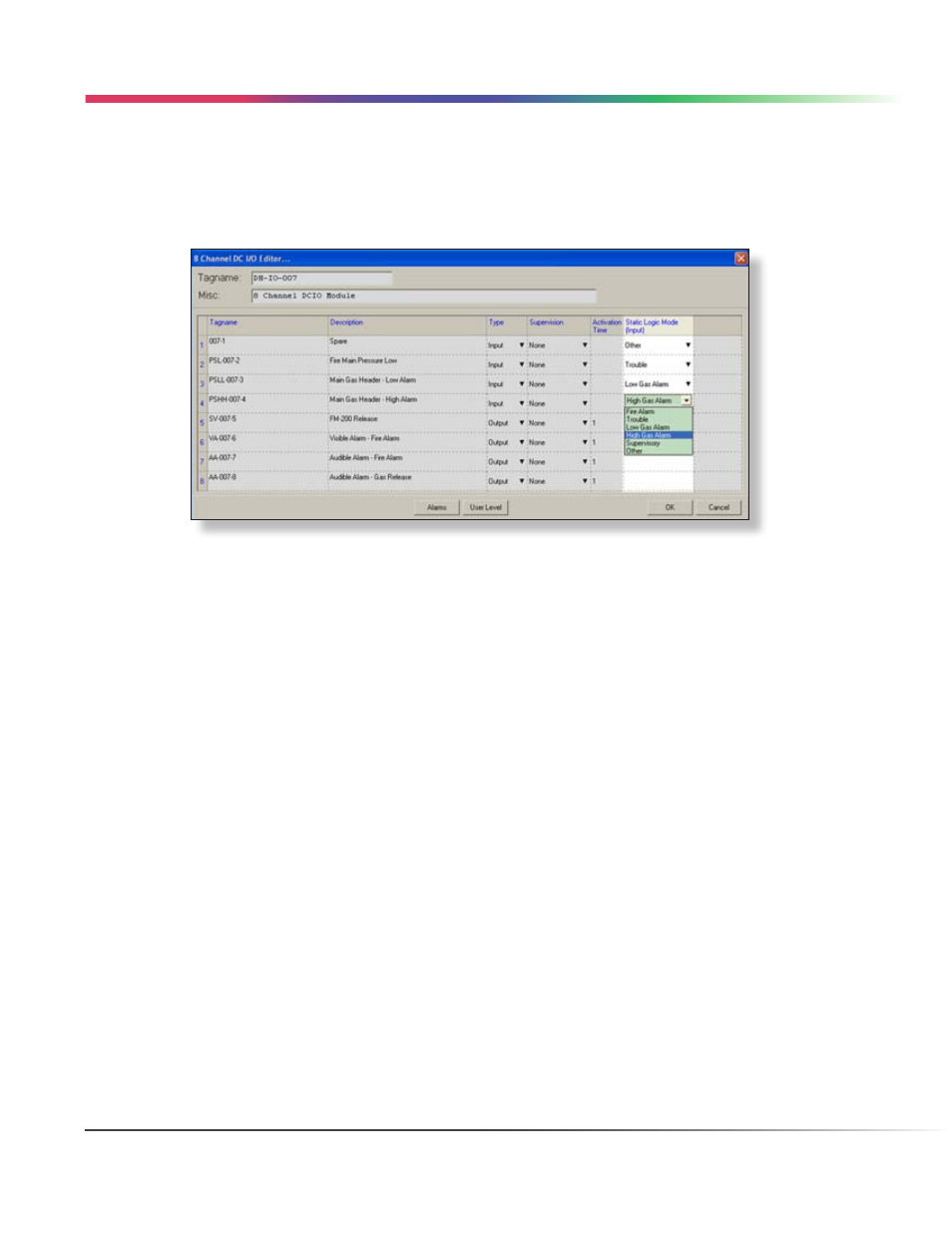
12-76
EAGLE QUANTUM PREMIER DEVICES
Version 6.0
EAGLE QUANTUM PREMIER DEVICES
DCIO/EDIO • STATIC LOGIC
Tagname
The tagname at the top of the dialog box refers to the entire module. Each of the eight channels also require a
tagname and until one is entered, that channel is not available in the S
3
database for programming, monitoring
or dynamic graphic purposes.
Type
Using a pull down menu each channel can be configured to be either an input or an output. When configured
as an input the channels will work with “dry” contact closure type devices. When configured as an output the
channels will power a 24 Vdc load.
Supervision
Via a pull down menu, the inputs and outputs may be software configured to supervise their attached device.
Available supervision options include “None”, “Open Circuit” detection, “Open and Short” circuit detection.
Activation Time
If a channel is configured as an output, an “Activation Time” (in seconds) can be entered. This feature works in
conjunction with the user program to simplify the logic and protect the field device. When being programmed in
the controller, if this channel is selected as a “Timed” output then the value entered in the “Activation Time” field
determines how long the output remains energized, even if the user logic keeps the output energized.
