Eagle quantum premier devices – Det-Tronics S3 Graphics User Manual
Page 124
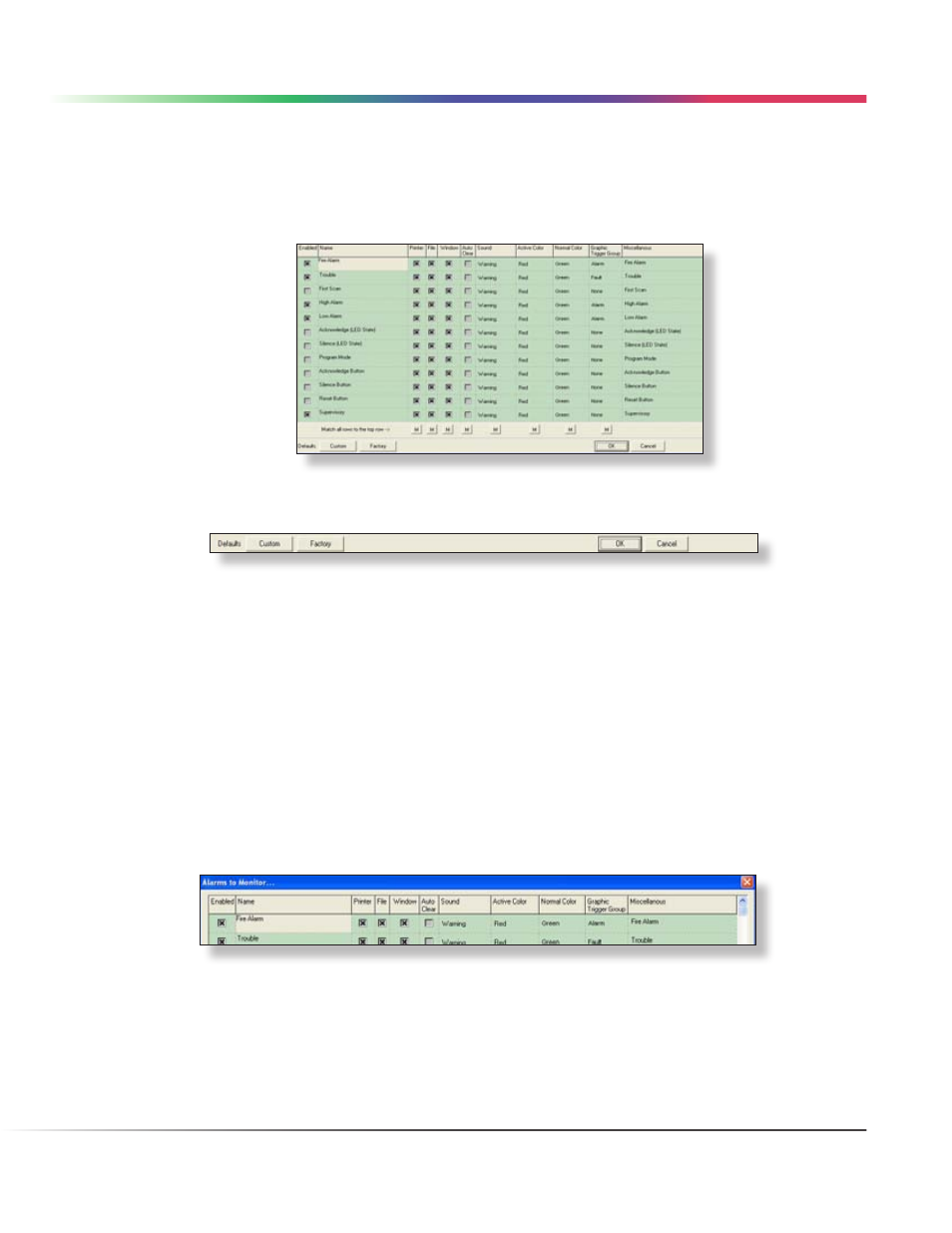
EAGLE QUANTUM PREMIER DEVICES
12-9
EAGLE QUANTUM PREMIER DEVICES
Version 6.0
EQP CONTROLLER • ALARMS
Alarms
Allows for the configuration of the alarm and event monitoring for the device. These alarms and events are used
by the S
3
OPC Server. Clicking on the “Alarms” button will open the “Alarms to Monitor...” dialog box. Below is
an example of the controller’s event configuration.
The dialog box is a scrolling list with eleven attribute columns. There are four buttons running horizontally across
the bottom of the window; Custom, Factory, OK and Cancel.
Custom
Selecting this button will replace all of the names with those in the second language database. Refer to “ User
Strings” in the preferences section (Section 7) of this users guide.
Factory
Restores the factory default values to all fields and settings.
OK
Closes the dialog box and stores changes in the configuration to the database.
Cancel
Closes the dialog box without storing changes. In addition to these buttons, eight columns have a “M” button at
the bottom of the column. This will “Match” every row in that column to the value or setting in the top row.
EQP CONTROLLER • ALARMS AND EVENTS
