Command bar definitions, Devices found, Eagle quantum premier config – Det-Tronics S3 Graphics User Manual
Page 84: Command bar overview, Command definitions
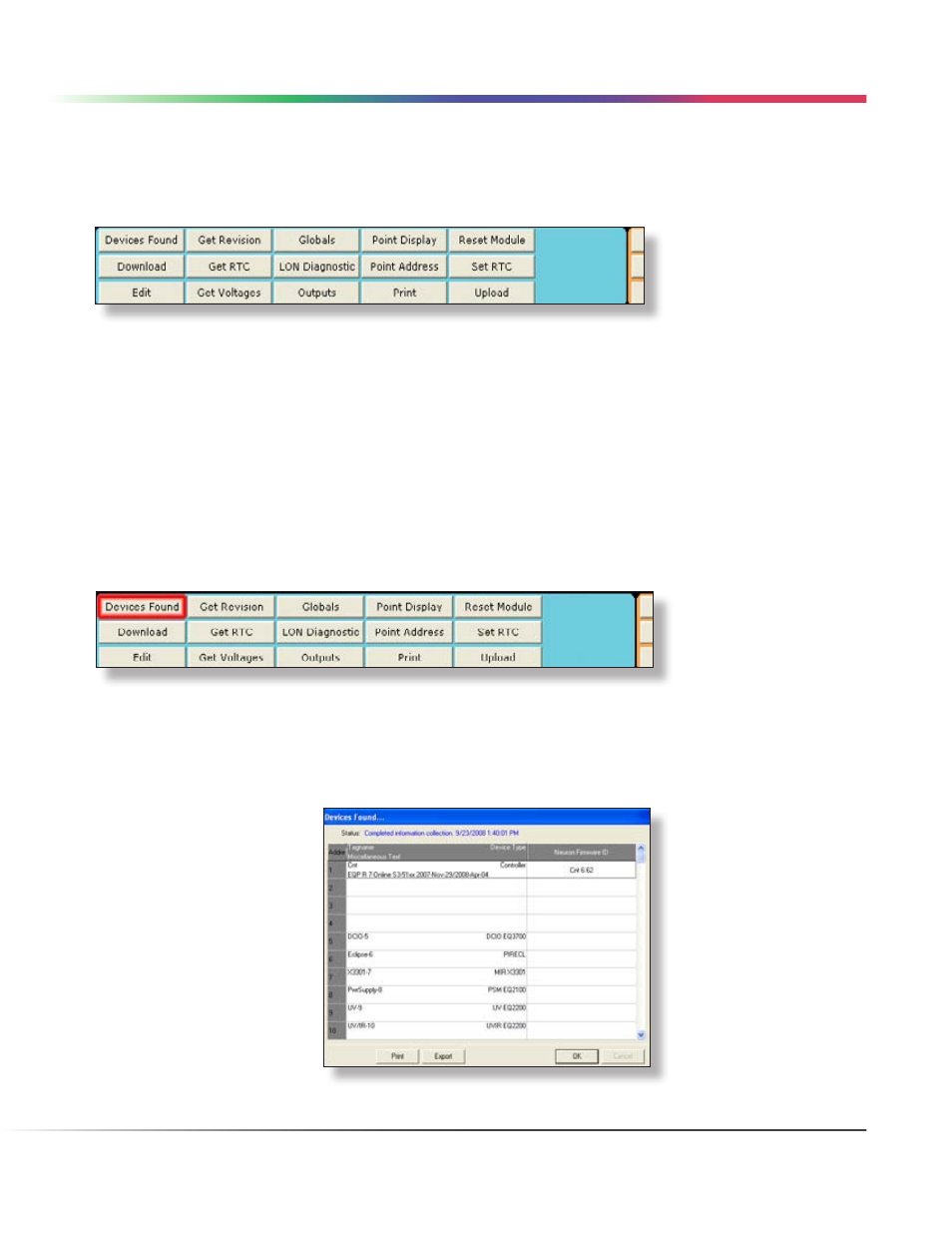
EAGLE QUANTUM PREMIER CONFIG.
11-3
EAGLE QUANTUM PREMIER CONFIG.
Version 6.0
Command Bar Overview
The command bar has fifteen buttons, most of which initiate a command to a field device to perform a certain
function, return a value, or feed “real-time” information to S
3
to be displayed.
The command issued is specific to the node selected in the upper section. In some cases, multiple nodes may
be selected using either the shift-click or drag methods and the command can be sent to all applicable nodes
in the selected set.
To initiate a command using the command bar, select either a single node or a group of nodes, then click on the
desired command button. In most cases a progress monitor will appear and display text messages tracking the
execution of the command.
Command Definitions
Devices Found
This command actively queries the controller for information on any devices it is in communication with.
The controller returns this information to S
3
which displays a table listing the devices, by node number (address
on the LON) along with the device type and the firmware revision number of each device.
The “Devices Found” dialog box also provides a “Print” button which can be used to output a hardcopy of the
current LON configuration, both hardware and firmware.
COMMAND BAR • DEVICES FOUND
EQP CONFIGURATION
