Drawing, Preferences – Det-Tronics S3 Graphics User Manual
Page 47
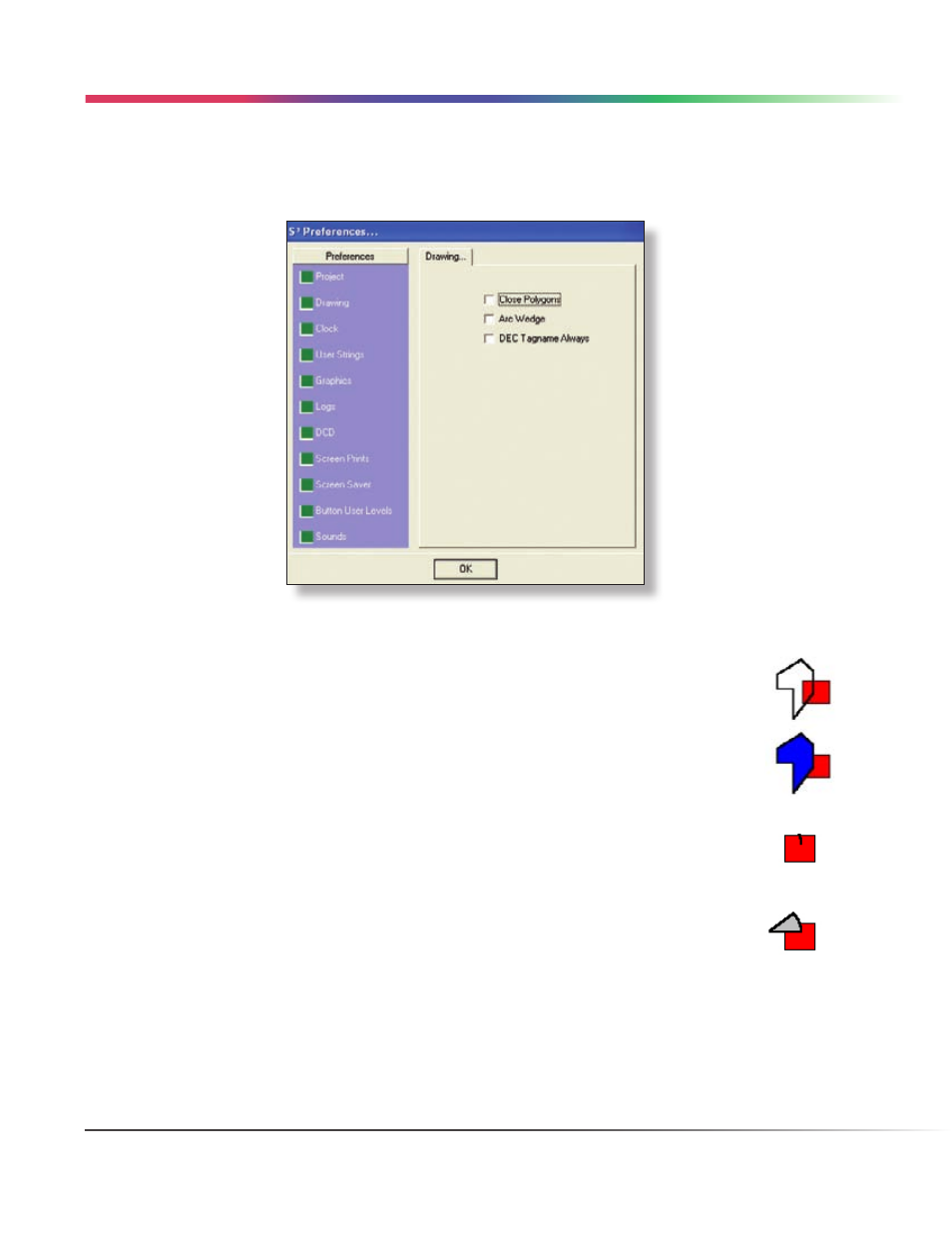
7-2
PREFERENCES
Version 6.0
Drawing
(Unsupported Feature)
The drawing tab allows for the setting of the default operation of two drawing tools in the graphic editor. The
“Polygon” and “Arc” tools.
Close Polygons
By default, this check box is de-selected. This means that when a polygon is drawn in the
graphic editor, when finished it has no fill color or pattern. If selected, the finished polygon will
become a solid object with adjustable fill color and pattern attributes.
Within the graphic editor, any polygons drawn will be “open” or “closed” based on the settings of
this check box. However, once drawn individual polygons can be changed as required.
Arc Wedge
By default, this check box is de-selected. This means that when an arc is drawn in the graphic
editor, when finished it has no fill color or pattern. If selected, the finished arc will become a
solid object (wedge) with adjustable fill color and pattern attributes.
Within the graphic editor, any arc drawn will be “open” or “closed” based on the settings of this
check box. However, once drawn individual arcs can be changed as required.
DEC Tagnames Always
By default, this check box is de-selected. This means that when a project with graphics is
opened in the graphic editor, all devices represented will not have a Det-Tronics tagname
associated with them. When selected, a series of Det-Tronics tagnames will appear beside the
various devices represented in a graphic project.
PREFERENCES • DRAWING
