User levels, Point display, Eagle quantum premier devices – Det-Tronics S3 Graphics User Manual
Page 224
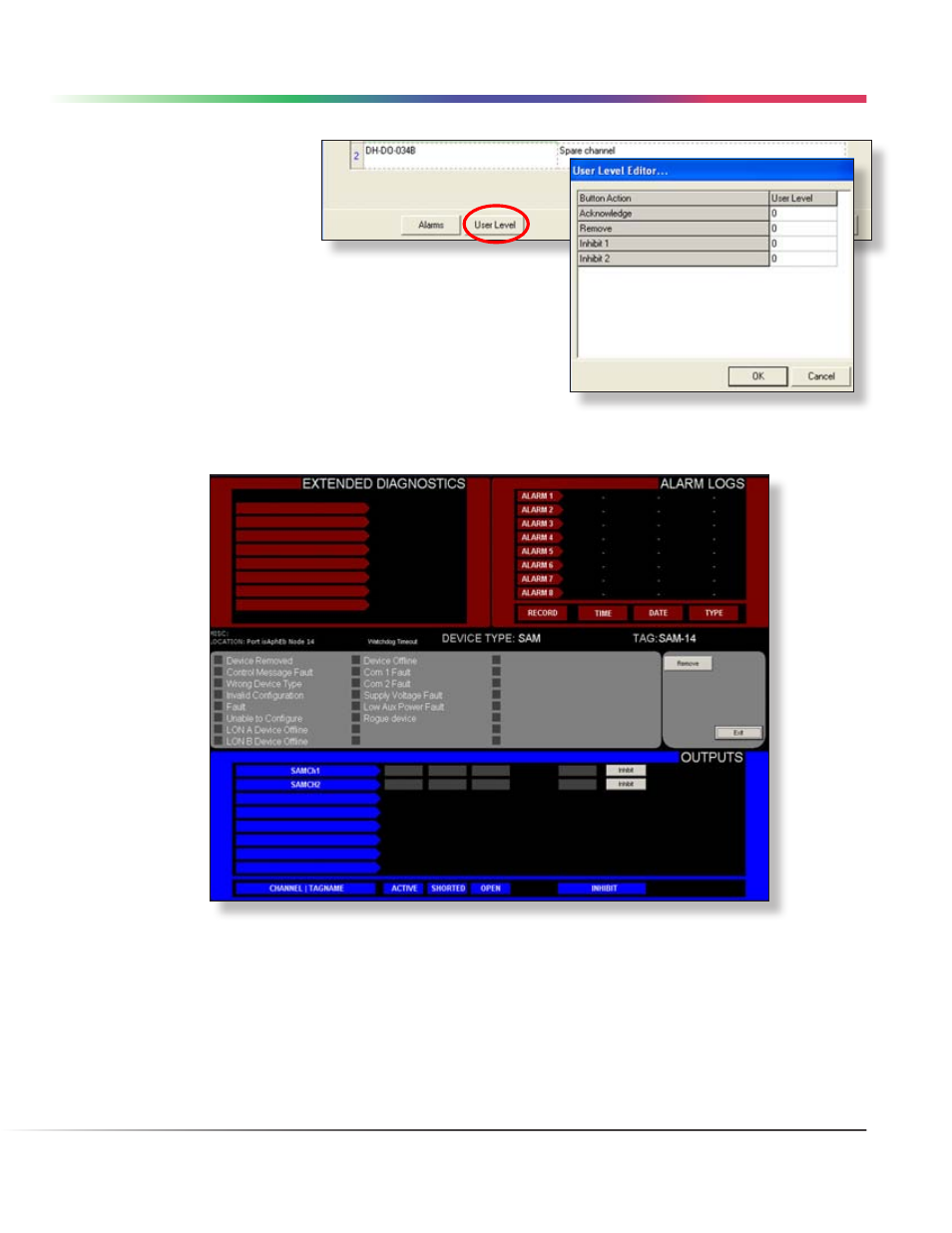
EAGLE QUANTUM PREMIER DEVICES
12-109
EAGLE QUANTUM PREMIER DEVICES
Version 6.0
SAM • USER LEVELS
User Levels
The “User Level Editor...”
provides a means for limiting
access to the “Acknowledge”,
“Remove” and “Inhibit” buttons
for the module which are
accessible from the devices point display.
The default value is “0” and provides access to all users. Change
these values to match a user account configuration and security
needs.
Point Display
The SAM has a custom “Point Display” that can be accessed from
either the Point Display button on the Command Bar or from the Online Mode.
The point display provides a single window view of all available real-time data for the device.
This manual is related to the following products:
