Configuration, Alarms, Eagle quantum premier devices – Det-Tronics S3 Graphics User Manual
Page 223
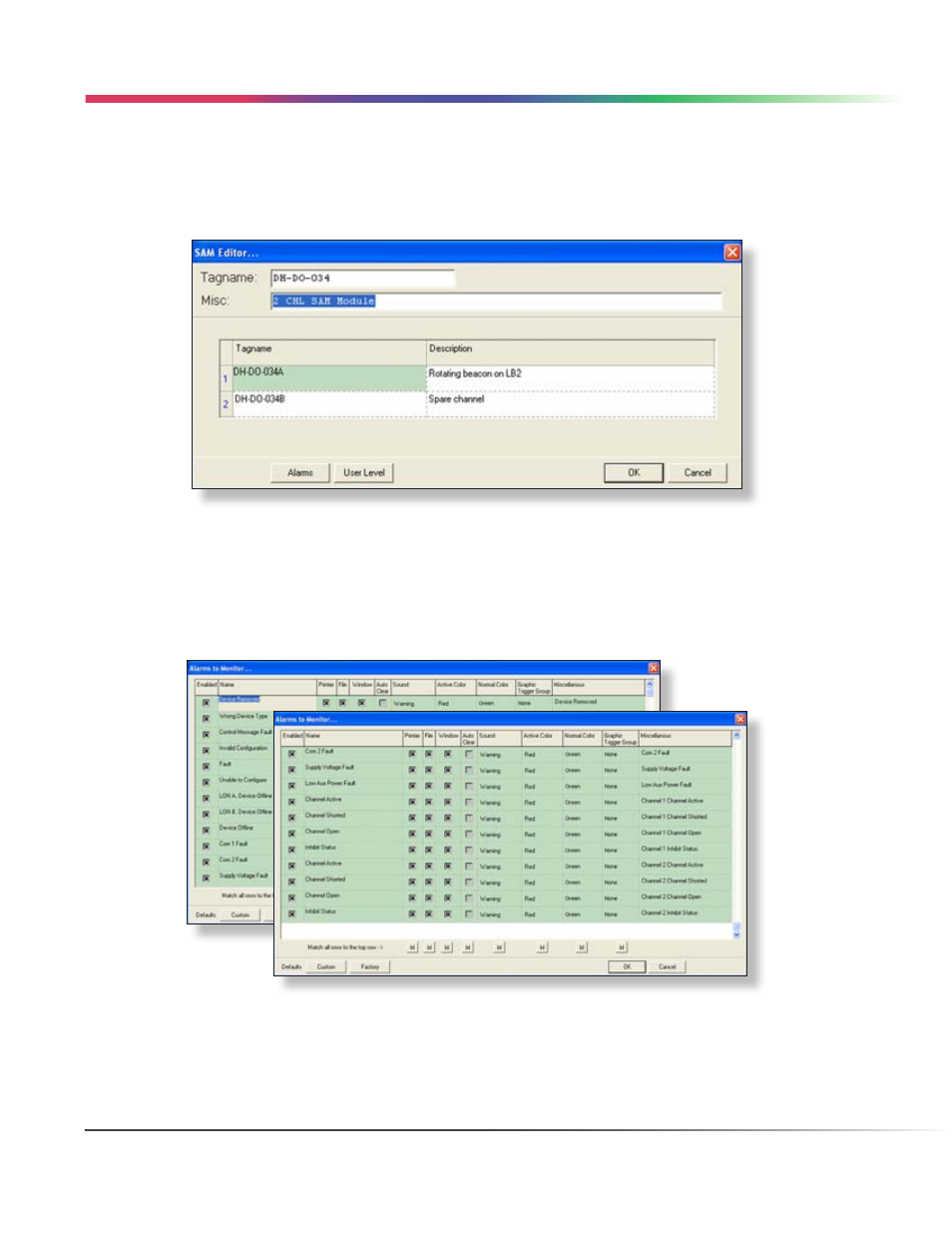
12-108
EAGLE QUANTUM PREMIER DEVICES
Version 6.0
EAGLE QUANTUM PREMIER DEVICES
Tagname
The tagname at the top of the dialog box refers to the module. Each of the two output channels also require
a tagname. Until the tagnames are entered the module is not available in the S
3
database for programming,
monitoring or dynamic graphic purposes.
Below the tagname is a “Misc” text field to enter descriptive information to better identify the location or purpose
of the module. Data in this field is optional.
Alarms
Selecting this button opens the “Alarms to Monitor...” dialog box. This scrolling list displays the alarms and
events related to the device that can be configured to be monitored by S
3
.
There are 13 alarms and events that pertain to the status and diagnostics for the module plus 4 per output
channel.
SAM • CONFIGURATION
