Oi mode, Eagle quantum premier devices – Det-Tronics S3 Graphics User Manual
Page 164
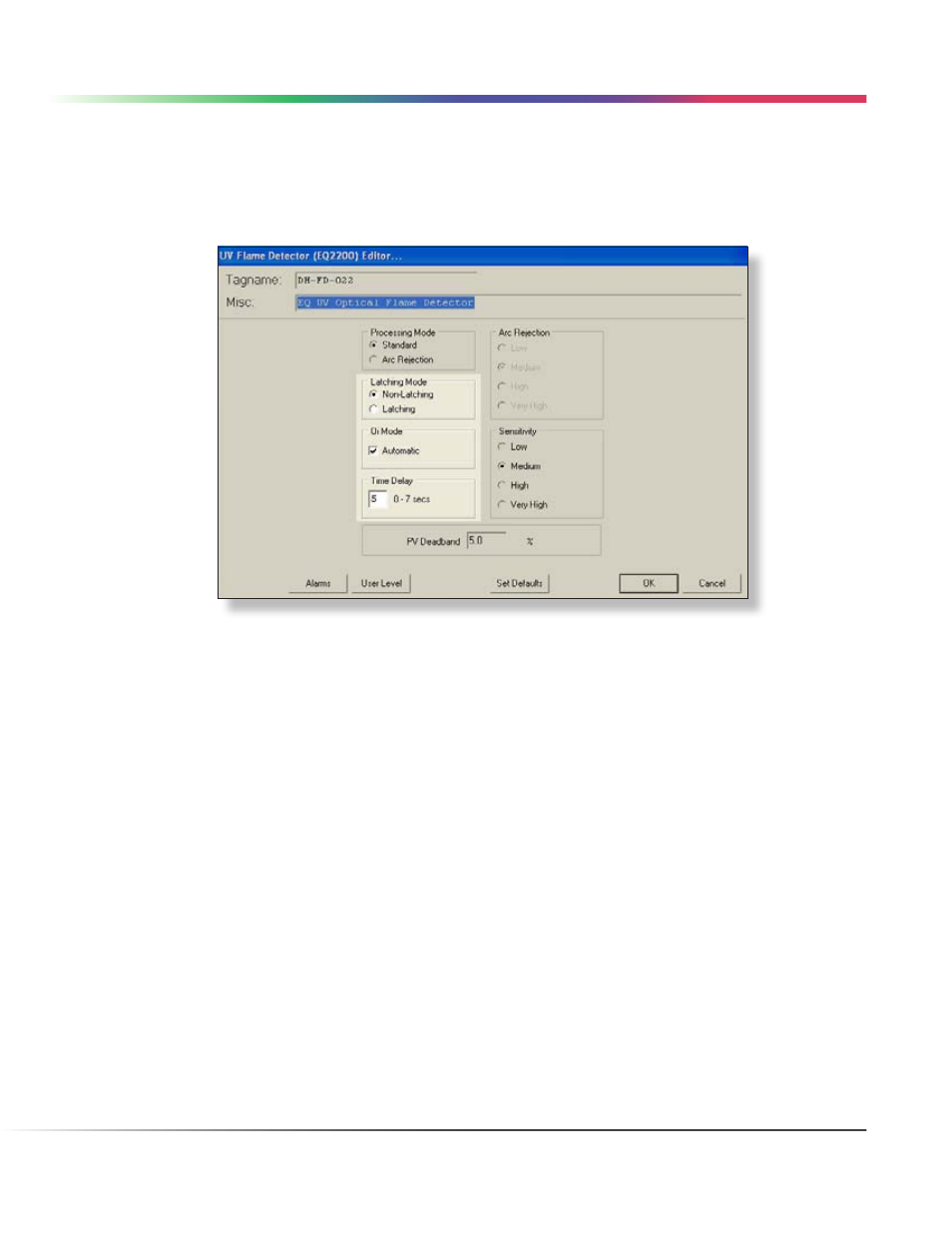
EAGLE QUANTUM PREMIER DEVICES
12-49
EAGLE QUANTUM PREMIER DEVICES
Version 6.0
Alarm Latching Mode
The red LED on the face of the detector comes on when in alarm and can be configured to be either latching or
non-latching. If latching is selected, following a fire detection, the LED will stay on until the detector is reset from
the point display for the detector in the S
3
software. The default is non-latching.
Oi Mode
The UV EQ2200 includes the Automatic Optical Integrity (Oi) feature — a performance test that is automatically
performed once per minute to verify complete detector operation capabilities. No testing with an external test
lamp is required. The detector automatically performs the same test that a maintenance person with a test
lamp would perform —once every minute, 60 times per hour. However, a successful automatic Oi test does not
produce an alarm condition. The UV EQ2200 signals a fault condition when less than half of the detection range
remains. This is indicated by the Oi fault message on the EQP Controller and via the S
3
software. The default
mode is Automatic. Manual Oi tests can be initiated from the point display in the S
3
software.
Time Delay
An input time delay can be programmed by entering a value from 1 to 7 seconds in the provided field. This will
delay sending the fire alarm message to the EQP controller until the fire alarm has been generated uninterrupted
for the specified time. This programmable delay can be used to filter out spurious events.
EQ2200UV • ALARM LATCHING
