Features, Introduction – Det-Tronics S3 Graphics User Manual
Page 12
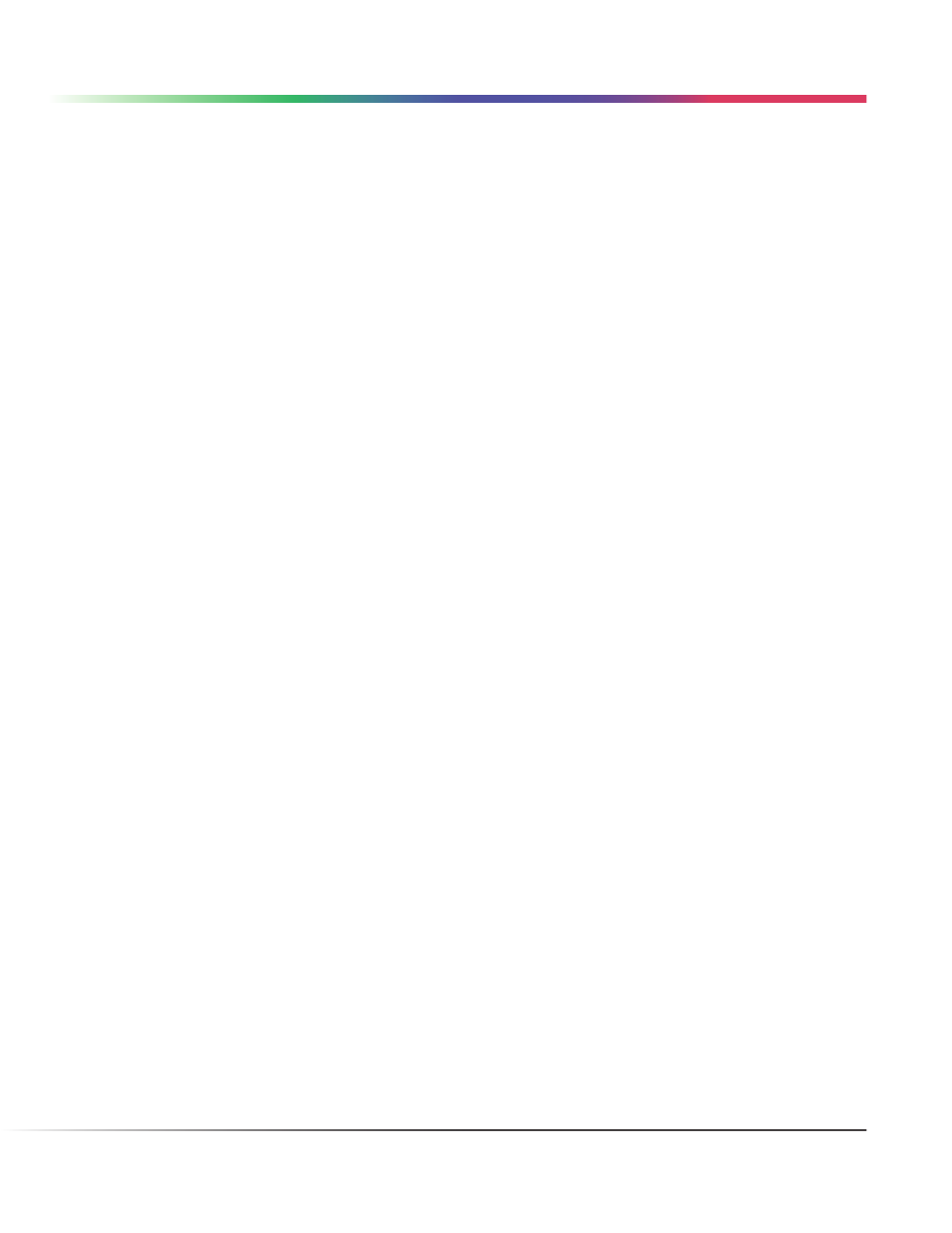
1-3
Version 6.0
INTRODUCTION
Features
User friendly point and click navigation, with no special keyboard commands to learn.
•
Menu driven configuration ensures easy installation or modification.
•
Configuration additions or changes can be made at any time with minimal interruption to system operation.
•
Alarm and calibration data available online.
•
Automatic diagnostics ensures reliable system operation.
•
Up to 10 simultaneous active communication ports.
•
Automatic serial port configuration; baud rate, data bits, stop bits, parity.
•
OPC 2.03 Data Access Server option to share data with outside systems.
•
Complete logic programming and simulation environment.
•
SIL-2 compliant logics also available.
•
Comprehensive “event tracking” for up to 250,000 unique tags.
•
Event logging to screen, disk, and printer.
•
Single window view of data from a variety of sources.
•
Bilingual support for online operations.
•
Multi-level security for up to 64 unique accounts.
•
Project based development environment for managing multiple projects.
•
Printing of comprehensive project documentation.
•
Integral project backup and restore utility.
•
Complete configuration logging for tracking changes to setpoints, device configurations, downloads, etc.
•
FEATURES
