Upload, Configuration bar defintions, Arrange – Det-Tronics S3 Graphics User Manual
Page 109: Eagle quantum premier config, Configuration bar
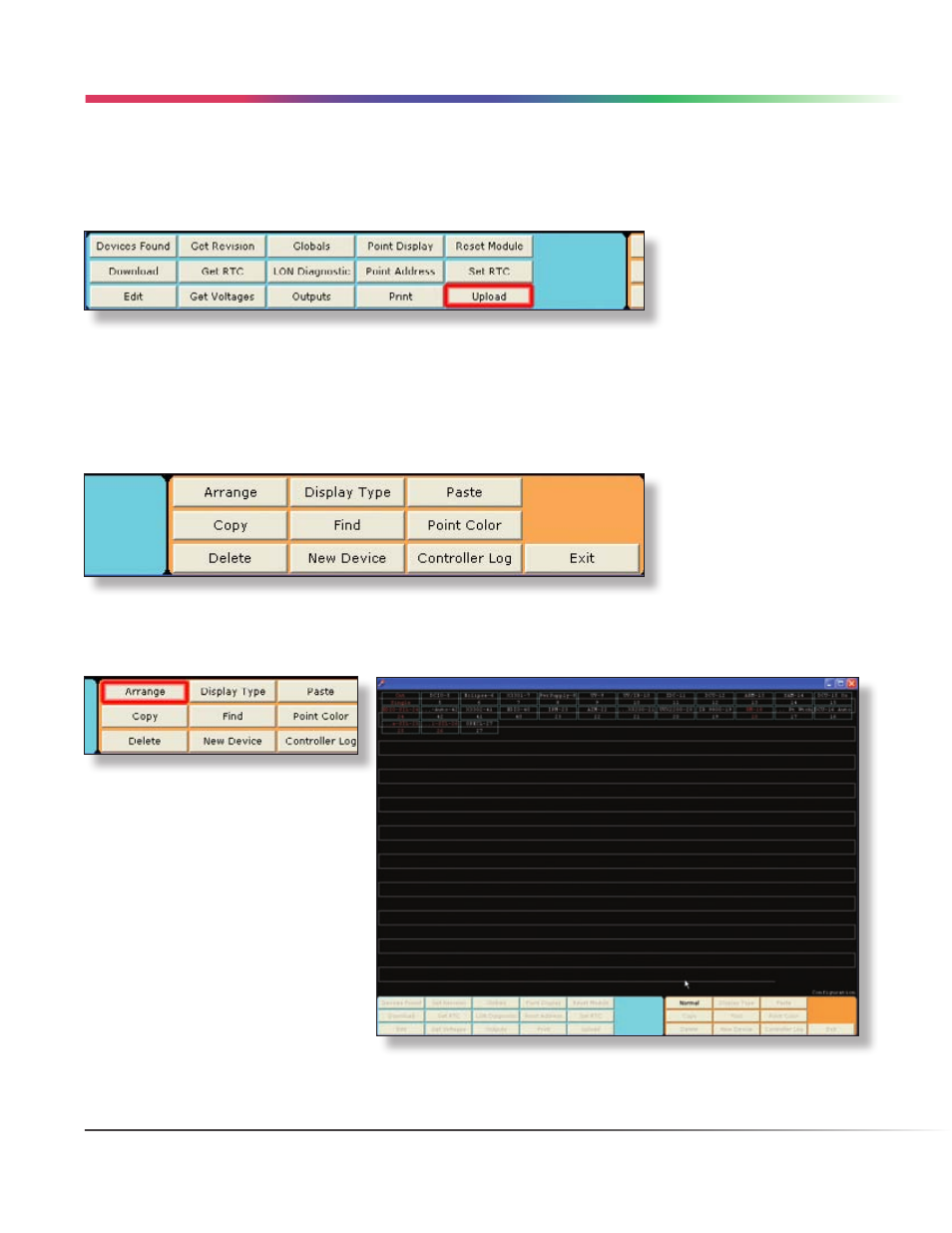
11-28
EAGLE QUANTUM PREMIER CONFIG.
Version 6.0
EAGLE QUANTUM PREMIER CONFIG.
Upload
Queries the controller for its configuration and if a complete configuration was properly stored, it will be uploaded
and saved to a newly created project (refer to section 8-5 in regards to creating a new project). The current
project will not be changed.
The “Upload” command is typically used when attaching an S
3
station to an existing system for which there is no
existing database on the S
3
station.
Configuration Bar
The configuration bar has eight buttons, each of which is used in the configuration of the LON and creation of
LON devices.
Arrange
This button allows the re-arrangement of the nodes on the LON schematic for the purpose of matching the
physical and logical order of the network.
This must be done to optimize the
functionality of the LON diagnostic screen.
On the example network schematic
shown on the right the node order is
shown numerically. Node 1 being the
controller, followed sequentially by
nodes 5, 10, 11, 12 ....etc. In the plant,
it’s entirely possible that “Node 5” may
wire to “Node 20” and the overall order
could be 1, 5, 20, 21, 23 ... etc.
CONFIGURATION BAR • ARRANGE
