Basic tuning, Calibration data – AEM 30-71XX Infinity Stand-Alone Programmable Engine Mangement System Full Manual User Manual
Page 88
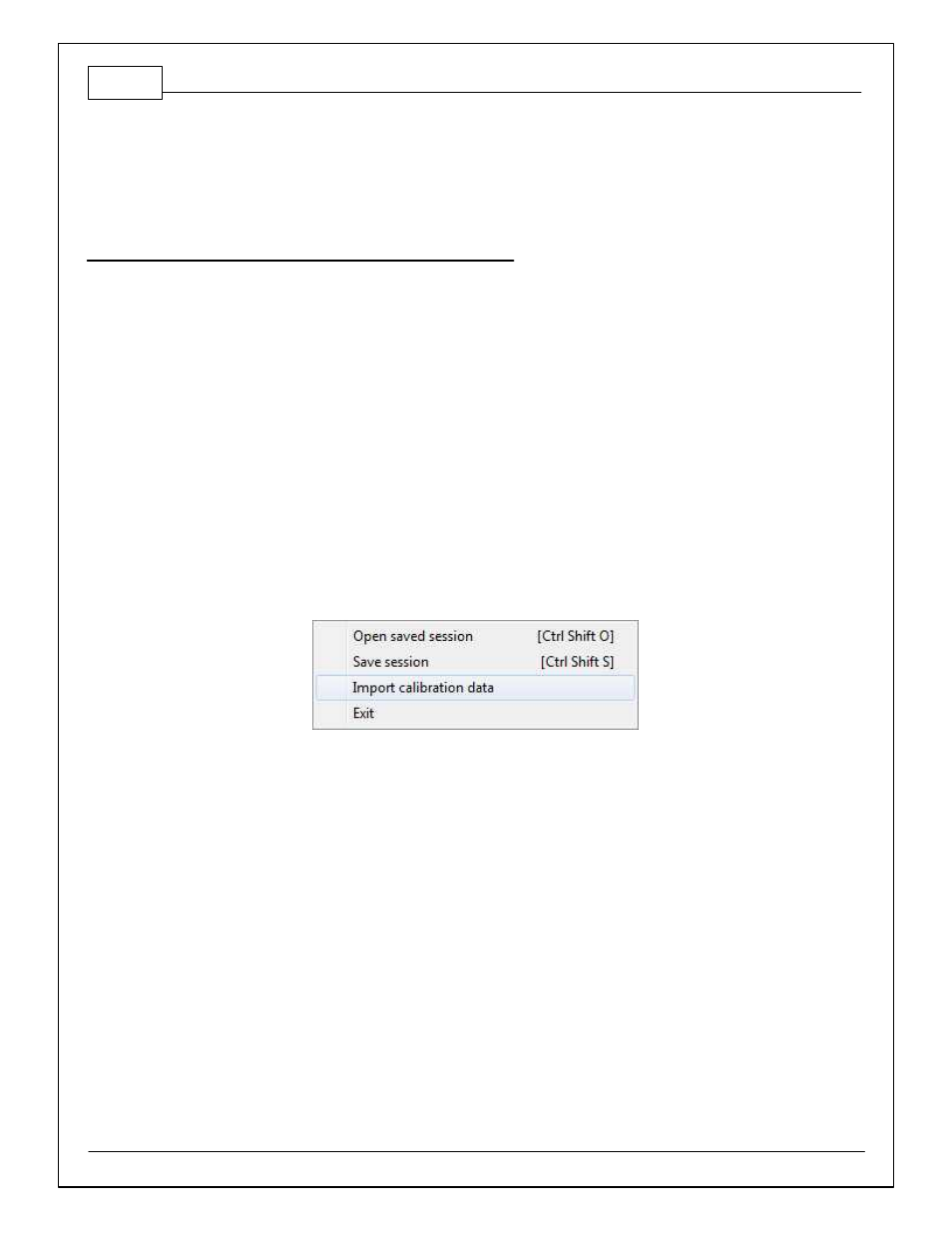
82
© 2014 AEM Performance Electronics
Infinity User Manual
Basic Tuning
Calibration Data
Connecting, Saving and Importing Session Data
1) With the Ignition in the ON position and InfinityTuner Running, click on the Connection menu
item and select Connect to USB from the dropdown list. A progress bar will be displayed as
the laptop gets the calibration info from the ECU.
2) Open a layout file by clicking on the Layout menu item and select Open. Layout files have a
.itlyt extension and should be saved in the My Documents\InfinityTuner\Layouts folder.
3) Save the session file by selecting File – Save session. Session files have a .itssn extension
and should be saved in the My Documents\InfinityTuner folder.
The default calibration data provided by AEM should be sufficient to start an engine with similar
displacement, sensor setup, and injectors. Every vehicle must be tuned before use. AEM
provided base calibration data is installed to the My Documents\AEM\Infinity Tuner\Sessions
folder. To import calibration data from a saved session file, go to File > Import calibration data.
Wait a few moments for the operation to complete. Status messages are displayed during the
process notifying the user of each step along the way. If the import function is done while
connected to an ECU, after the import is complete:
1) Turn the key off and wait for the main relay to power down completely. This usually takes
about 10 seconds but depends on the model.
2) Turn the key back on.
Certain applications with CAN dash requirements must be powered down completely and
restarted after an import calibration. If this is not done, error lights may appear on the dash.
Please be aware of cross-platform differences that may require additional attention after
importing calibration data. For instance, the Digital7 pin is available on the Infinity-6 ECU but not
available on the Infinity-8H ECU. After importing Infinity-6 session data to an Infinity-8, any input
that was assigned to use Digital7 will be displayed as invalid in the wizard and needs to be
reassigned to work properly.
