AEM 30-71XX Infinity Stand-Alone Programmable Engine Mangement System Full Manual User Manual
Page 110
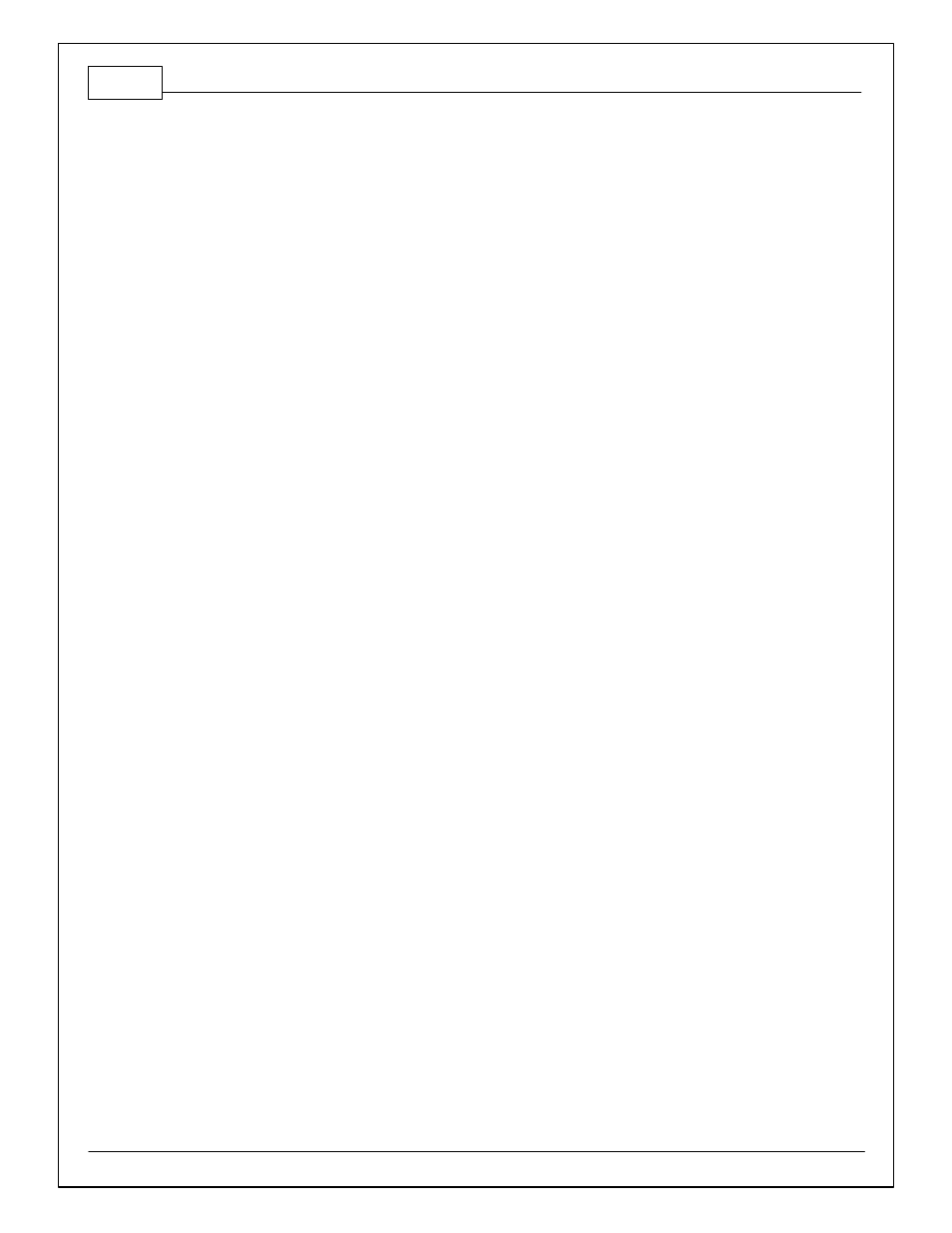
104
© 2014 AEM Performance Electronics
Infinity User Manual
Fuel Pressure Wizard Selection:
Select the proper preprogrammed data of the sensor that is being used.
Fuel Pressure Min Volts:
This should be set to the manufacturer specifications. Otherwise, a value just below a raw Fuel
Pressure voltage that cannot be attained while driving.
Fuel Pressure Max Volts must be > Fuel Pressure Min Volts.
User entries that do not meet this criteria are not allowed.
Min value = 0, Max value = 5
Fuel Pressure Max Volts:
This should be set to the manufacturer specifications. Otherwise, this should be set to a value just
below the raw Fuel Pressure voltage when the sensor is unplugged.
Fuel Pressure Max Volts must be > Fuel Pressure Min Volts
User entries that do not meet this criteria are not allowed.
Min value = 0, Max value = 5
Fuel Pressure Cal Min [psig]:
This should be set to the manufacturer specifications.
Fuel Pressure Cal Max must be > Fuel Pressure Cal Min.
User entries that do not meet this criteria are not allowed.
Min value = 0, Max value = 200
Fuel Pressure Cal Max [psig]:
This should be set to the manufacturer specifications.
Fuel Pressure Cal Max must be > Fuel Pressure Cal Min.
User entries that do not meet this criteria are not allowed.
Min value = 0, Max value = 200
Fuel Pressure Failsafe On:
This enables the failsafe that is typically used when the sensor is mistakenly unplugged or has
failed.
Fuel Pressure Failsafe:
The value entered here will be displayed and used for the fuel pressure corrections when the
sensor has failed or is simply unplugged. Min value = 0, Max value = 100
