AEM 30-71XX Infinity Stand-Alone Programmable Engine Mangement System Full Manual User Manual
Page 19
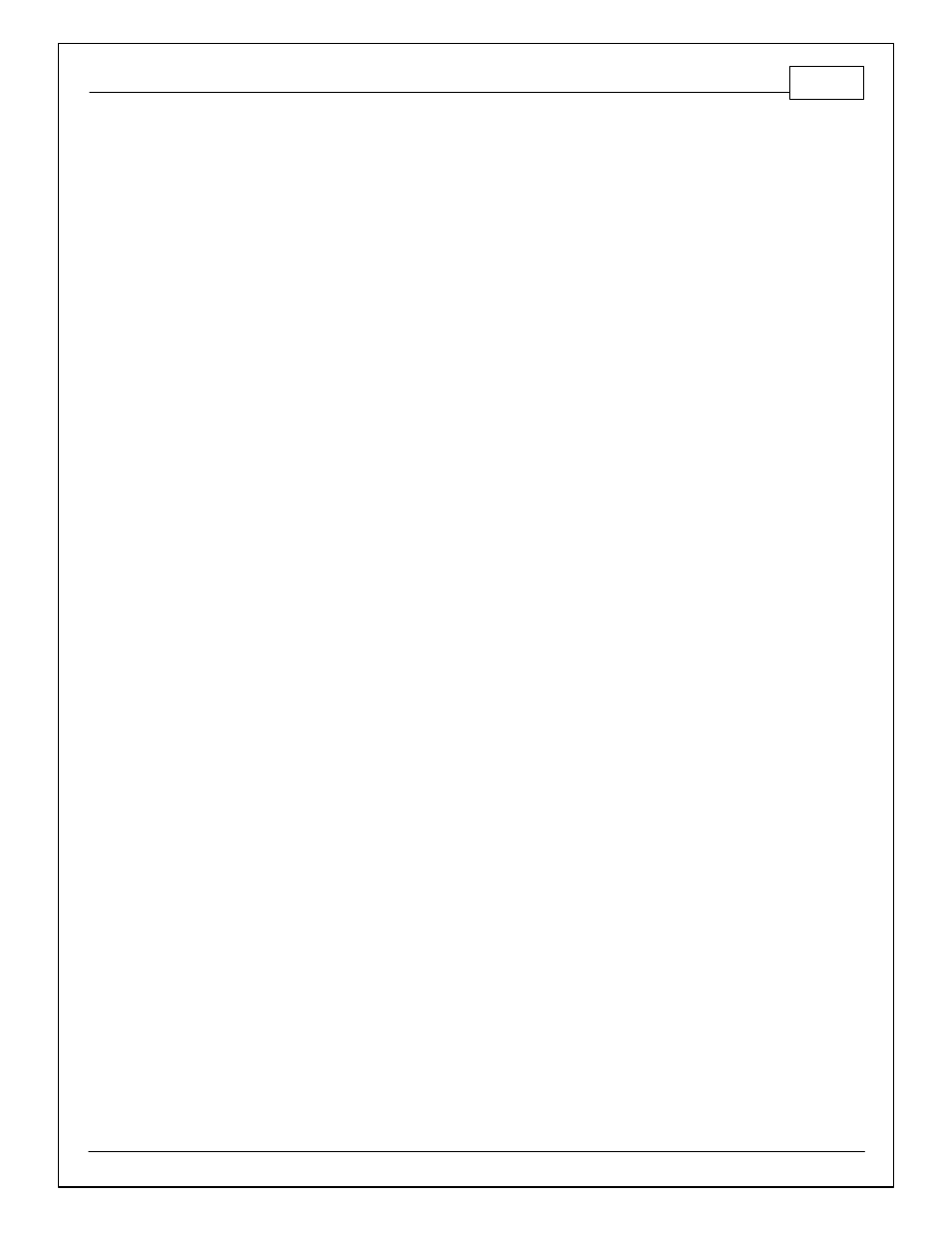
Software
13
© 2014 AEM Performance Electronics
Import calibration data:
Imports modifiable data such as calibration changes to tables, etc. This command allows the
download of a saved calibration to the controller. The saved calibration consists created items,
system Predefined items, and Unresolved External Names. The existing system calibration will
be cleared before the calibration is downloaded.
Recent sessions:
Displays a listing of most recently opened session files for quick reference.
Application Options:
Allows fine tuning of many application preferences. Clicking on...or hovering the mouse over
each setting will display a corresponding description in the lower part of the window.
The following windows will allow users to customize the Infinity Tuner application for their
preferences. Adjusting these settings is optional and in most if not all cases, they will be set
properly by default.
Firmware Window
These application preferences are used by the firmware upgrade window. The should be set
correctly by default and should not need adjustment. They can be used in some cases for
troubleshooting certain file management issues during the firmware upgrade process.
