AEM 30-71XX Infinity Stand-Alone Programmable Engine Mangement System Full Manual User Manual
Page 165
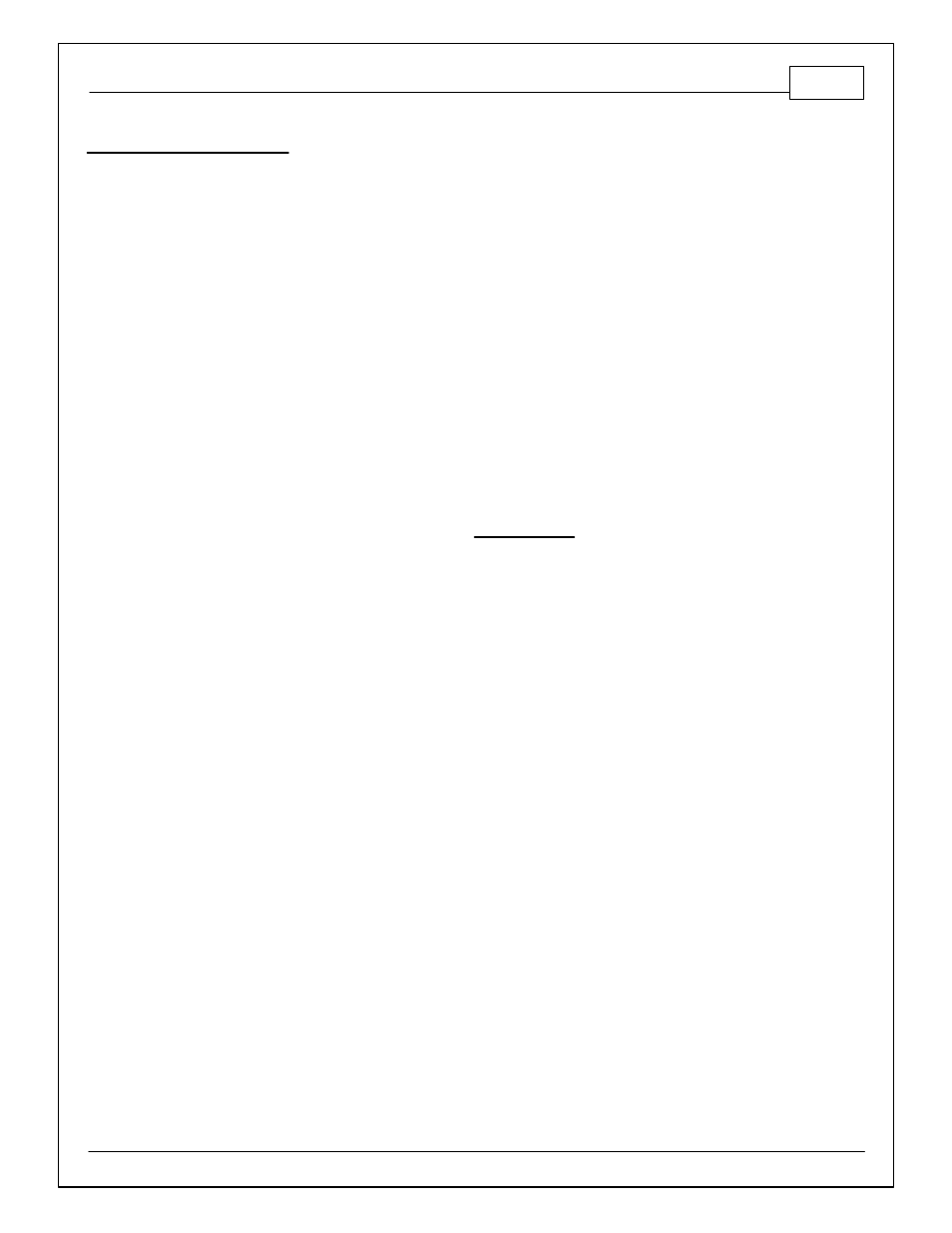
Tuning Guide
159
© 2014 AEM Performance Electronics
Idle Advanced Tuning:
If there are problems with IdleFB oscillations or response time, the feedback PID settings may
need to be adjusted. Please understand that the original PID settings provided by AEM should
be a good starting point for most vehicles, and adjusting the PID values by small amounts can
create severe problems. It is recommended to first look into other potential problems if the
engine does not idle smoothly, such as the VE table values, ignition timing, etc.
1. Set Idle Proportional Gain, Idle Derivative Gain, Idle Integral Gain values to zero.
Also set the table values for Idle_Decel and IgnTrimIdle to zero. This will disable all
idle feedback for airflow and ignition timing, which should result in a stable idle RPM
assuming the mechanical load on the engine is not fluctuating due to the radiator fan,
AC clutch, or vacuum leaks. Ensure that the fuel and ignition maps have been configured
in a way that does not cause the engine to fluctuate or hunt. If idle feedback is disabled
but the engine hunts and the measured Lambda values fluctuate, it's recommended to
adjust the VETable values until measured Lambda is more smooth.
2. Log the channels Engine Speed, IdleFB, IdlePosition, and IdleTarget. Observe the
amount of natural fluctuation without any idle feedback. It may be possible to reduce
fluctuation by adjusting the values in the IgnTrimIdle table. Based on your logs, you can
set reasonable values for the IdleFB_Deadband+ and IdleFB_Deadband- limits.
3. Increase the Idle Integral Gain slowly, observing the effects on the IdleFB value
calculated. Once the engine reaches the idle target RPM, put the transmission in gear
and slowly begin release the clutch as if driving through the pits slowly. Watch that the
idle feedback responds quickly enough to prevent the engine from stalling. If the O2
sensor reads lean when releasing the clutch, try increasing the VETable values for the
cells that are reached when the engine load increases. Repeat as necessary, adjusting
Idle Integral Gain and possibly Idle Proportional Gain until you are satisfied with the idle
feedback response to changes in engine load.
4. Press the throttle and hold at least 2500RPM for 1–2 seconds, then release the throttle
so the engine decelerates down to idle. If the engine falls below the idle target RPM, first
ensure that the VETable is adjusted such that the O2 sensor does not read lean when
decelerating the last 500–1000 RPM down to idle. After the VETable has been
confirmed OK, adjust the values in the Idle_Decel table so the engine decelerates
gradually near the idle target without overshooting or stalling. For some vehicles, values
as large as 15 or 20 may be helpful in the Idle_Decel table. Repeat as necessary.
5. Press the throttle very gently so the position is 1-2-3-4% throttle. Watch idle feedback; if
the feedback appears to be 'fighting' the throttle and trying to prevent the engine from
accelerating when you press the throttle gently, you can decrease the 'Idle On Below
TPS' value so feedback is disabled sooner, or you can increase the values in the
IdleTPSOffset table so the ECU's idle feedback does not 'fight' the throttle at very low
angles.
