Switching the driver mode, Chapter 7 – Boss Audio Systems GT-10B User Manual
Page 95
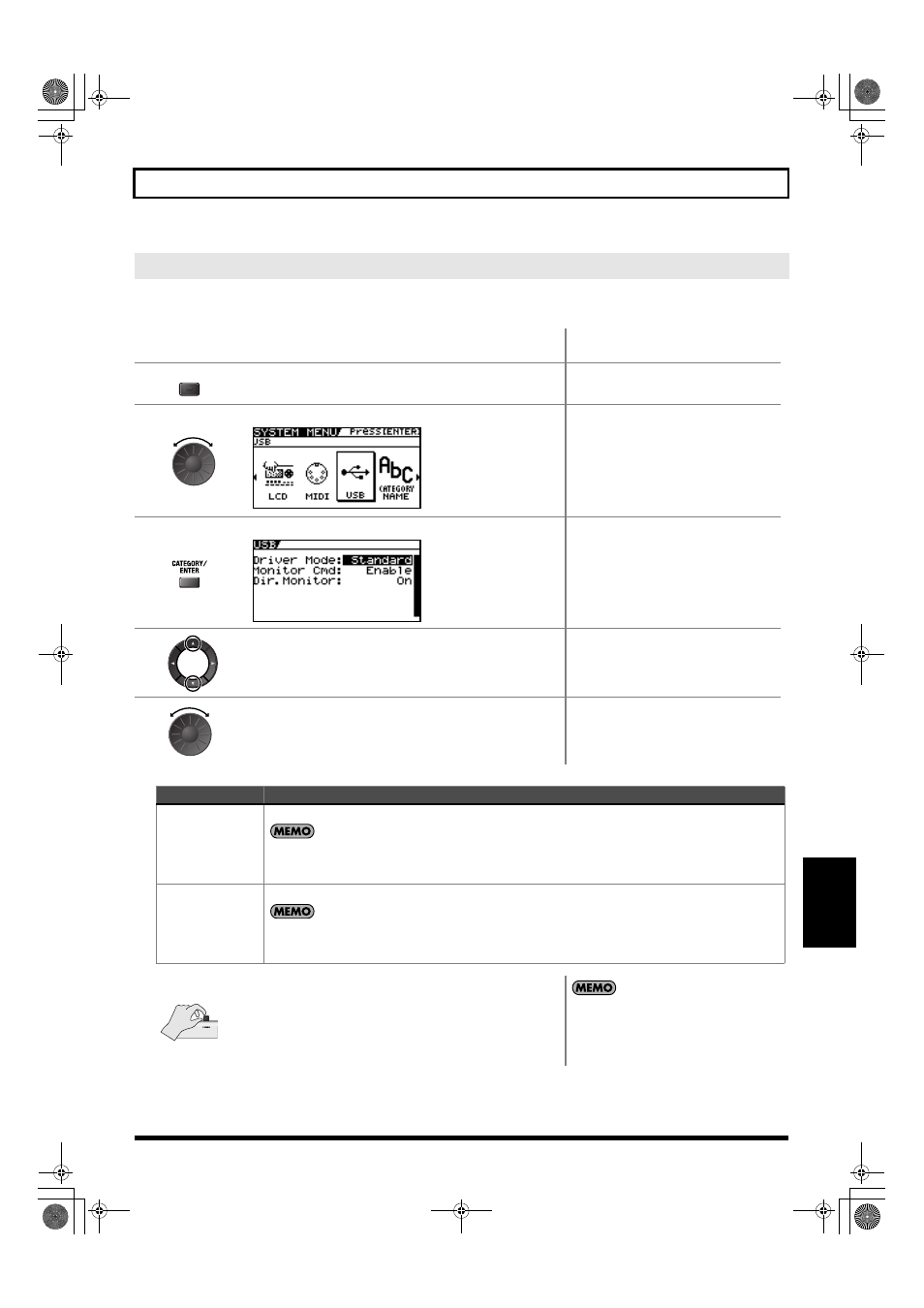
95
Chapter 7 Using the GT-10B Connected to a Computer Via USB
Chapter
7
Switches two operational modes, one which uses the special driver contained on the downloaded file, and one in which the OS’s
(Windows/Mac OS) standard driver is used.
Switching the Driver Mode
1.
Quit all sequencer software and other applications on the computer that are
using the GT-10B.
2.
The SYSTEM MENU screen appears.
3.
Select USB.
4.
The USB screen appears.
5.
Move the cursor to Driver Mode.
6.
Select the Driver Mode.
“PLEASE RESTART” message appears.
Setting
Explanation
Standard
This mode uses the OS’s standard USB driver.
• The supported OS in the GT-10B are the Windows XP/Vista and the Mac OS X 10.4.3 or later.
• You cannot use MIDI when Standard is selected as the driver mode. If you want to use MIDI with the USB connection, set the
GT-10B to the advanced driver mode.
Advanced
This mode uses the special driver contained on the downloaded file.
• About the supported OS in the GT-10B, read the Readme included in the downloaded file.
• If you have not yet installed the special driver in your PC/Mac, you should install the special driver before you connect the
GT-10B to your PC/Mac.
7.
Turn the GT-10B’s power off and then back on again.
• The functions of a mode won’t become
available until after the power has been turned
off, then on again.
• Wait until setting of your computer finishes to
use a USB.
SYSTEM
GT-10B_e.book 95 ページ 2008年2月26日 火曜日 午後3時30分
