Quick guide, Getting ready, Connect the bass and amp – Boss Audio Systems GT-10B User Manual
Page 14: Turn on the power
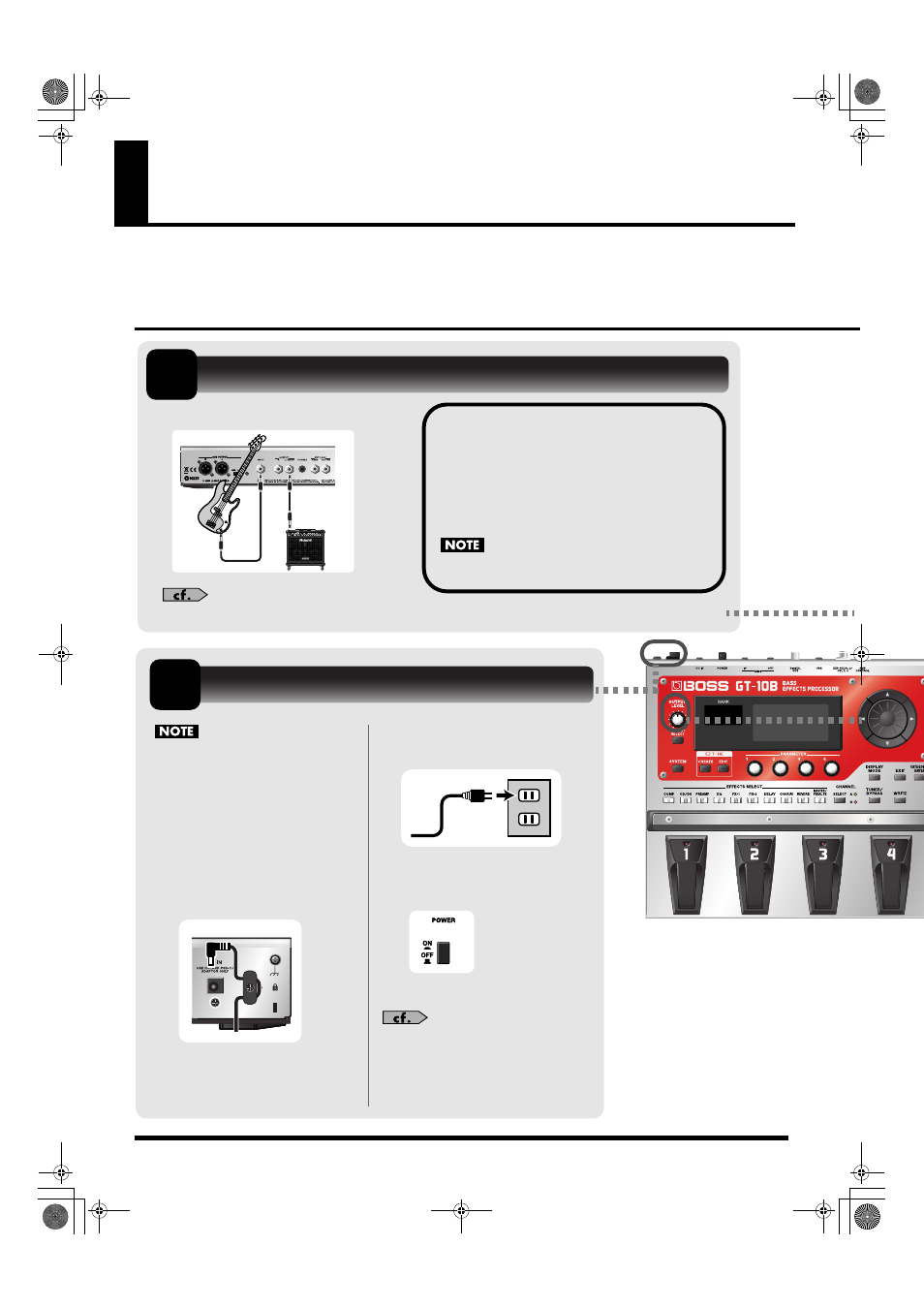
14
BPM
Quick Guide
The Quick Guide describes required settings and basic operations. For detailed descriptions of operations,
refer to the explanations in chapter 1 and after.
Getting Ready
Once the connections have been
completed, turn on power to your
various devices in the order specified.
By turning on devices in the wrong
order, you risk causing malfunction
and/or damage to speakers and other
devices.
1.
Insert the DC plug on the
AC adaptor into the DC IN
jack on the GT-10B.
2.
Plug the AC adaptor into a
power outlet.
3.
Use the POWER switch to
switch on the power.
4.
Power up the bass amp.
For information on how to switch off
the power, refer to “Turning Off the
Power” (p. 27).
1.
Connect the bass and the bass amp.
Bass Amp
Bass
Before turning on the power, confirm the
following.
• Are all external devices properly connected?
• Is the volume on the GT-10B, your amp, and
all other connected devices turned down to
the minimum level?
Raise the amp volume only after turning on the power
to all connected devices.
For detailed information on how to make the connections, refer to “Making the Connections” (p. 22).
Connect the Bass and Amp
1
2
Turn On the Power
GT-10B_e.book 14 ページ 2008年2月26日 火曜日 午後3時30分
