Chapter 7, Using the gt-10b connected to a computer via usb, Chapter 8 parameters guide – Boss Audio Systems GT-10B User Manual
Page 8
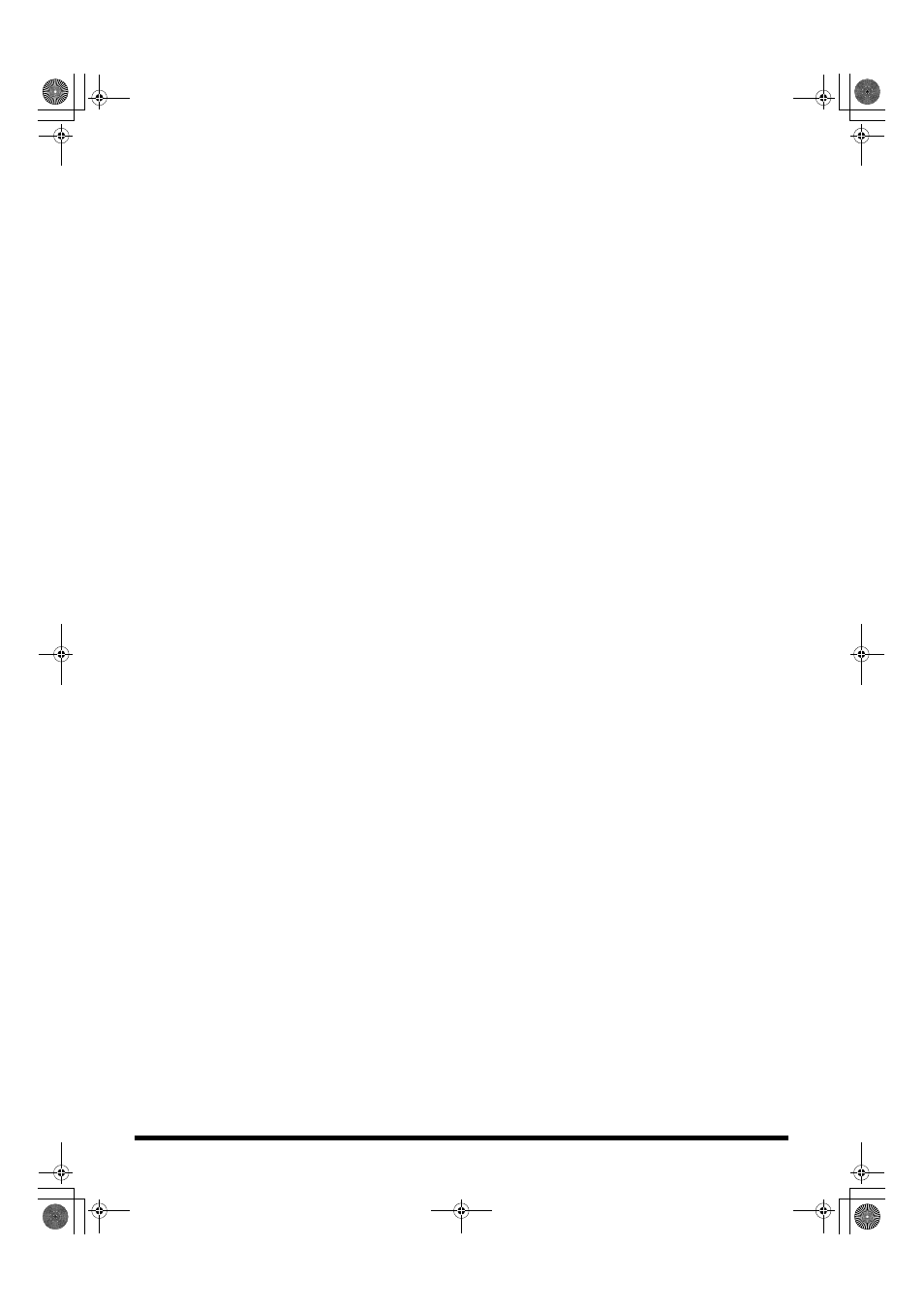
8
Setting the Correspondences Between Program Change Messages and Patches (Program Change Map)
Changing Patch Numbers on an External MIDI Device from the GT-10B ........................... 89
Changing Patch Numbers on the GT-10B from an External MIDI Device ........................... 90
Making the Connections .............................................................................................................. 91
Transmitting................................................................................................................................... 92
Using the GT-10B Connected to a Computer Via USB
Installing and Setting the USB Driver ........................................................................................ 94
Exchanging MIDI Messages between the Computer and the GT-10B .................................. 94
Switching the Driver Mode ......................................................................................................... 95
Setting the Digital Audio Signal Input and Output................................................................. 96
Setting the Direct Monitor ........................................................................................................... 97
Controlling the Direct Monitor Setting from a Computer ...................................................... 98
Recording the GT-10B’s Output with a Computer.............................................................................. 98
Applying GT-10B Effects to a Computer’s Audio Playback .............................................................. 99
Chapter 8 Parameters Guide..............................................................100
COMPRESSOR/LIMITER..................................................................................................................... 100
OD/DS
(Overdrive/Distortion).......................................................................................................................... 101
PREAMP .................................................................................................................................................. 102
Preamp Settings........................................................................................................................... 102
Speaker Settings .......................................................................................................................... 104
T.WAH (Touch Wah).................................................................................................................. 106
AUTO WAH (Auto Wah) .......................................................................................................... 106
SUB WAH..................................................................................................................................... 107
SUB COMP (Sub Compressor).................................................................................................. 107
SUB LIMITER .............................................................................................................................. 108
GRAPHIC EQ (Graphic Equalizer) .......................................................................................... 108
PARA EQ (Parametric Equalizer)............................................................................................. 108
ENHANCER ................................................................................................................................ 109
TONE MODIFY ........................................................................................................................... 109
BASS SIM. (Bass Simulator)....................................................................................................... 109
SLOW GEAR................................................................................................................................ 110
DEFRETTER................................................................................................................................. 110
BASS SYNTH ............................................................................................................................... 110
OCTAVE....................................................................................................................................... 111
PITCH SHIFTER.......................................................................................................................... 111
HARMONIST .............................................................................................................................. 112
SOUND HOLD............................................................................................................................ 113
PHASER........................................................................................................................................ 114
FLANGER .................................................................................................................................... 114
TREMOLO.................................................................................................................................... 115
ROTARY....................................................................................................................................... 115
UNI-V............................................................................................................................................ 115
PAN............................................................................................................................................... 115
SLICER.......................................................................................................................................... 116
VIBRATO...................................................................................................................................... 116
RING MOD. (Ring Modulator) ................................................................................................. 117
HUMANIZER.............................................................................................................................. 117
2X2 CHORUS............................................................................................................................... 118
SUB DELAY ................................................................................................................................. 118
GT-10B_e.book 8 ページ 2008年2月26日 火曜日 午後3時30分
