Switching to manual mode, Switching effects on and off with the pedals, Manual mode (p. 56). manual mode is en – Boss Audio Systems GT-10B User Manual
Page 56
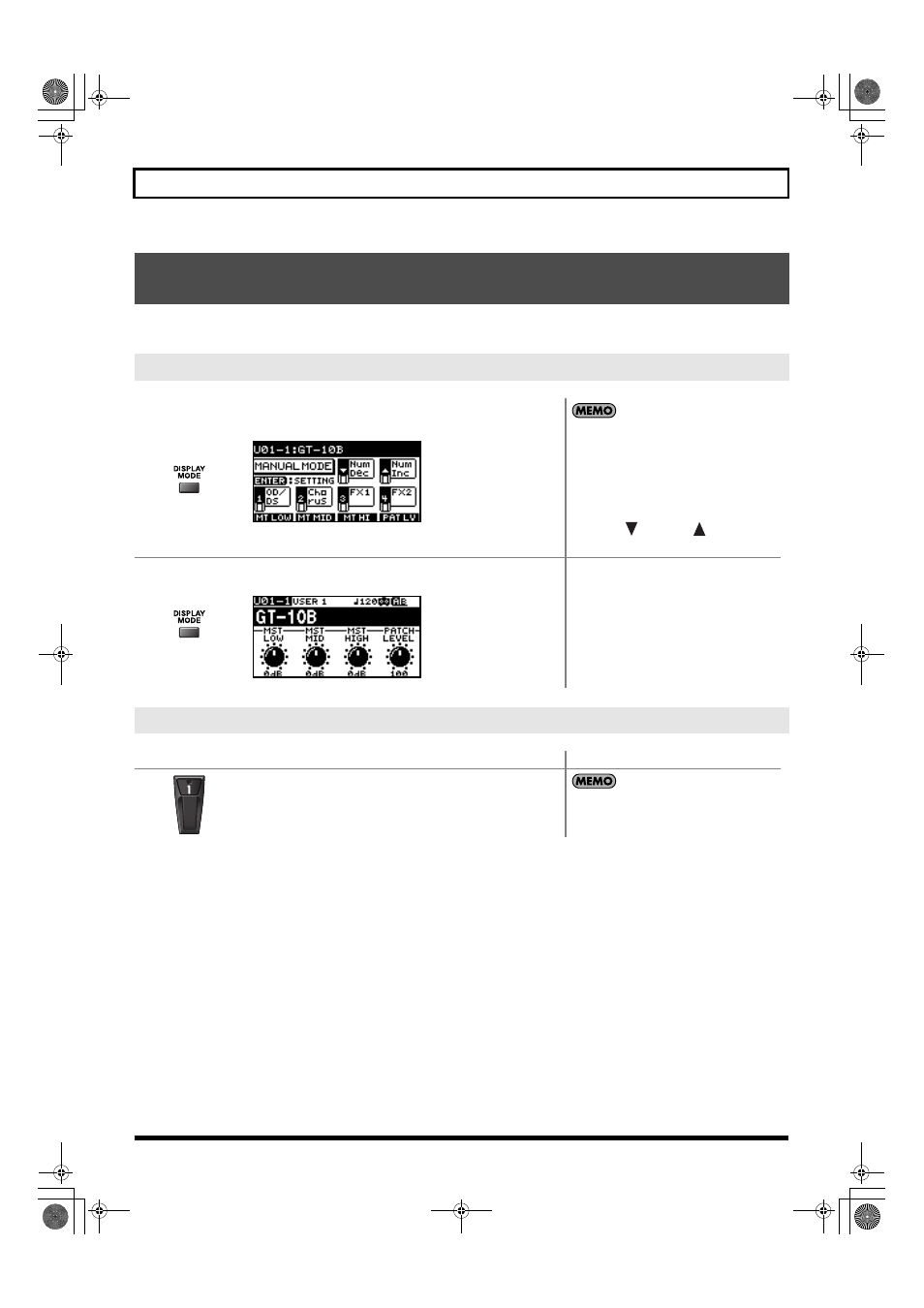
56
Chapter 4 Playing Sounds
The GT-10B features a Manual mode, in which the pedals are used for switching specified effects on and off.
In Manual mode, you can switch effects on and off without changing the patch number.
Turning the Effects On and Off with the BANK/Number
Pedals (Manual Mode)
Switching to Manual Mode
1.
Press this button several times until the following screen
appears.
Manual mode is enabled when this screen is displayed.
• You can press [CATEGORY/ENTER] in this
screen to switch to the MANUAL SETTING
screen (p. 57).
• Setting the TARGET to Manual Mode Sw in
“Manual Settings” (p. 52) enables you to
switch Manual mode on and off.
• In Manual mode, simultaneously pressing
[BANK
] and [BANK
] does not switch
Phrase Loop on and off.
2.
Switching away from the MANUAL MODE screen turns off
Manual mode.
Switching Effects On and Off with the Pedals
1.
Perform “Switching to Manual Mode” (p. 56), to turn Manual mode on.
2.
etc.
The pedal switches the assigned effect on or off.
The assigned effect is switched on or off with each
press of the pedal. When the assigned effect is on,
the indicator at the top of the pedal lights up.
GT-10B_e.book 56 ページ 2008年2月26日 火曜日 午後3時30分
