Adjust the distortion/compression – Boss Audio Systems GT-10B User Manual
Page 21
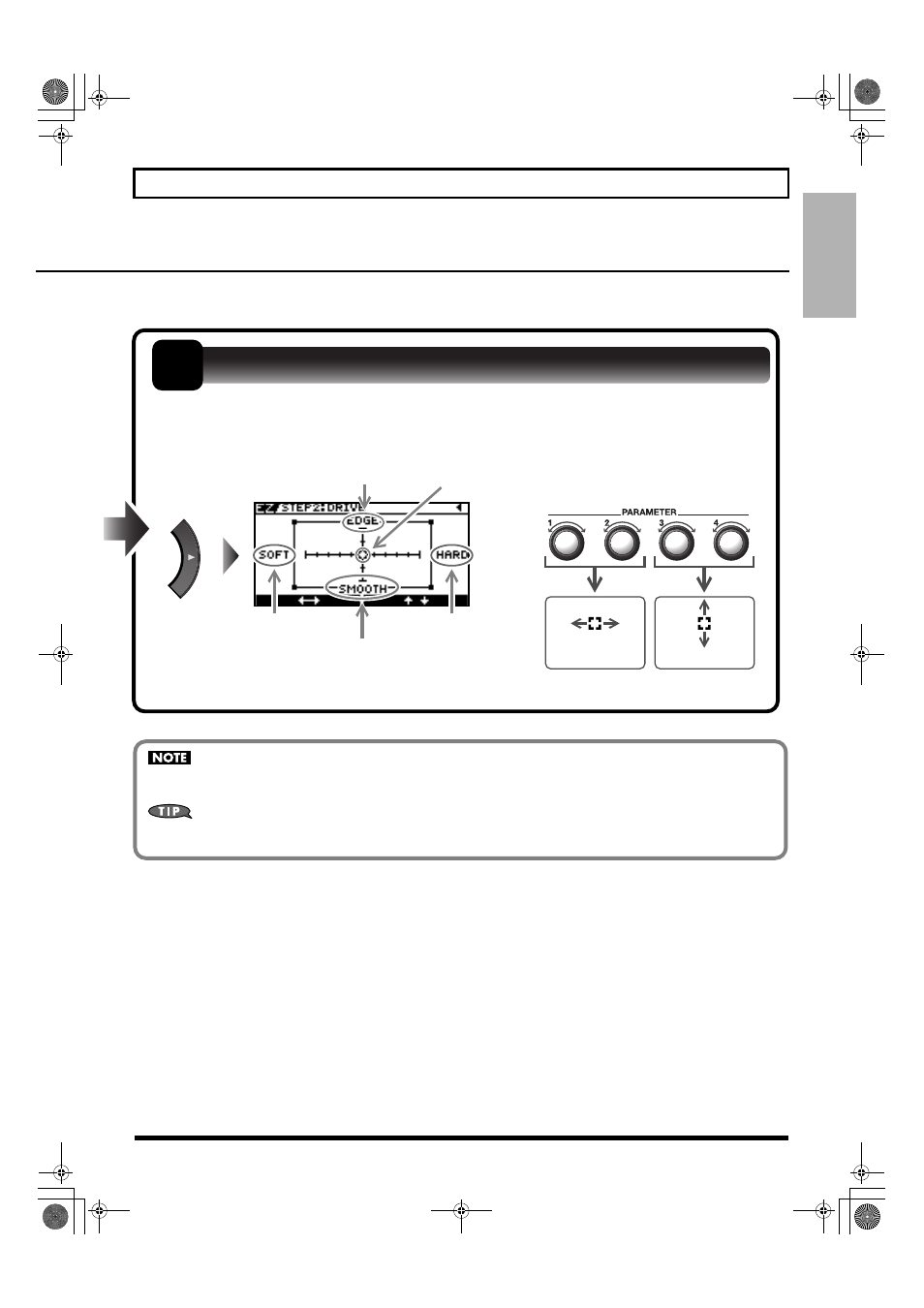
21
Quick Guide
Quick Guide
Tone: Edge
Tone: Smooth
Distortion/Compression:
Hard
Distortion/Compression:
Soft
Horizontal
Vertical
Cursor movement
Cursor movement
If you switch patches, you’ll lose all the settings you’ve made. To save the sound you’ve created, carry out the Write
procedure (p. 43).
You can take parameters you’ve adjusted with EZ TONE CREATE and fine-tune them further using EZ TONE EDIT or
parameter operations. For more information, refer to “Adjusting the Tone (Edit)” (p. 33).
Using Tone Grid, adjust the distortion or compression until you get the sound you want.
2
Adjust the Distortion/Compression
GT-10B_e.book 21 ページ 2008年2月26日 火曜日 午後3時30分
