Boss Audio Systems SP-505 User Manual
Owner’s manual
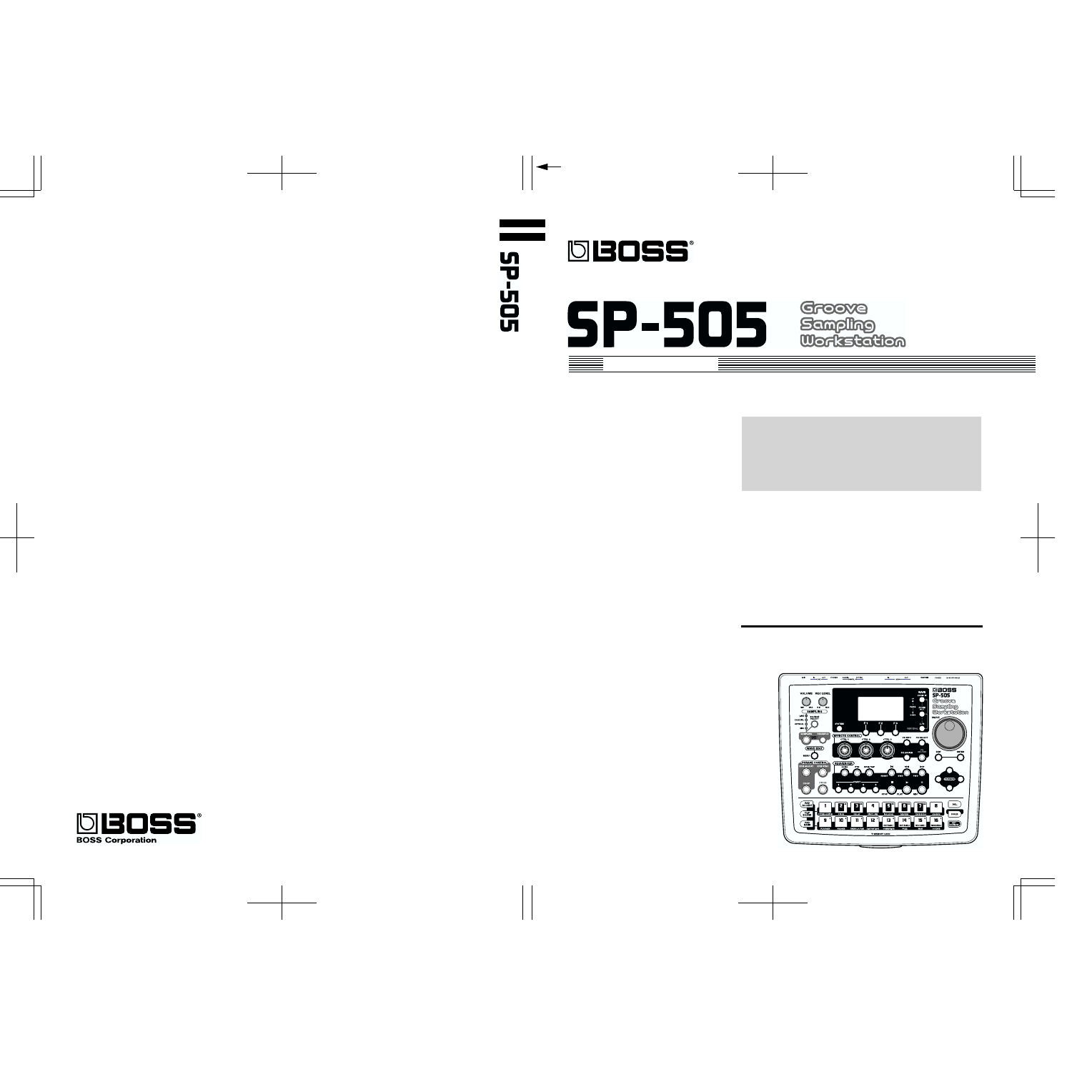
Owner’s Manual
02670412 ‘01-10-B3-21N
Thank you, and congratulations on your choice of the BOSS
SP-505 Groove Sampling Workstation.
Before using this unit, carefully read the sections entitled:
• USING THE UNIT SAFELY (page 2–3)
• IMPORTANT NOTES (page 4–5)
These sections provide important information concerning
the proper operation of the unit.
Additionally, in order to feel assured that you have gained a
good grasp of every feature provided by your new unit,
Owner’s manual should be read in its entirety. The manual
should be saved and kept on hand as a convenient reference.
Copyright © 2001 BOSS CORPORATION
All rights reserved. No part of this publication may be reproduced in any form
without the written permission of BOSS CORPORATION.
■
Printing Conventions in This Manual
• Text or numerals enclosed in square brackets [ ] indicate buttons.
[PLAY]
PLAY button
[REC]
REC button
• Reference such as (p. **) indicate pages in this manual to which
you can refer.
Document Outline
- IMPORTANT NOTES
- Contents
- Main Features
- Names of Things and What They Do
- Quick Start
- Making the Connections
- Turning the power on
- The SP-505’s display
- Press the pads to play sounds
- Listening to the preset patterns
- An overview of the SP-505
- Applying effects
- Recording a sample
- Changing the BPM (tempo) of the sample (BPM Adjust)
- Synchronizing the BPM (tempo) of several samples (BPM Sync)
- Dividing a sample between several pads (Chop)
- Playing pitches with a sample (Pitch)
- Chapter 1. Playing samples from the pads
- What are the 32 pad banks?
- Basic ways to play samples
- The number of samples that can be played simultaneously
- Switching the pad bank
- Switching the pad accent
- Using the Hold function to play samples
- Changing how the sample sounds or stops (Pad Play)
- Looping the sound (Loop Mode)
- Playing a sample backward (Reverse Playback)
- Playing an audio input signal (EXT Source)
- Adjusting the EXT source settings
- Changing the BPM of a sample
- Chapter 2. Using the internal effects
- Chapter 3. Recording samples
- Chapter 4. Changing the settings of a sample
- Procedure
- Adjusting the volume of a sample
- Adjusting the stereo position of a sample
- Changing how a sample plays and stops
- Looping the playback of a sample
- Playing a sample backward
- Playing a sample in Phrase or Single modes
- Changing the number of measures of a sample
- Changing the time signature of a sample
- Adjusting the BPM (tempo) of a sample
- Specifying the start/end points of the sound (Omitting unwanted portions)
- Adjusting the volume of a specified region of the sample
- Chapter 5. Deleting or copying a sample
- Chapter 6. Applying special processing to a sample
- Chapter 7. Playing songs and patterns
- Chapter 8. Creating patterns
- About pattern recording
- Pattern data
- Realtime recording procedure
- Microscope editing procedure
- Viewing the performance data (Microscope Edit)
- Deleting unwanted performance data (Microscope Edit)
- Changing the pad number (Microscope Edit)
- Adjusting the dynamics (accent) of the sound (Microscope Edit)
- Changing the length of the sound (Microscope Edit)
- Moving the timing of the sound (Microscope Edit)
- Changing the rhythmic feel of a pattern (Swing)
- Assigning a name to a pattern
- Storing the part mute status
- Chapter 9. Creating a song
- Chapter 10. Deleting or copying a pattern or song
- Chapter 11. Using a memory card
- Chapter 12. Using the SP-505 with other MIDI devices
- Chapter 13. Making system settings
- Chapter 14. Restoring the factory settings
- Chapter 15. Appendices
- Index
