Using the pedal to select the patch, Use these when switching patch banks (p. 31) or, These switch the patch number (p. 31) – Boss Audio Systems GT-10B User Manual
Page 31: Chapter 1, 31 chapter 1 outputting sounds
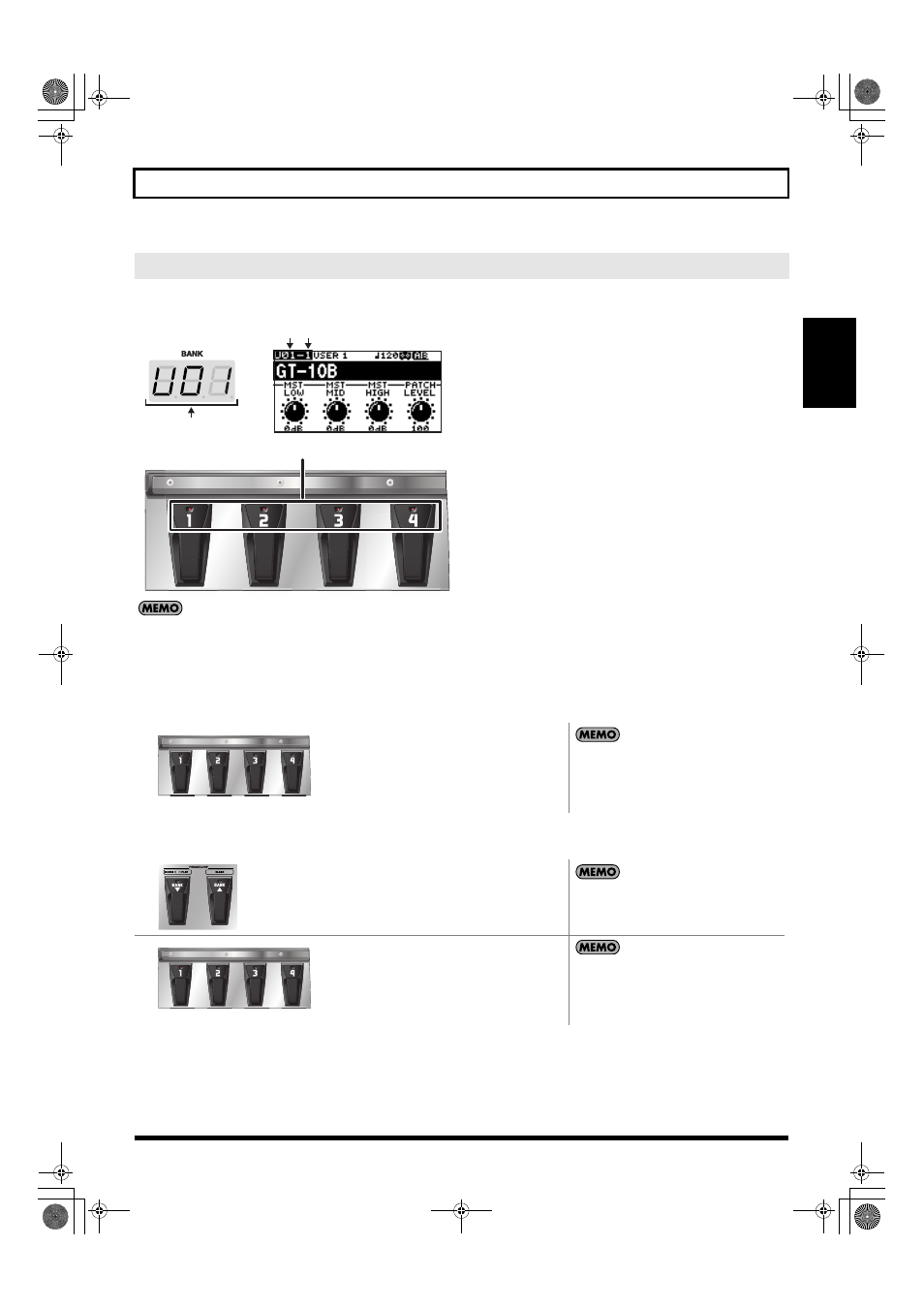
31
Chapter 1 Outputting Sounds
Chapter
1
Patches are switched by selecting a “bank” (U01–U50, P01–P50) and “number” (1-4). The bank and number appear in the GT-
10B’s display as shown in the following figure.
fig.02-040d
fig.02-050
• When selecting a patch, even if a new bank is selected, the patch is not switched until you also choose the number. If you want to be able to switch patches
merely by selecting a different bank, adjust the Bank Change mode (p. 76) setting.
• You can also set the unit so certain effects continue to be used with a following patch after you switch patches. For details, refer to “Keeping Effect Sounds
Playing After Patches Are Switched (Patch Change Mode)” (p. 72).
Choosing a Patch in the Same Bank
Choosing a Patch in a Different Bank
Using the Pedal to Select the Patch
1.
Choose the number of the patch you want to use.
• The indicator for the selected number pedal
lights up.
• On the GT-10B, you cannot switch patches in
any screen other than the Play screen. Press
[EXIT] to return to the Play screen (p. 25).
1.
Select the bank.
Press the BANK pedals to select the desired bank.
After bank selection, the GT-10B stands by for
specification of the patch number, and the number
pedal indicators light up.
2.
Choose the number of the patch you want to use.
• The indicator for the selected number pedal
lights up.
• On the GT-10B, you cannot switch patches in
any screen other than the Play screen. Press
[EXIT] to return to the Play screen (p. 25).
Bank
Bank
Number
Number
GT-10B_e.book 31 ページ 2008年2月26日 火曜日 午後3時30分
