Phaser, Flanger, Phaser flanger – Boss Audio Systems GT-10B User Manual
Page 114: P. 114, 114 chapter 8 parameters guide
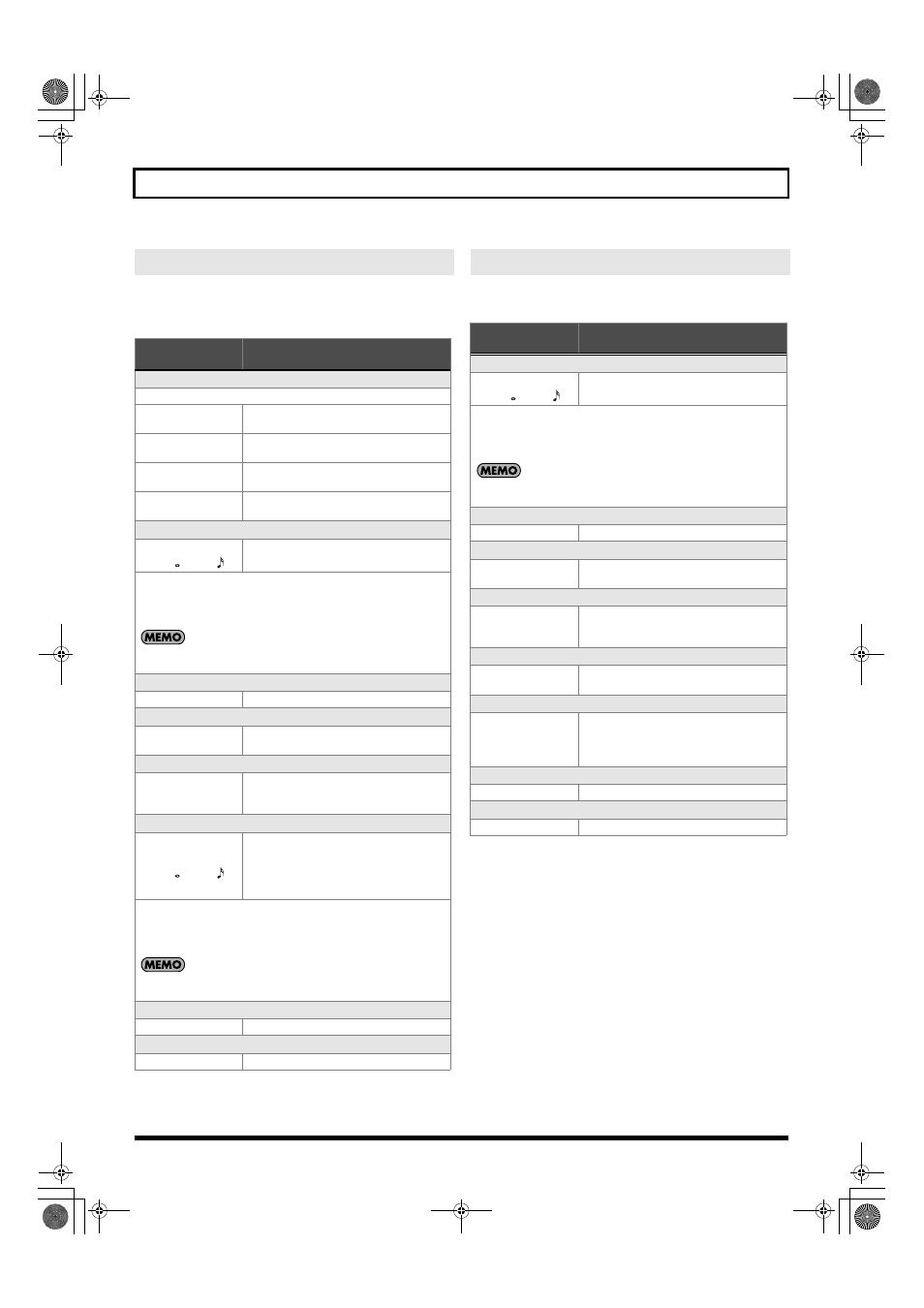
114
Chapter 8 Parameters Guide
By adding varied-phase portions to the direct sound, the
phaser effect gives a whooshing, swirling character to the
sound.
The flanging effect gives a twisting, jet-airplane-like character
to the sound.
PHASER
Parameter/
Range
Explanation
Type
Selects the number of stages that the phaser effect will use.
4 Stage
This is a four-phase effect. A light phaser
effect is obtained.
8 Stage
This is an eight-phase effect. It is a popular
phaser effect.
12 Stage
This is a twelve-phase effect. A deep phase
effect is obtained.
Bi-Phase
This is the phaser with two phase shift cir-
cuits connected in series.
Rate
0–100,
BPM
–BPM
This sets the rate of the phaser effect.
When set to BPM, the value of each parameter will be set according
to the value of the “Master BPM” (p. 122) specified for each patch.
This makes it easier to achieve effect sound settings that match the
tempo of the song.
If, due to the tempo, the time is longer than the range of allowable settings, it
is then synchronized to a period either 1/2 or 1/4 of that time.
Depth
0–100
Determines the depth of the phaser effect.
Manual
0–100
Adjusts the center frequency of the phaser
effect.
Resonance
0–100
Determines the amount of resonance (feed-
back). Increasing the value will emphasize
the effect, creating a more unusual sound.
Step Rate
Off, 0–100,
BPM
–BPM
This sets the cycle of the step function that
changes the rate and depth.
When it is set to a higher value, the change
will be finer. Set this to “Off” when not us-
ing the Step function.
When set to BPM, the value of each parameter will be set according
to the value of the “Master BPM” (p. 122) specified for each patch.
This makes it easier to achieve effect sound settings that match the
tempo of the song.
If, due to the tempo, the time is longer than the range of allowable settings, it
is then synchronized to a period either 1/2 or 1/4 of that time.
EffectLev (Effect Level)
0–100
Adjusts the volume of the phaser.
DirectLev (Direct Level)
0–100
Adjusts the volume of the direct sound.
FLANGER
Parameter/
Range
Explanation
Rate
0–100,
BPM
–BPM
This sets the rate of the flanging effect.
When set to BPM, the value of each parameter will be set according
to the value of the “Master BPM” (p. 122) specified for each patch.
This makes it easier to achieve effect sound settings that match the
tempo of the song.
If, due to the tempo, the time is longer than the range of allowable settings, it
is then synchronized to a period either 1/2 or 1/4 of that time.
Depth
0–100
Determines the depth of the flanging effect.
Manual
0–100
Adjusts the center frequency at which to
apply the effect.
Resonance
0–100
Determines the amount of resonance (feed-
back). Increasing the value will emphasize
the effect, creating a more unusual sound.
Sepration (Separation)
0–100
Adjusts the diffusion. The diffusion in-
creases as the value increases.
Low Cut (Low Cut Filter)
Flat, 55Hz–800Hz
This sets the frequency at which the low cut
filter begins to take effect. When “Flat” is
selected, the low cut filter will have no ef-
fect.
EffectLev (Effect Level)
0–100
Adjusts the volume of the flanger.
DirectLev (Direct Level)
0–100
Adjusts the volume of the direct sound.
GT-10B_e.book 114 ページ 2008年2月26日 火曜日 午後3時30分
