Eq (equalizer), Fx-1/fx-2, Eq (equalizer) fx-1/fx-2 – Boss Audio Systems GT-10B User Manual
Page 105: Chosen effects set by fx select (p. 105) will be, Chapter 8, 105 chapter 8 parameters guide
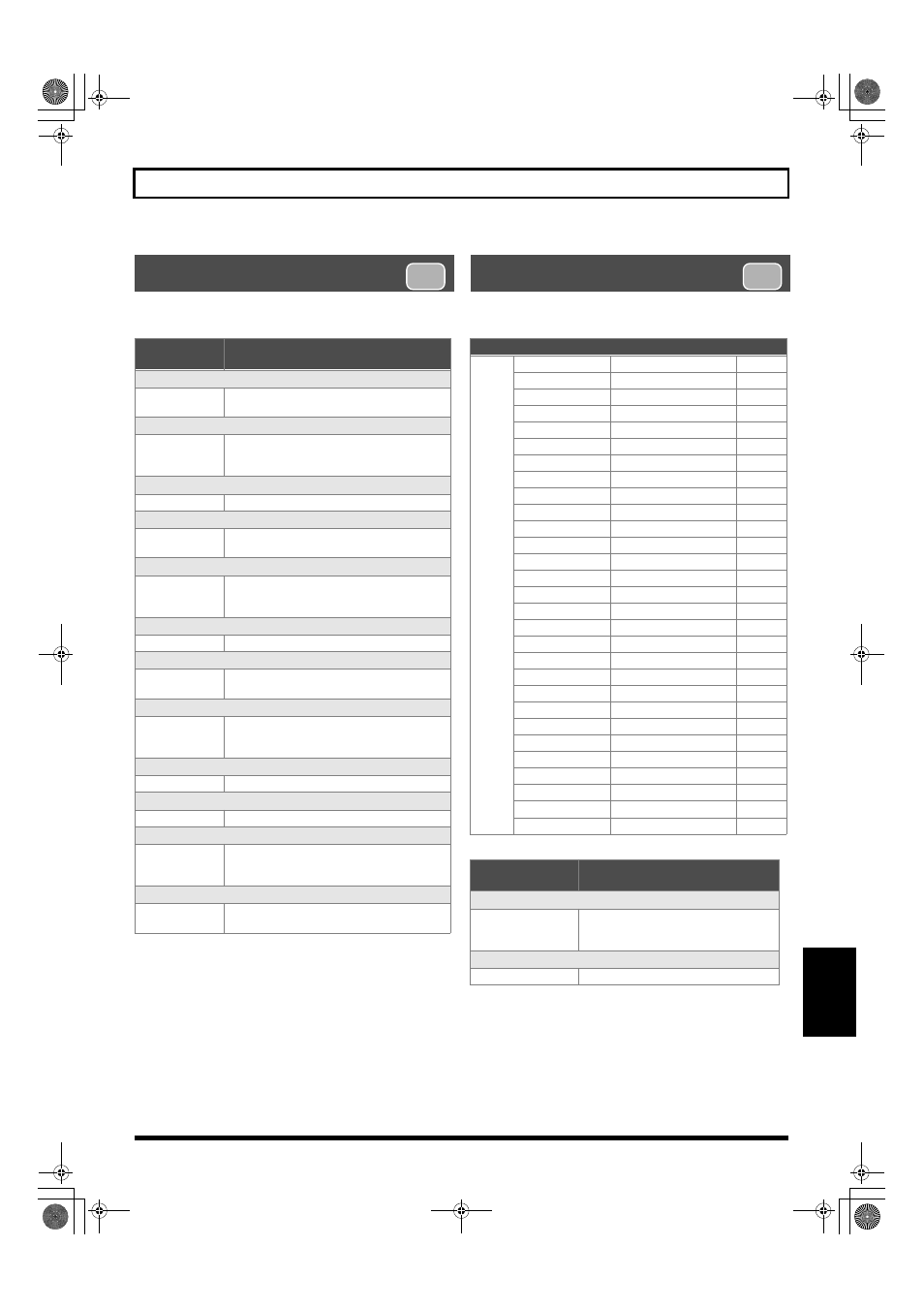
105
Chapter 8 Parameters Guide
Chapter
8
This adjusts the tone as a equalizer. A parametric type is
adopted for the high-middle and low-middle range.
With FX-1 and FX-2, you can select the effect to be used from
the following. You can select the same effect for FX-1 and FX-2.
EQ (Equalizer)
Parameter/
Range
Explanation
EQ ON/OFF (Equalizer ON/OFF)
Off, On
Turns the EQ effect on/off.
Pressing [EQ] switches On and Off.
Low Cut (Low Cut Filter)
Flat,
55Hz–800Hz
This sets the frequency at which the low cut fil-
ter begins to take effect. When “Flat” is select-
ed, the low cut filter will have no effect.
Low Gain
-20–+20dB
Adjusts the low frequency range tone.
Lo-Mid f (Low Middle Frequency)
20.0Hz–10.0kHz
Specifies the center of the frequency range that
will be adjusted by the Lo-Mid G.
Lo-Mid Q (Low Middle Q)
0.5–16
Adjusts the width of the area affected by the EQ
centered at the LO-Mid f.
Higher values will narrow the area.
Lo-Mid G (Low Middle Gain)
-20–+20dB
Adjusts the low-middle frequency range tone.
Hi-Mid f (High Middle Frequency)
20.0Hz–10.0kHz
Specifies the center of the frequency range that
will be adjusted by the Hi-Mid G.
Hi-Mid Q (High Middle Q)
0.5–16
Adjusts the width of the area affected by the EQ
centered at the Hi-Mid f.
Higher values will narrow the area.
Hi-Mid G (High Middle Gain)
-20–+20dB
Adjusts the high-middle frequency range tone.
High Gain
-20–+20dB
Adjusts the high frequency range tone.
High Cut (High Cut Filter)
700Hz–11.0kHz,
Flat
This sets the frequency at which the high cut fil-
ter begins to take effect. When “Flat” is select-
ed, the high cut filter will have no effect.
Level
-20–+20dB
Adjusts the overall volume level of the equaliz-
er.
STEREO
FX-1/FX-2
FX Select
FX-1/FX-2
Common
T.WAH
Touch Wah
AUTO WAH
Auto Wah
SUB WAH
Sub Wah
SUB COMP
Sub Compressor
SUB LIMITER
Sub Limiter
GRAPHIC EQ
Graphic Equalizer
PARA EQ
Parametric Equalizer
ENHANCER
Enhancer
TONE MODIFY
Tone Modify
BASS SIM.
Bass Simulator
SLOW GEAR
Slow Gear
DEFRETTER
Defretter
BASS SYNTH
Bass Synth
OCTAVE
Octave
PITCH SHIFTER
Pitch Shifter
HARMONIST
Harmonist
SOUND HOLD
Sound Hold
PHASER
Phaser
FLANGER
Flanger
TREMOLO
Tremolo
ROTARY
Rotary
UNI-V
Uni-V
PAN
Pan
SLICER
Slicer
VIBRATO
Vibrato
RING MOD.
Ring Modulator
HUMANIZER
Humanizer
2X2 CHORUS
2x2 Chorus
SUB DELAY
Sub Delay
Parameter/
Range
Explanation
FX-1, FX-2 ON/OFF (Effect ON/OFF]
Off, On
Turns the FX-1 (FX-2) effect on/off.
Pressing [FX-1], [FX-2] switches On and
Off.
FX Select
see above
Selects the effect to be used.
STEREO
GT-10B_e.book 105 ページ 2008年2月26日 火曜日 午後3時30分
