Setting the effects, Turning an effect on and off, 34 chapter 2 creating sounds (patch edit) – Boss Audio Systems GT-10B User Manual
Page 34: On/off operations using the parameter knobs
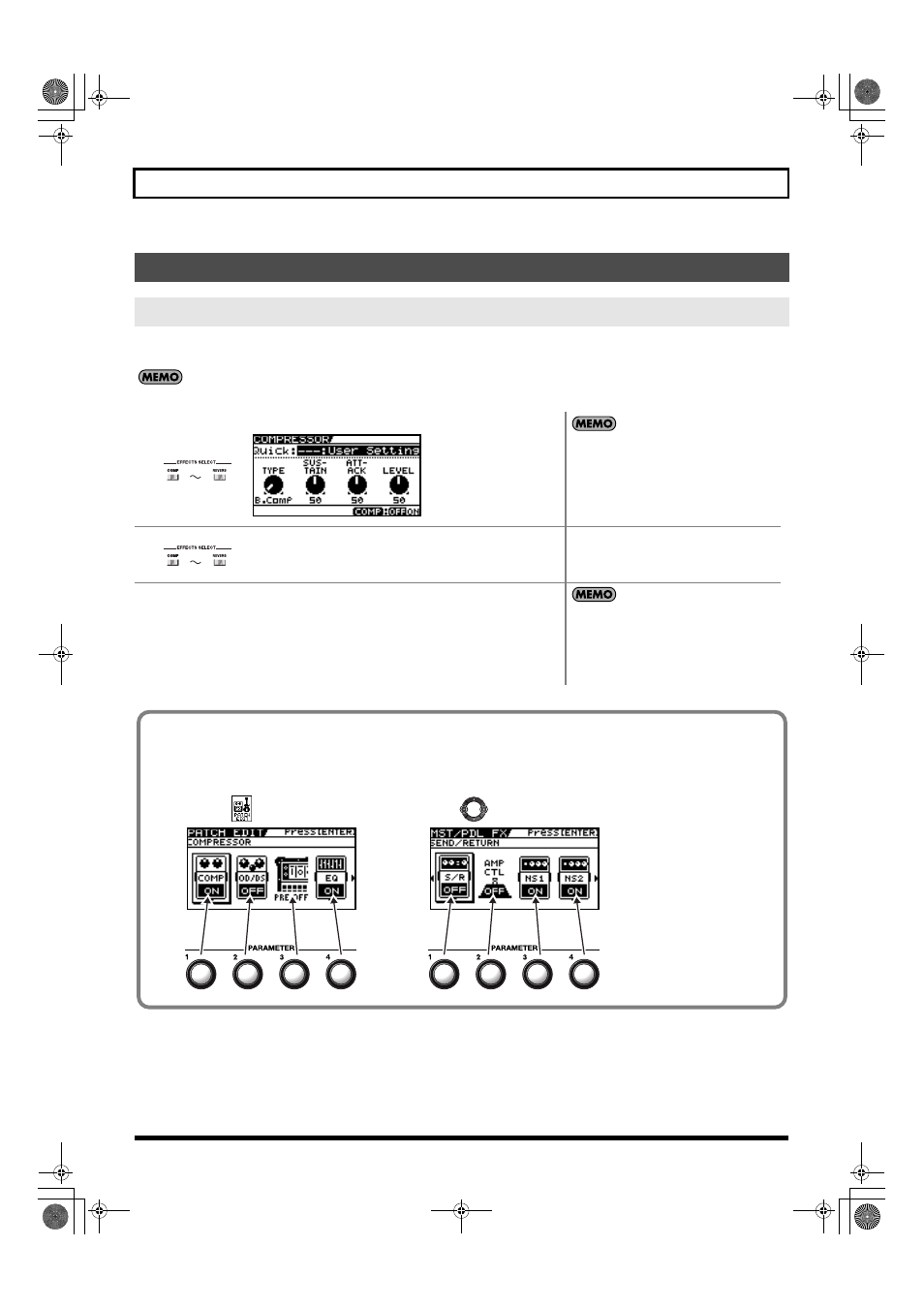
34
Chapter 2 Creating Sounds (Patch Edit)
The GT-10B’s internal effects are switched on and off with button controls. When an effect is switched on, the button’s indicator
lights up; the indicator goes out when the effect is off.
[MASTER/PEDAL FX] does not light up.
Setting the Effects
Turning an Effect On and Off
1.
The setting screen for the effects appears.
• With [FX-1] and [FX-2], the settings for the
currently selected effect are shown.
• Pressing [MASTER/PEDAL FX] displays the
MST/PDL FX screen.
2.
(Press the button you pressed in step 1 a second time.)
The effect is switched on or off.
3.
To select another effect to be switched on and off, repeat Steps 1 and 2.
• If you want to name the patch or edit the name,
proceed to “Naming a Patch (PATCH NAME)”
(p. 42) before you save.
• If you want to save a tone with the settings
you’ve made, proceed as described in “Saving
a Patch (PATCH WRITE)” (p. 43).
On/Off Operations Using the PARAMETER Knobs
You can use the P1 through P4 knobs to switch on or off the effects whose icons are displayed in the PATCH EDIT screen or
MST/PDL FX screen.
PATCH EDIT screen
MST/PDL FX screen
Select the
Press
in the MST/PDL FX screen until the screen below appears.
icon in the SYSTEM MENU screen.
GT-10B_e.book 34 ページ 2008年2月26日 火曜日 午後3時30分
