Turning on the power, The icons in the play screen, 24 chapter 1 outputting sounds – Boss Audio Systems GT-10B User Manual
Page 24
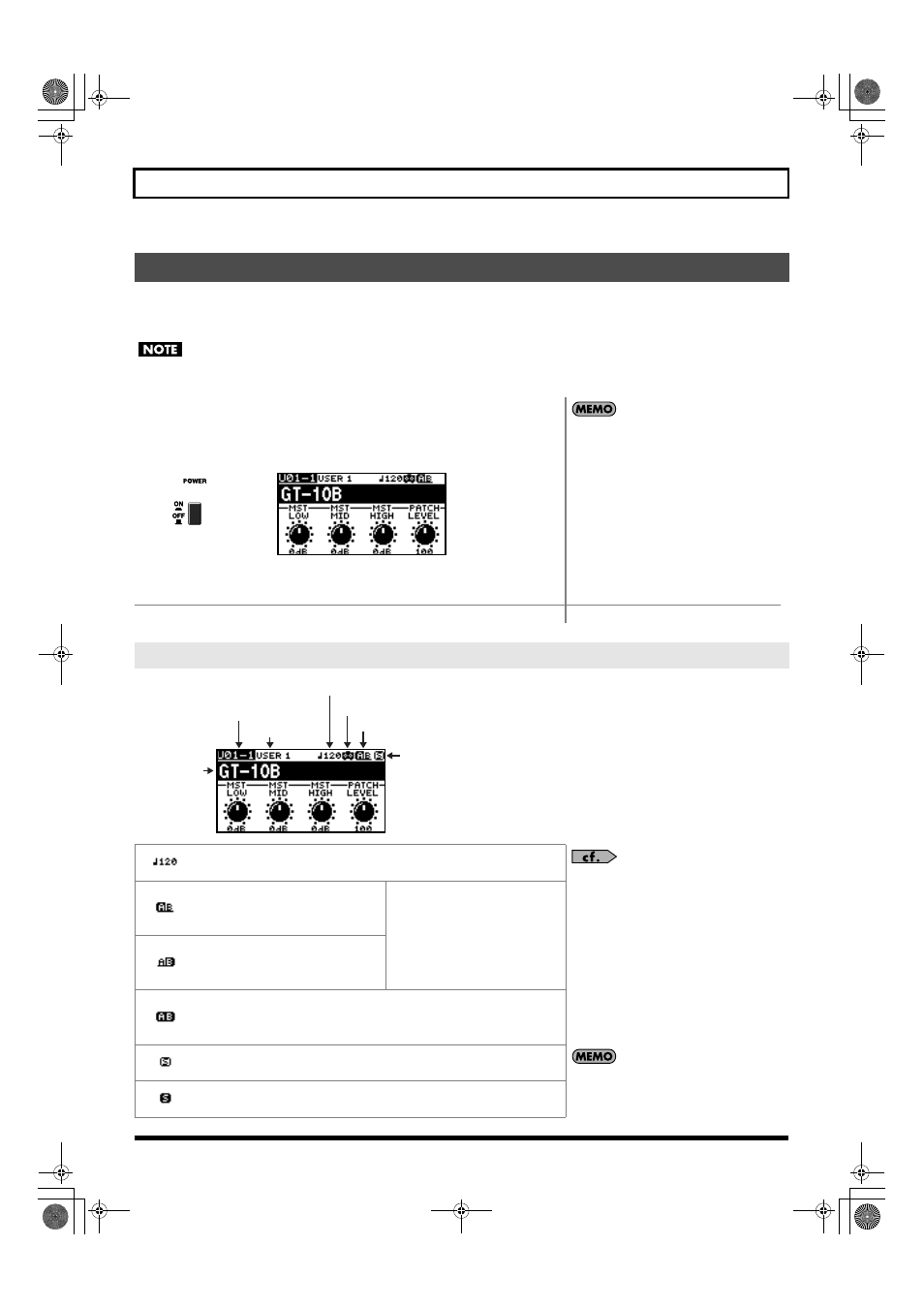
24
Chapter 1 Outputting Sounds
Before turning on the power, confirm the following.
• Are all external devices properly connected?
• Is the volume on the GT-10B, your amp, and all other connected devices turned down to the minimum level?
Once the connections have been completed, turn on power to your various devices in the order specified. By turning on devices in the wrong order, you risk causing
malfunction and/or damage to speakers and other devices.
Turning on the Power
1.
The display changes, showing the following.
The screen that ap-
pears at this point is called the “
Play screen
.”
• Upon power-up, the patch most recently
selected when the power was last turned off is
selected.
• This unit is equipped with a protection circuit.
A brief interval (a few seconds) after power up
is required before the unit will operate
normally.
•
The explanations in this manual include
illustrations that depict what should typically be
shown by the display. Note, however, that your
unit may incorporate a newer, enhanced version
of the system (e.g., includes newer sounds), so
what you actually see in the display may not
always match what appears in the manual.
2.
Turn on the power to any external effects processors
→
the bass amp (power amp).
The Icons in the Play Screen
Displays the Master BPM (p. 122) value for each patch.
For details on the OUTPUT SELECT icons, refer to
“Making Settings for a Connected Device (Output
Select)” (p. 26).
When the Effect Ch.Mode is set to
Single, effect channel A is selected.
Also, this is displayed when the Ef-
fect Ch.Mode is set to Dynamic B.
When the Effect Ch.Mode is set to
Dynamic, the display switches be-
tween A and B according to the input
level.
When the Effect Ch.Mode is set to
Single, effect channel B is selected.
Also, this is displayed when the Ef-
fect Ch.Mode is set to Dynamic A.
This is displayed when the Effect Ch.Mode is set to Dual Mix, Dual L/R, or
Freq Divide.
When the Effect Ch.Mode is set to Dynamic A or Dynamic B, it is displayed
according to the input level.
This is displayed when the PREAMP Solo Sw is Off.
The “S” icon is not shown if the selected amp type
doesn’t have the Solo Sw parameter.
This is displayed when the PREAMP Solo Sw is On.
Bank - Patch Number
Category Name
Master BPM
Effect Channel
OUTPUT SELECT setting
PREAMP Solo Sw
Patch Name
GT-10B_e.book 24 ページ 2008年2月26日 火曜日 午後3時30分
