Boss Audio Systems GT-10B User Manual
Page 19
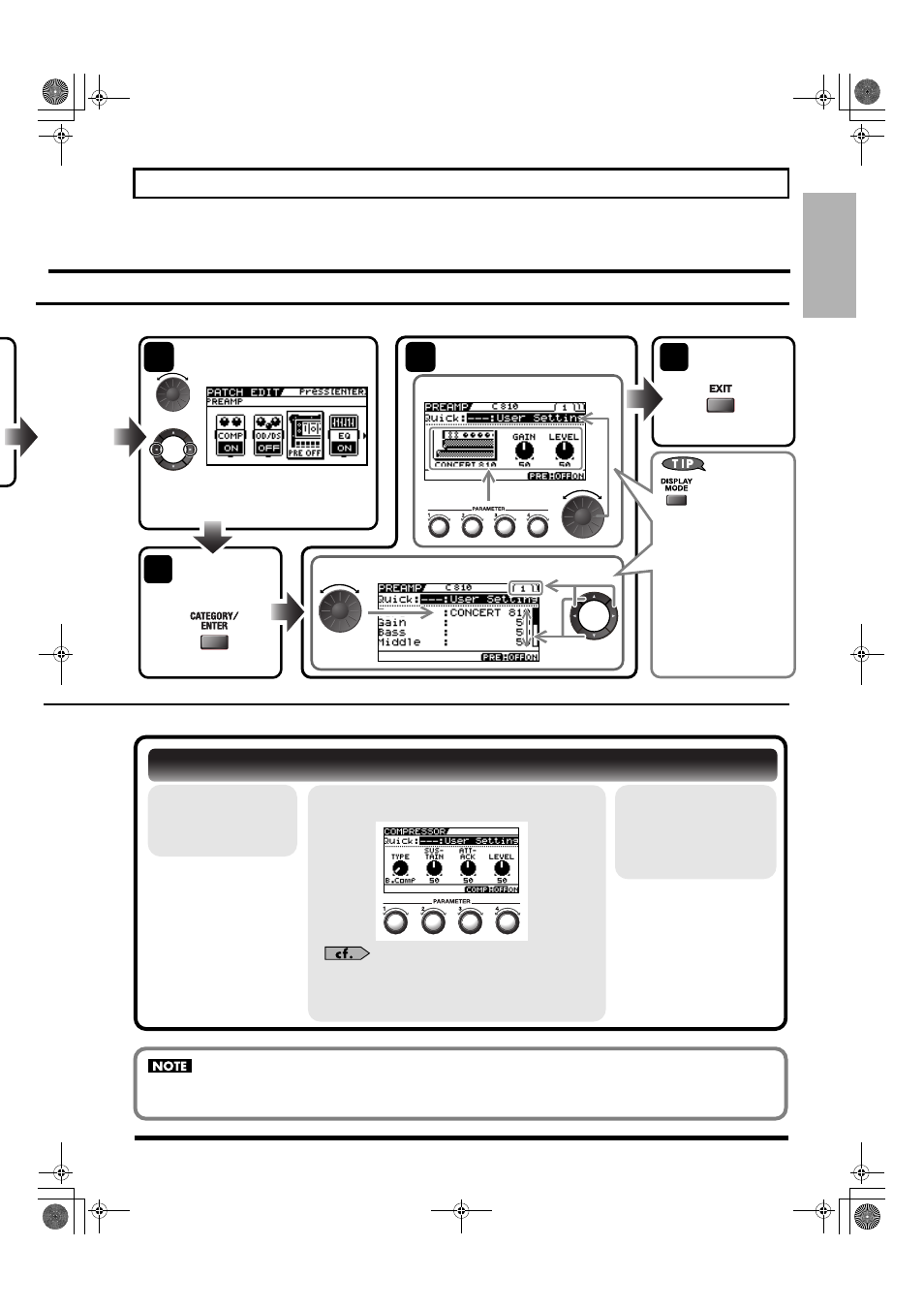
19
Quick Guide
Quick Guide
1.
Switch on the
effect you want
to adjust.
2.
Adjust the parameters for the effect.
For more information about each parameter, refer
to “Chapter 8 Parameters Guide” (p. 100).
3.
Repeat steps 1
and 2 until you
obtain the sound
you want.
If you switch patches, all settings that have been made will be lost. To save the sound you’ve created, carry out the Write
procedure (p. 43).
Choose the menu item.
en
Quit the
settings.
or
* Depending on the choosing item in Step 2,
this screen may not appear.
Example 2
Example 1
7
4
Change the parameter
settings.
6
Only the major
parameters are shown
in Knob View, you can
adjust the parameters
quickly. If you want to
have all parameters
appear, switch to List
View.
Each press this
button switches
between Knob
View and List
View.
(Go back to the
previous screen.)
The setting screen
for the selected
item appears.
5
Adjusting Effect Parameters
GT-10B_e.book 19 ページ 2008年2月26日 火曜日 午後3時30分
