Assign 1–8, 126 chapter 8 parameters guide – Boss Audio Systems GT-10B User Manual
Page 126
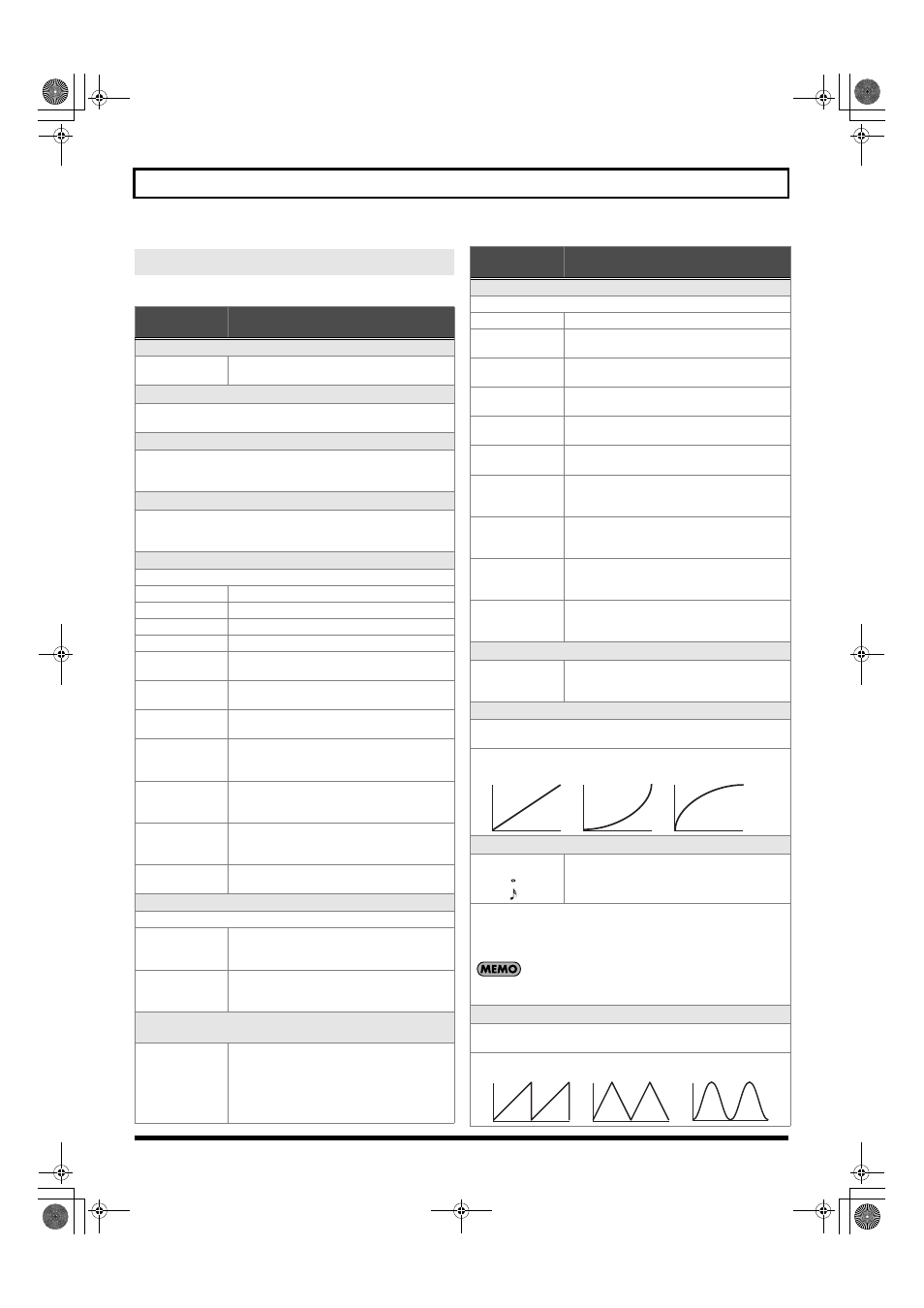
126
Chapter 8 Parameters Guide
You can freely assign functions to the GT-10B’s controllers.
ASSIGN 1–8
Parameter/
Range
Explanation
ASSIGN 1–8 ON/OFF
Off, On
Turns the ASSIGN1–8 on/off. Pressing
[MASTER/PEDAL FX] switches On and Off.
Target
This selects the parameter to be changed.
Refer to “TARGET PARAMETER” (p. 127).
Min (Minimum)
This sets the minimum value for the range in which the parameter
can change. The value differs depending on the parameter assigned
for TARGET PARAMETER.
Max (Maximum)
This sets the maximum value for the range in which the parameter
can change. The value differs depending on the parameter assigned
for TARGET PARAMETER.
Source
This selects the controller to which the function is assigned.
EXP1 PEDAL
EXP Pedal (this unit)
CTL1 PEDAL
CTL 1 pedal (this unit)
CTL2 PEDAL
CTL 2 pedal (this unit)
EXP PEDAL SW
EXP Pedal switch (this unit)
EXP2 PEDAL
Expression pedal connected to the EXP PEDAL
2/SUB CTL 3,4 jack.
CTL3 PEDAL
footswitch connected to the EXP PEDAL 2/
SUB CTL 3,4 jack (jack Tip).
CTL4 PEDAL
Expression pedal connected to the EXP PEDAL
2/SUB CTL 3,4 jack (jack Ring).
INTERNAL PDL
WAVE PEDAL
INPUT LEVEL
This controls the level of the signal from the IN-
PUT jack. Set the sensitivity in response to the
level with Assign INPUT SENS.
CC#1–#31,
CC#64–#95
Control Change messages from an external
MIDI device (1–31, 64–95)
Src Mode (Source Mode)
This sets the behavior of the value each time the switch is operated.
Moment
The normal state is Off (minimum value), with
the switch On (maximum value) only while the
footswitch is depressed.
Toggle
The setting is toggled On (maximum value) or
Off (minimum value) with each press of the
footswitch.
ActRngLo (Active Range Low)
ActRngHi (Active Range High)
ActRngLo: 0–126
ActRngHi: 1–127
You can set the controllable range for target
parameters within the source’s operational
range. Target parameters are controlled within
the range set with ActRngLo and ActRngHi.
You should normally set ActRngLo to 0 and
ActRngHi to 127.
Int Trig (Internal Pedal Trigger)
This sets the trigger that activates the internal pedal. *1
Patch Change
This is activated when a patch is selected.
EXP1 PDL-Low
This is actuated when the EXP Pedal is operat-
ed at minimum.
EXP1 PDL-Mid
This is activated when the EXP Pedal is de-
pressed and an intermediate value is passed.
EXP1PDL-High
This is actuated when the EXP Pedal is operat-
ed at maximum.
CTL1 PEDAL,
CTL2 PEDAL
This is activated when the CTL 1 or 2 pedal on
the GT-10B is depressed.
EXP PEDAL SW
This is activated when the EXP Pedal switch on
the GT-10B is turned on.
EXP2 PEDAL
This is activated when the expression pedal
connected to the EXP PEDAL 2/CTL 3,4 jack is
depressed.
CTL3 PEDAL
This is activated when the footswitch (jack Tip)
connected to the EXP PEDAL 2/CTL 3,4 jack is
depressed.
CTL4 PEDAL
This is activated when the footswitch (jack
Ring) connected to the EXP PEDAL 2/CTL 3,4
jack is depressed.
CC#1–#31,
CC#64–#95
This is activated when the value of the Control
Change messages (CC#01–31, 64–95) from an
external MIDI device exceeds the middle value.
Int Time (Internal Pedal Time)
0–100
This controls the time needed for the assumed
EXP Pedal to move from the returned (lifted)
position to the depressed (lowered) position. *1
IntCurve (Internal Pedal Curve)
This selects one of the three types that determines how the assumed
expression pedal changes. *1
WaveRate (Wave Pedal Rate)
0–100,
BPM
–
BPM
This determines the time spend for one cycle of
the assumed EXP Pedal. *2
When set to BPM, the value of each parameter will be set according
to the value of the “Master BPM” (p. 122) specified for each patch.
This makes it easier to achieve effect sound settings that match the
tempo of the song.
If, due to the tempo, the time is longer than the range of allowable settings, it
is then synchronized to a period either 1/2 or 1/4 of that time.
Waveform (Wave Pedal Form)
This selects one of the three types that determines how the assumed
EXP Pedal should change. *2
Parameter/
Range
Explanation
Linear
Slow Rise
Fast Rise
SAW
TRIANGLE
SINE
GT-10B_e.book 126 ページ 2008年2月26日 火曜日 午後3時30分
