Boss Audio Systems GT-10B User Manual
Owner’s manual
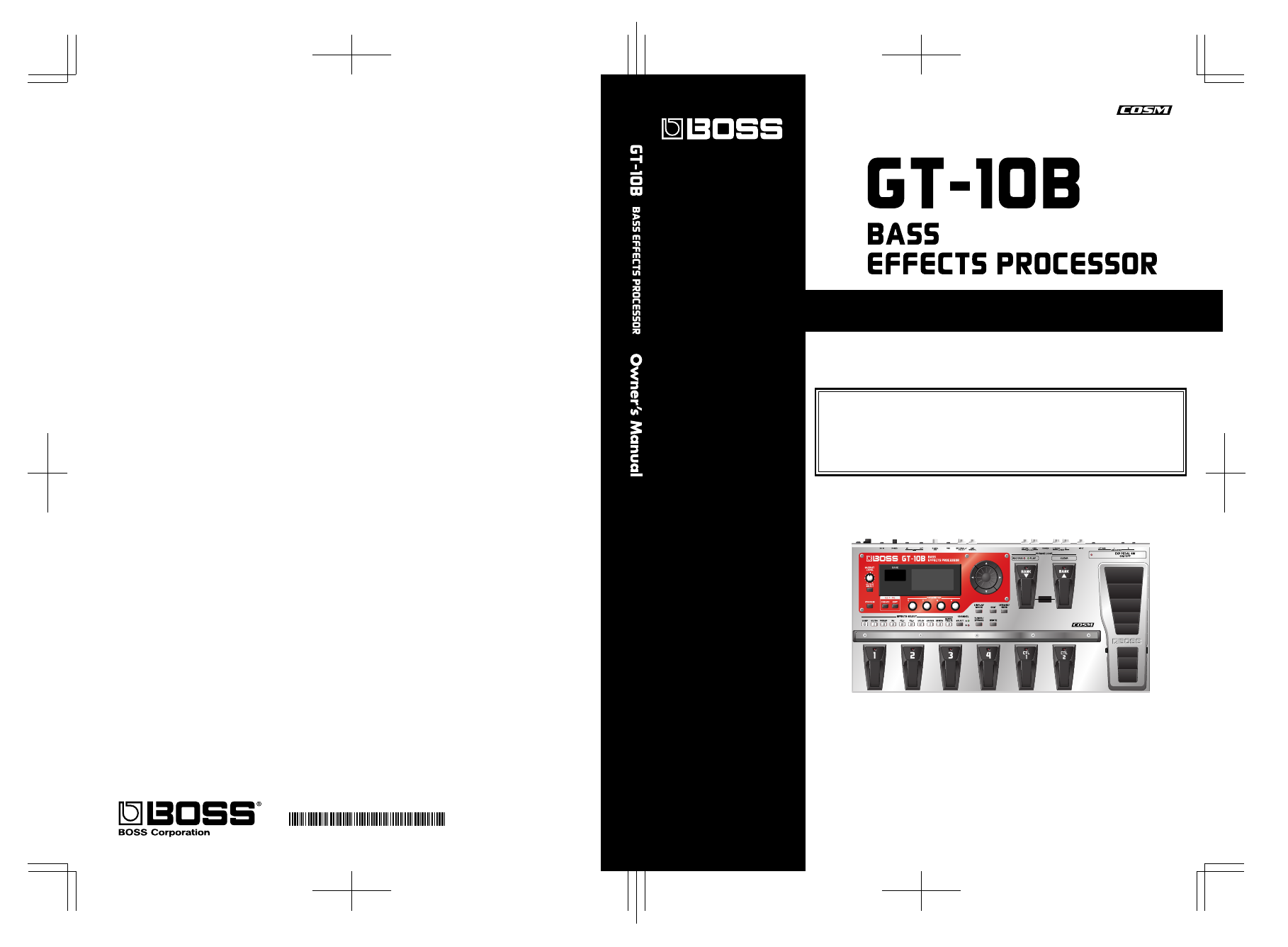
*
G
6
0
2
7
1
2
7
-
0
1
*
Thank you, and congratulations on your choice of the BOSS GT-10B.
202
Copyright © 2008 BOSS CORPORATION
All rights reserved. No part of this publication may be reproduced in any form without the
written permission of BOSS CORPORATION.
201b
Before using this unit, carefully read the sections entitled: “USING THE UNIT SAFELY” (p.
2–3), and “IMPORTANT NOTES” (p. 4–5). These sections provide important information
concerning the proper operation of the unit. Additionally, in order to feel assured that you
have gained a good grasp of every feature provided by your new unit, Owner’s manual
should be read in its entirety. The manual should be saved and kept on hand as a conve-
nient reference.
BPM
PHRASE LOOP
ON / OFF
G6027127R0 1RTC
Owner’s Manual
Document Outline
- USING THE UNIT SAFELY
- IMPORTANT NOTES
- Contents
- Main Features
- Names of Things and What They Do
- Quick Guide
- Chapter 1 Outputting Sounds
- Chapter 2 Creating Sounds (Patch Edit)
- Creating Sounds with Ease (EZ TONE)
- Setting the Effects
- Turning an Effect On and Off
- Setting the Effects Simply (Quick Setting)
- Switching Between Knob View and List View
- Adjusting the Parameters
- Changing the Connection Order of Effects (Effect Chain)
- Using Two Different Type Effects (Channel Select)
- Grouping Patches by Category (CATEGORY)
- Naming User Categories (CATEGORY NAME)
- Naming a Patch (PATCH NAME)
- Chapter 3 Saving a Tone
- Chapter 4 Playing Sounds
- Setting the Functions of the Knobs of the Play Screen
- Using Pedals to Control the Parameters
- Using the CTL/EXP Pedal With the Same Functions Assigned at All Times (Pedal Function)
- Setting CTL/EXP Functions Individually in Each Patch (PEDAL FX)
- Setting Each Controller Functions to Individual Patches (Assign)
- Activating the Virtual Expression Pedal at the Start of Operations (Internal Pedal System)
- Turning the Effects On and Off with the BANK/Number Pedals (Manual Mode)
- Switching Settings with the Number Pedals
- Phrase Loop Play
- Chapter 5 Making Global Settings
- Making Settings Matched to the Connected Bass (Input Select)
- Adjusting the Overall Sound to Match the Usage Environment (Global)
- Adjusting the Overall Tone (Global EQ)
- Controlling the Overall Effect of the Noise Suppressor (Total Noise Suppressor)
- Controlling the Overall Reverb Level (Total REVERB)
- Setting the Output Reference Level to Match the Connected Equipment (Main Out Level)
- Adjusting the Output Level of the DIGITAL OUT Jack
- Switching the SUB OUTPUT Jacks Signals
- Adjusting the SUB OUTPUT Jacks Level
- Adjusting the Display Contrast (LCD Contrast)
- Keeping Effect Sounds Playing After Patches Are Switched (Patch Change Mode)
- Using the Identical Preamp Settings in All Patches (Preamp Mode)
- Limiting the Banks That Can Be Switched (Bank Extent)
- Setting the Timing Used for Switching Patches (Bank Change Mode)
- Having Values from an EXP Pedal Carried Over When Patches are Called Up (EXP Pedal Hold)
- Switching How the Pedal Indicators Light (Pedal Indicate)
- Setting the Dial Function (Dial Function)
- Restoring the Factory Settings (Factory Reset)
- Adjusting the EXP Pedal (Pedal Calibration)
- Chapter 6 Using the GT-10B with External MIDI Devices Connected
- What Can You Do with MIDI?
- Making the Settings for MIDI Functions
- Setting the MIDI Receive Channel
- Setting the MIDI Omni Mode
- Setting the MIDI Transmit Channel
- Setting the MIDI Device ID
- Setting the MIDI Sync Clock
- Sending Program Change Messages
- Sending EXP Pedal Operations as Control Change Messages
- Sending EXP Pedal Sw Operations as Control Change Messages
- Sending External EXP Pedal Operations as Control Change Messages
- Sending CTL Pedal Operations as Control Change Messages
- Sending External Footswitch Operations as Control Change Messages
- Setting the Correspondences Between Program Change Messages and Patches (Program Change Map)
- Changing Patches Using Bank Select Messages
- Transmitting Data to an External MIDI Device (Bulk Dump)
- Receiving Data from an External MIDI Device (Bulk Load)
- Chapter 7 Using the GT-10B Connected to a Computer Via USB
- Chapter 8 Parameters Guide
- COMPRESSOR/LIMITER
- OD/DS (Overdrive/Distortion)
- PREAMP
- EQ (Equalizer)
- FX-1/FX-2
- T.WAH (Touch Wah)
- AUTO WAH (Auto Wah)
- SUB WAH
- SUB COMP (Sub Compressor)
- SUB LIMITER
- GRAPHIC EQ (Graphic Equalizer)
- PARA EQ (Parametric Equalizer)
- ENHANCER
- TONE MODIFY
- BASS SIM. (Bass Simulator)
- SLOW GEAR
- DEFRETTER
- BASS SYNTH
- OCTAVE
- PITCH SHIFTER
- HARMONIST
- SOUND HOLD
- PHASER
- FLANGER
- TREMOLO
- ROTARY
- UNI-V
- PAN
- SLICER
- VIBRATO
- RING MOD. (Ring Modulator)
- HUMANIZER
- 2X2 CHORUS
- SUB DELAY
- DELAY
- CHORUS
- REVERB
- MASTER
- EZ TONE
- SYSTEM
- OUTPUT SELECT
- Appendices
- Index
