Assigning an effect on/off switch to a pedal, Chapter 4, 57 chapter 4 playing sounds – Boss Audio Systems GT-10B User Manual
Page 57: Assignable effect switches
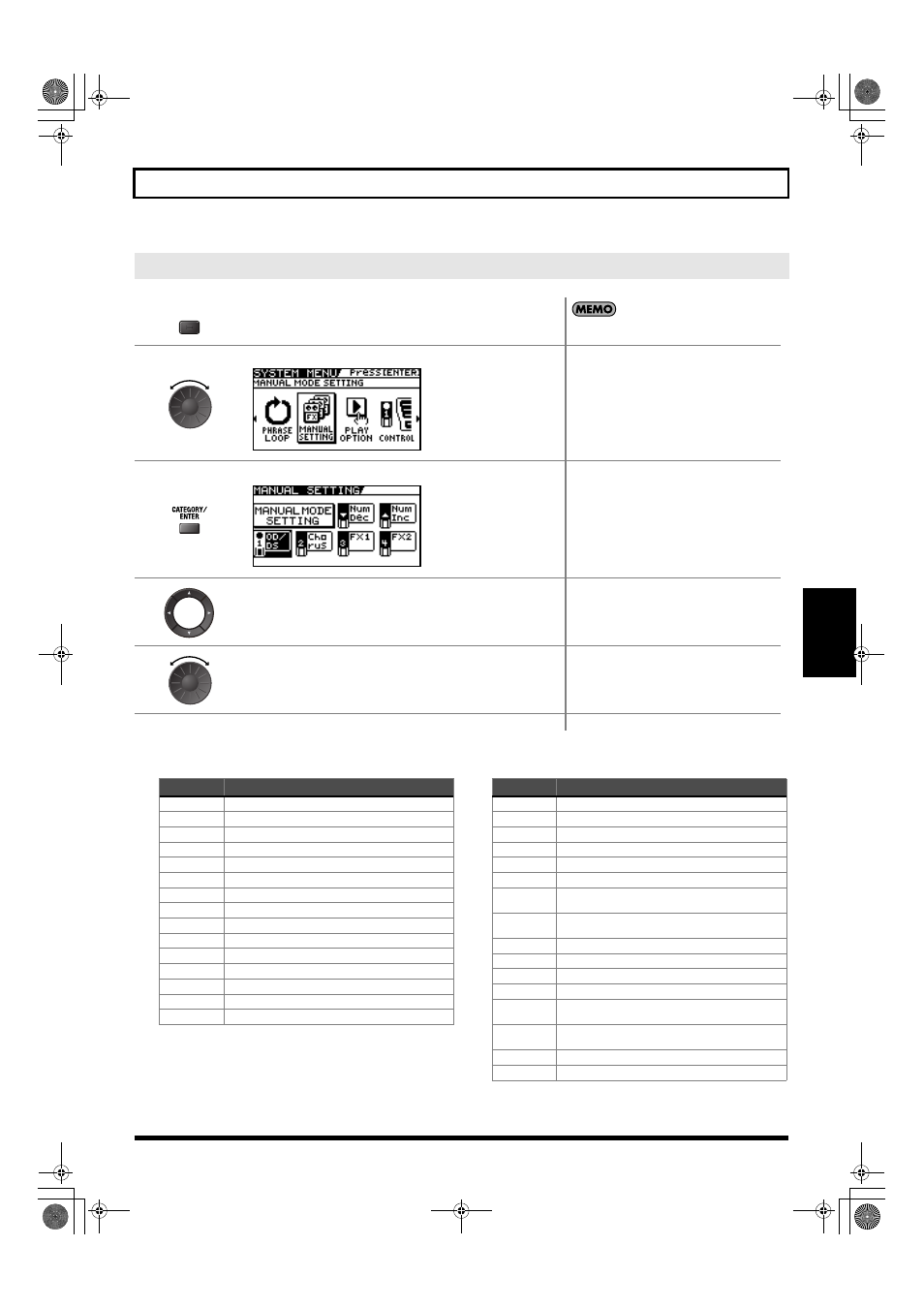
57
Chapter 4 Playing Sounds
Chapter
4
Assignable Effect Switches
Assigning an Effect On/Off Switch to a Pedal
1.
The SYSTEM MENU screen appears.
You can also enter the MANUAL SETTING screen
from the Play screen (p. 56).
2.
Select MANUAL SETTING.
3.
The MANUAL SETTING screen appears.
4.
Select the pedal whose assignment you want to change.
5.
Select the effect switch you want to assign to the pedal.
6.
To change another pedal setting, repeat Steps 4–5.
SYSTEM
Display
Explanation
Off
The function is not assign to the pedals.
Ch.A/B
Switches between effect channel A and B.
Comp
Switches the COMP on and off.
OD/DS
Switches the OD/DS on and off.
Preamp
Switches the PREAMP/SPEAKER on and off.
EQ
Switches the EQ on and off.
FX1
Switches FX-1 on and off.
FX2
Switches FX-2 on and off.
Delay
Switches the DELAY on and off.
Chorus
Switches the CHORUS on and off.
Reverb
Switches the REVERB on and off.
PdlFX
Switches the PEDAL FX on and off.
S/R
Switches the SEND/RETURN on and off.
AmpCtl
Switches the Amp Control on and off.
Tuner
Switches the TUNER on and off.
Display
Explanation
PL
Switches the PHRASE LOOP on and off.
PL R/P
Records/plays back the phrase.
PL Clr
Clears the phrase.
PL M/P
Mutes playback of the phrase.
BPMTap
Used for tap input of the Master BPM.
DlyTap
Used for tap input of the delay time.
MIDI
Controls the Start/Stop of external MIDI devices (such
as sequencers).
MMCPly
Controls the Play/Stop of external MIDI devices (such
as hard disk recorders).
Lev+10
Increases the patch volume level by 10 units.
Lev+20
Increases the patch volume level by 20 units.
Lev -10
Decreases the patch volume level by 10 units.
Lev -20
Decreases the patch volume level by 20 units.
NumInc
Switches to the next higher patch number in the same
bank as the currently selected patch.
NumDec
Switches to the next lower patch number in the same
bank as the currently selected patch.
BnkInc
Switches to the next higher bank number.
BnkDec
Switches to the next lower bank number.
GT-10B_e.book 57 ページ 2008年2月26日 火曜日 午後3時30分
