Adjusting the output level of the digital out jack, Outputs digital audio signals (p. 68), 68 chapter 5 making global settings – Boss Audio Systems GT-10B User Manual
Page 68
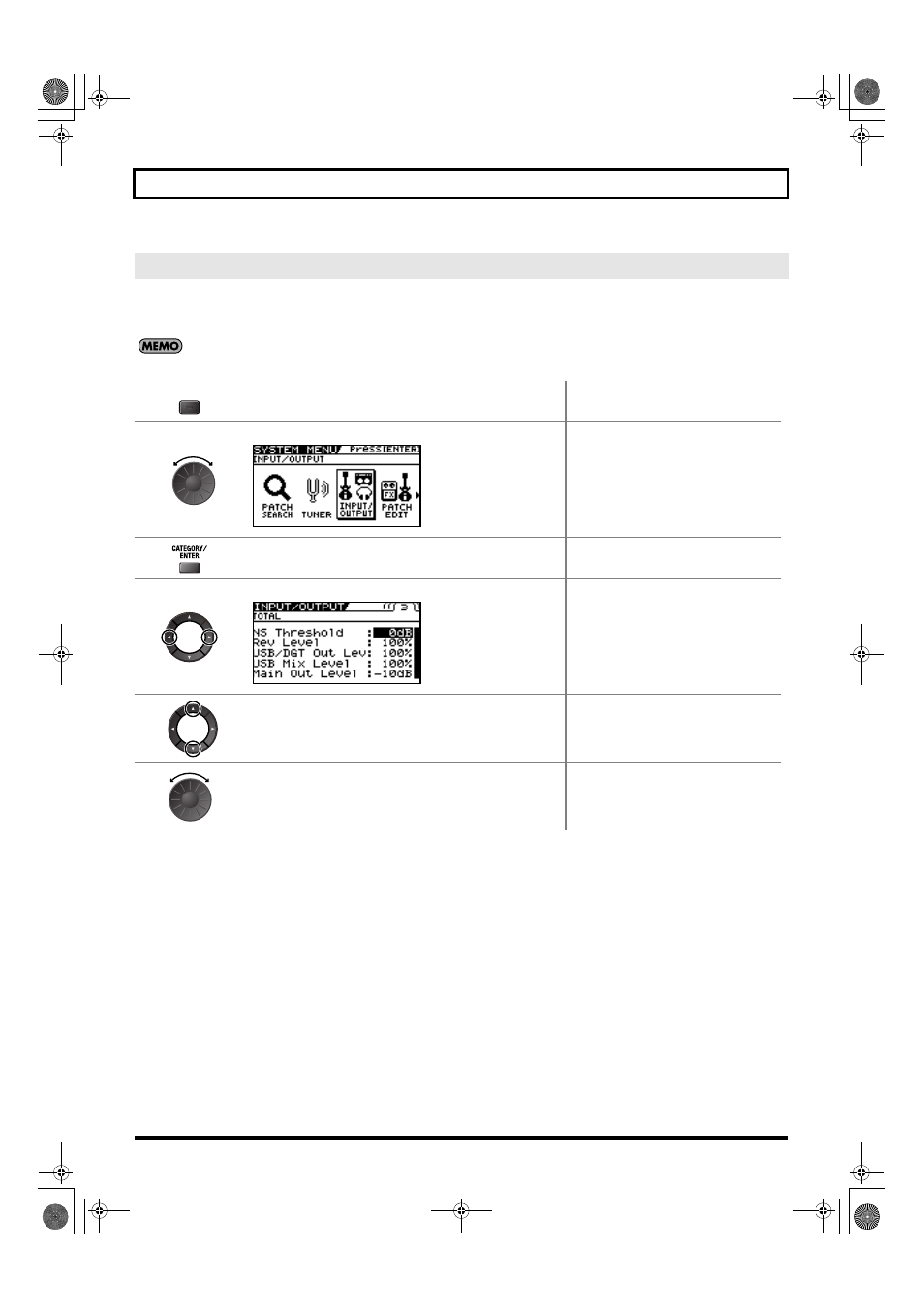
68
Chapter 5 Making Global Settings
You can adjust the level of the audio signals output from the DIGITAL OUT jack.
Digital signals are output from the DIGITAL OUT jack on the rear panel. You can connect this directly to the digital in connector
of a digital recorder or other device and record with no degradation in sound quality.
The same digital audio signals are output from DIGITAL OUT and USB.
Adjusting the Output Level of the DIGITAL OUT Jack
1.
The SYSTEM MENU screen appears.
2.
Select INPUT/OUTPUT.
3.
The INPUT/OUTPUT screen appears.
4.
Select the TOTAL (page 3) screen.
5.
Move the cursor to USB/DGT Out Lev.
6.
Adjust the level.
.
SYSTEM
GT-10B_e.book 68 ページ 2008年2月26日 火曜日 午後3時30分
