Boss Audio Systems GT-6 User Manual
Owner’s manual
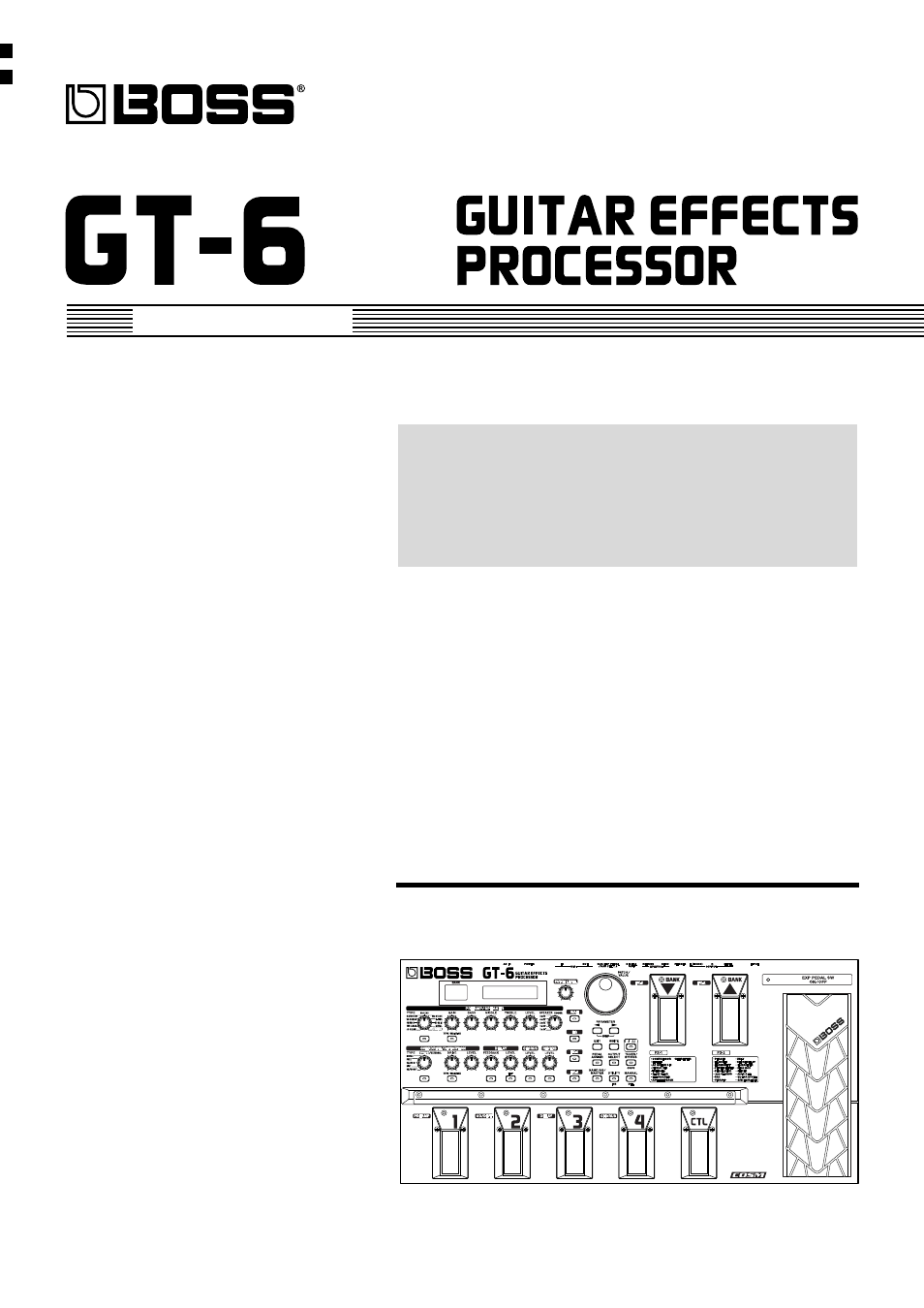
■
Printing Conventions in This Manual
• Text or numerals enclosed in square brackets [ ] indicate bottons.
[WRITE]
WRITE button
[UTILITY]
UTILITY button
• Reference such as (p. **) indicate pages in this manual to which
you can refer.
* All product names mentioned in this document are trademarks or
registered trademarks of their respective owners.
Owner’s Manual
Thank you, and congratulations on your choice of the BOSS
GT-6 Guitar Effects Processor.
Before using this unit, carefully read the sections entitled:
• USING THE UNIT SAFELY (page 2–3)
• IMPORTANT NOTES (page 4)
These sections provide important information concerning
the proper operation of the unit.
Additionally, in order to feel assured that you have gained a
good grasp of every feature provided by your new unit,
Owner’s manual should be read in its entirety. The manual
should be saved and kept on hand as a convenient reference.
Copyright © 2001 BOSS CORPORATION
All rights reserved. No part of this publication may be reproduced in any form
without the written permission of BOSS CORPORATION.
Document Outline
- USING THE UNIT SAFELY
- IMPORTANT NOTES
- Contents
- Main Features
- Names of Things and What They Do
- Chapter 1 Playing Sounds
- Chapter 2 Creating You Own Favorite Tones (Patches)
- Finding Tones Resembling Those You Have in Mind (EZ Tone)
- Adjusting the Tones with the Knobs
- Adding Effects
- Setting the Effect Tones (Quick Settings)
- Making More Detail Settings with Individual Parameters
- Using the Pedal Effects (Wah, Pedal Bend)
- Naming Tones
- Changing the Connection Order of Effects (Effect Chain)
- Chapter 3 Saving the Tones You Have Created
- Chapter 4 The Effects Explained
- Chapter 5 Settings for Using the Expression and Control Pedals (Pedal Assign)
- Chapter 6 Using the Customize Function
- Chapter 7 Convenient Features of the GT-6
- Chapter 8 Other Features
- Adjusting the Display Contrast (LCD Contrast)
- Selecting the PATCH/VALUE Dial Function (Dial Function)
- Setting the Timing Used for Switching Patches (Patch Change Mode)
- Limiting the Banks That Can Be Switched (Bank Extent)
- Setting “Expression Pedal Hold”
- Setting the Knob Functions (Knob Mode)
- Setting the External Foot Switch Functions (SUB CTL 1, 2 Function)
- Chapter 9 Using MIDI
- Appendices
- Changing patches using bank select messages
- Factory Settings
- Troubleshooting
- MIDI Implementation Chart
- Specifications
- Index
- Adjusting the Expression Pedal
