Making the settings for midi functions, Setting the midi receive channel – Boss Audio Systems GT-10B User Manual
Page 84
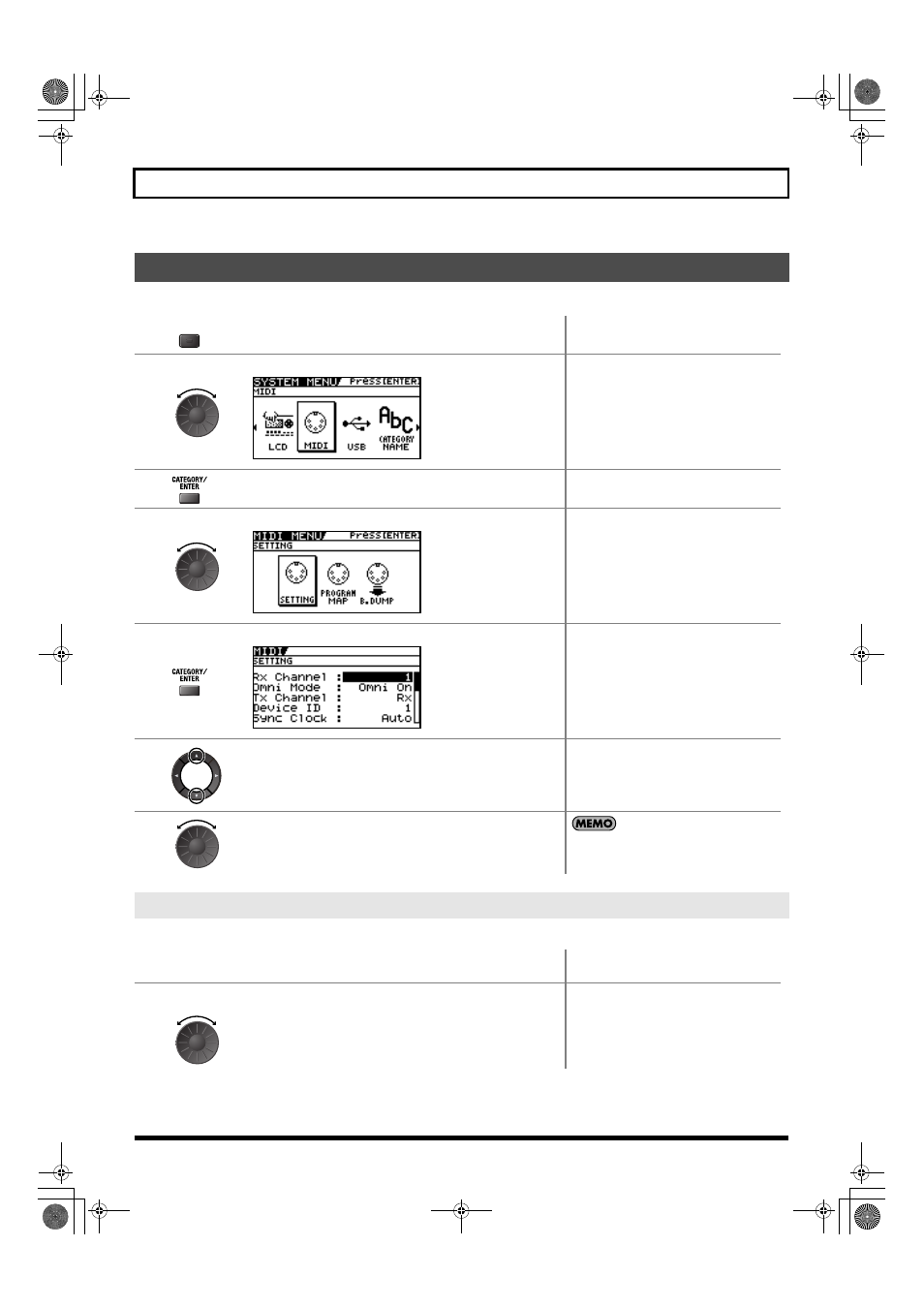
84
Chapter 6 Using the GT-10B with External MIDI Devices Connected
Here is a description of the GT-10B’s MIDI functions. Set them as needed, depending on the intended use.
This sets the MIDI channel used for receiving MIDI messages.
Making the Settings for MIDI Functions
1.
The SYSTEM MENU screen appears.
2.
Select MIDI.
3.
The MIDI MENU screen appears.
4.
Select SETTING.
5.
The SETTING screen appears.
6.
Select the parameter.
7.
Change the setting’s value.
Set each parameter as necessary. For details on
these settings, refer to the following sections.
Setting the MIDI Receive Channel
1.
Follow the procedure in “Making the Settings for MIDI Functions” (p. 84) to
move the cursor to “Rx Channel.”
2.
Set the desired
value.
1–16
SYSTEM
GT-10B_e.book 84 ページ 2008年2月26日 火曜日 午後3時30分
