Storing settings by effect (user quick settings), Chapter 3, 45 chapter 3 saving a tone – Boss Audio Systems GT-10B User Manual
Page 45
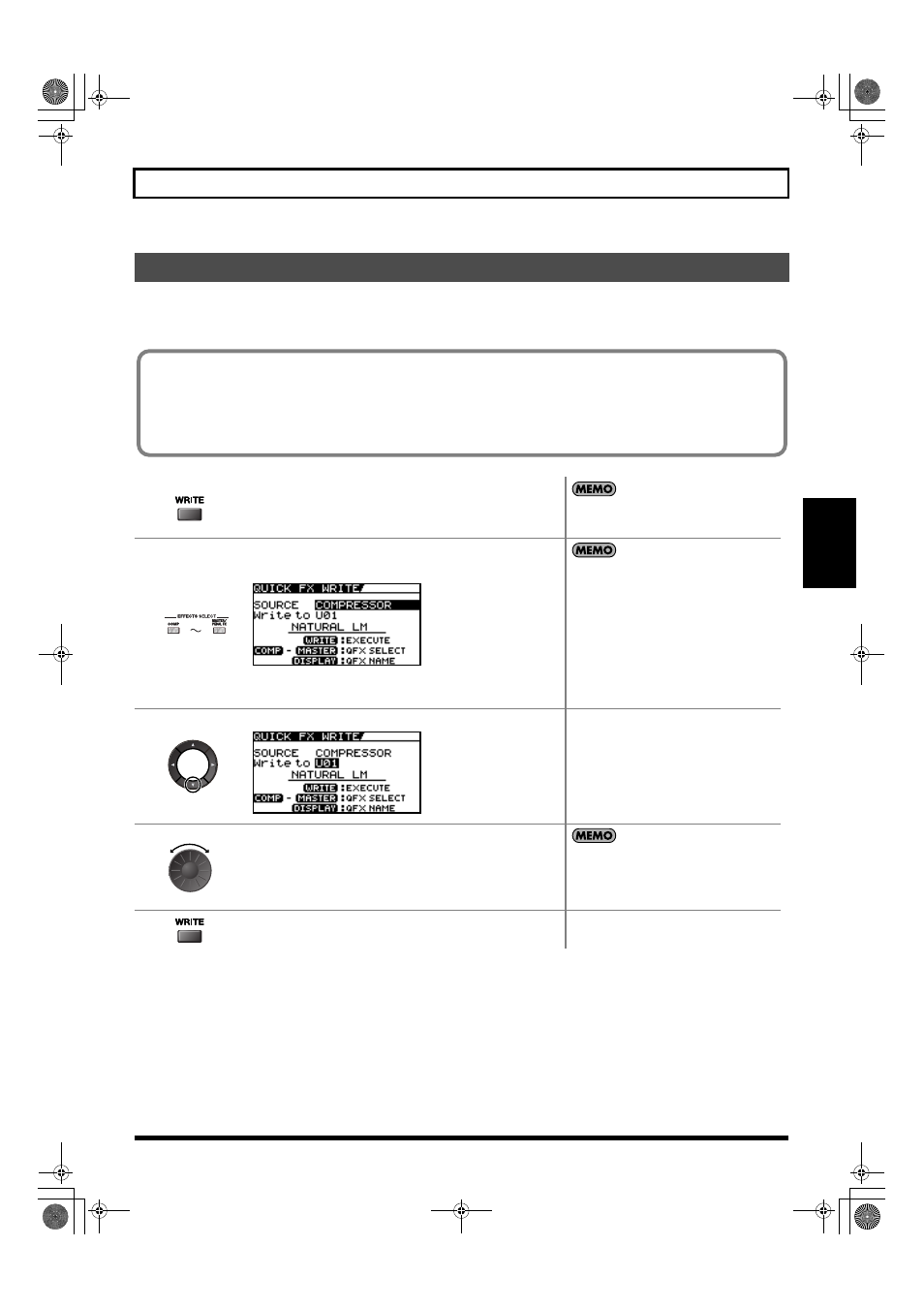
45
Chapter 3 Saving a Tone
Chapter
3
In addition to storing settings in the form of patches, you can also store settings for individual effects.
Since you can use such stored settings in other patches, just like with the Preset Quick Settings (p. 35), storing effects settings you
like ahead of time User Quick Settings is a convenient way to create new patches.
Storing Settings by Effect (User Quick Settings)
1.
The PATCH COPY screen appears.
When edits have been made to the currently
selected patch, the PATCH WRITE screen is
displayed.
2.
The QUICK FX WRITE screen appears.
Select the effect settings you want to save.
3-020d
The screen for specifying the destination to which to save the settings
appears.
• To save ASSIGN 1-8 settings (p. 51), set the
SOURCE parameter to ASSIGN 1-8.
• For FX-1/FX-2, the settings in the currently
chosen effects set by FX select (p. 105) will be
saved.
• The effects shown below change with each
press of [MASTER/PEDAL FX].
- PEDAL WAH
- PEDAL BEND
- SEND/RETURN
- ASSIGN 1–8
3.
Move the cursor to “Write to.”
4.
Select the save-destination for the settings.
When you want to change the User Quick Setting
name (12 characters), press [DISPLAY MODE]. For
information on how to enter characters, refer to
steps 4 through 6 of “Naming a Patch (PATCH
NAME)” (p. 42).
5.
The settings are saved.
Effects That Can Be Stored
• COMP
• OD/DS
• PREAMP
• EQ
• FX-1/FX-2 Effects
• DELAY
• CHORUS
• REVERB
• PEDAL FX WAH and Pedal Bend
• SEND/RETURN
• ASSIGN1–8
GT-10B_e.book 45 ページ 2008年2月26日 火曜日 午後3時30分
