Slow gear, Defretter, Bass synth – Boss Audio Systems GT-10B User Manual
Page 110: Slow gear defretter bass synth, P. 110, 110 chapter 8 parameters guide
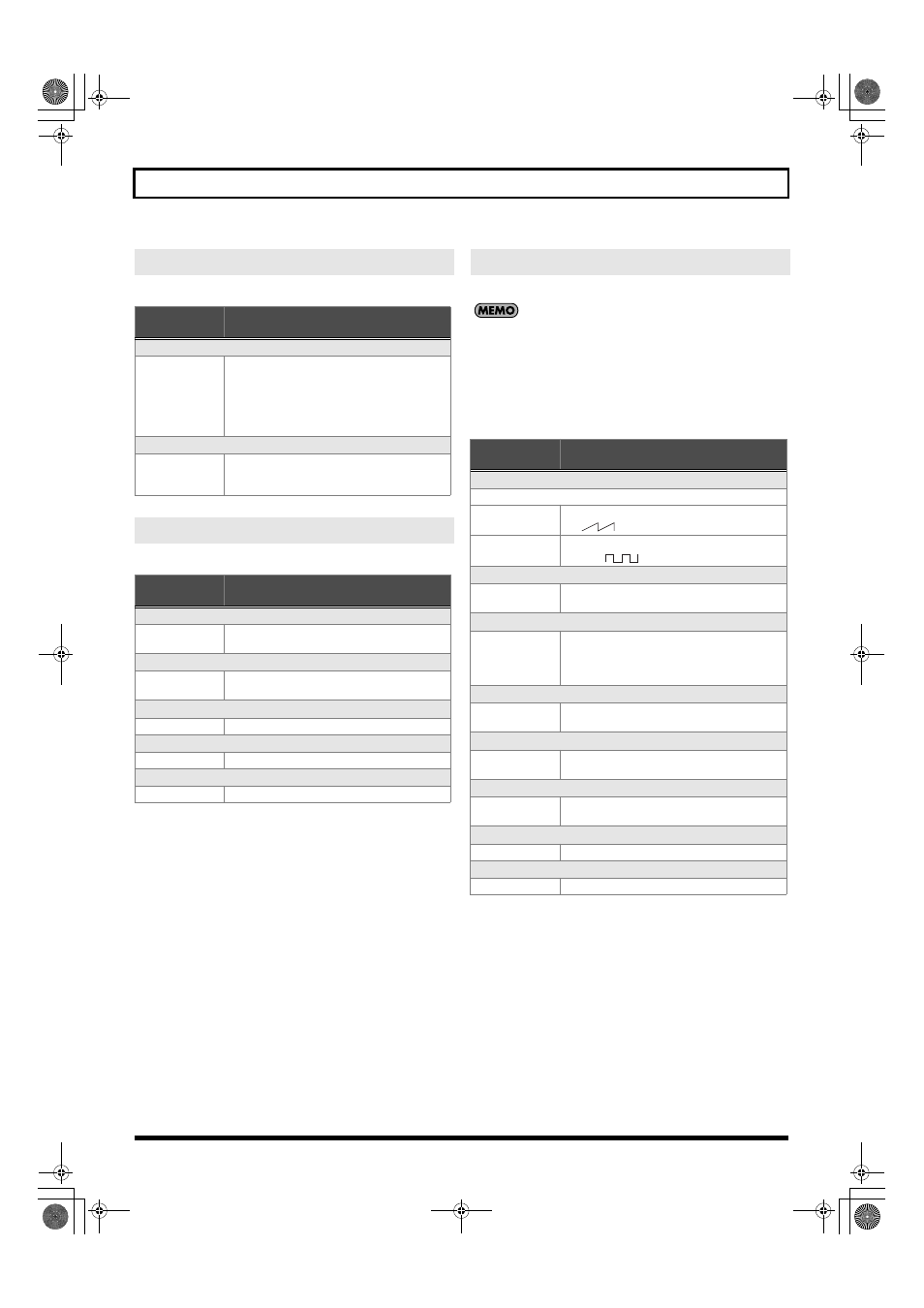
110
Chapter 8 Parameters Guide
This produces a volume-swell effect (“violin-like” sound).
This simulates a fretless bass.
This is a synth sound that processes the bass input signal.
• Because of the need to analyze the pitch, chords (two or more sounds
played simultaneously) cannot be played. Be sure to mute all the other
strings and play only one note at a time.
• When you are to play the next string while a certain sound is still playing,
mute the previous sound and then play the next one with a clear attack. If
the unit cannot detect the attack, it may not sound correctly.
• The sensitivity may vary according to the bass’s TONE knob and pickup
type.
SLOW GEAR
Parameter/
Range
Explanation
Sens (Sensitivity)
0–100
Adjusts the sensitivity of the slow gear. When it
is set to a lower value, the effect of the slow gear
can be obtained only with a stronger picking,
while no effect is obtained with a weaker pick-
ing. When the value is set higher, the effect is
obtained even with a weak picking.
Rise Time
0–100
Adjusts the time needed for the volume to
reach its maximum from the moment you begin
picking.
DEFRETTER
Parameter/
Range
Explanation
Tone
-50–+50
Adjusts the amount of blurring between the
notes.
Sens (Sensitivity)
0–100
This controls the input sensitivity of the defret-
ter.
Attack
0–100
Adjusts the attack of the picking sound.
EffectLev (Effect Level)
0–100
Adjust the volume of the defretter sound.
DirectLev (Direct Level)
0–100
Adjust the volume of the direct sound.
BASS SYNTH
Parameter/
Range
Explanation
Wave
Selects a wave type which the synth sound is based.
Saw
Creates a synth sound with a saw waveform
(
).
Square
Creates a synth sound with the square wave-
form (
).
Cutoff (Cutoff Frequency)
0–100
Adjusts the frequency where the harmonics
contents of the sound are cut off.
Resonance
0–100
This adjusts the amount of resonance (and the
tone coloration) in the synth sound. The higher
the value, the more the synth tone coloration is
emphasized.
FLT.Sens (Filter Sensitivity)
0–100
This adjusts the amount of filtering applied in
response to the input.
FLT.Decay (Filter Decay)
0–100
This sets the time needed for the filter to finish
its sweep.
FLT.Depth (Filter Depth)
0–100
Adjusts the depth of the filter. When the value
is higher, the filter will change more drastically.
Synth Lev (Synth Level)
0–100
Adjusts the volume of the synth sound.
DirectLev (Direct Level)
0–100
Adjusts the volume of the direct sound.
GT-10B_e.book 110 ページ 2008年2月26日 火曜日 午後3時30分
