Using the system preamp, Setting the system preamp, Using the system preamp setting the system preamp – Boss Audio Systems GT-10B User Manual
Page 73: Chapter 5
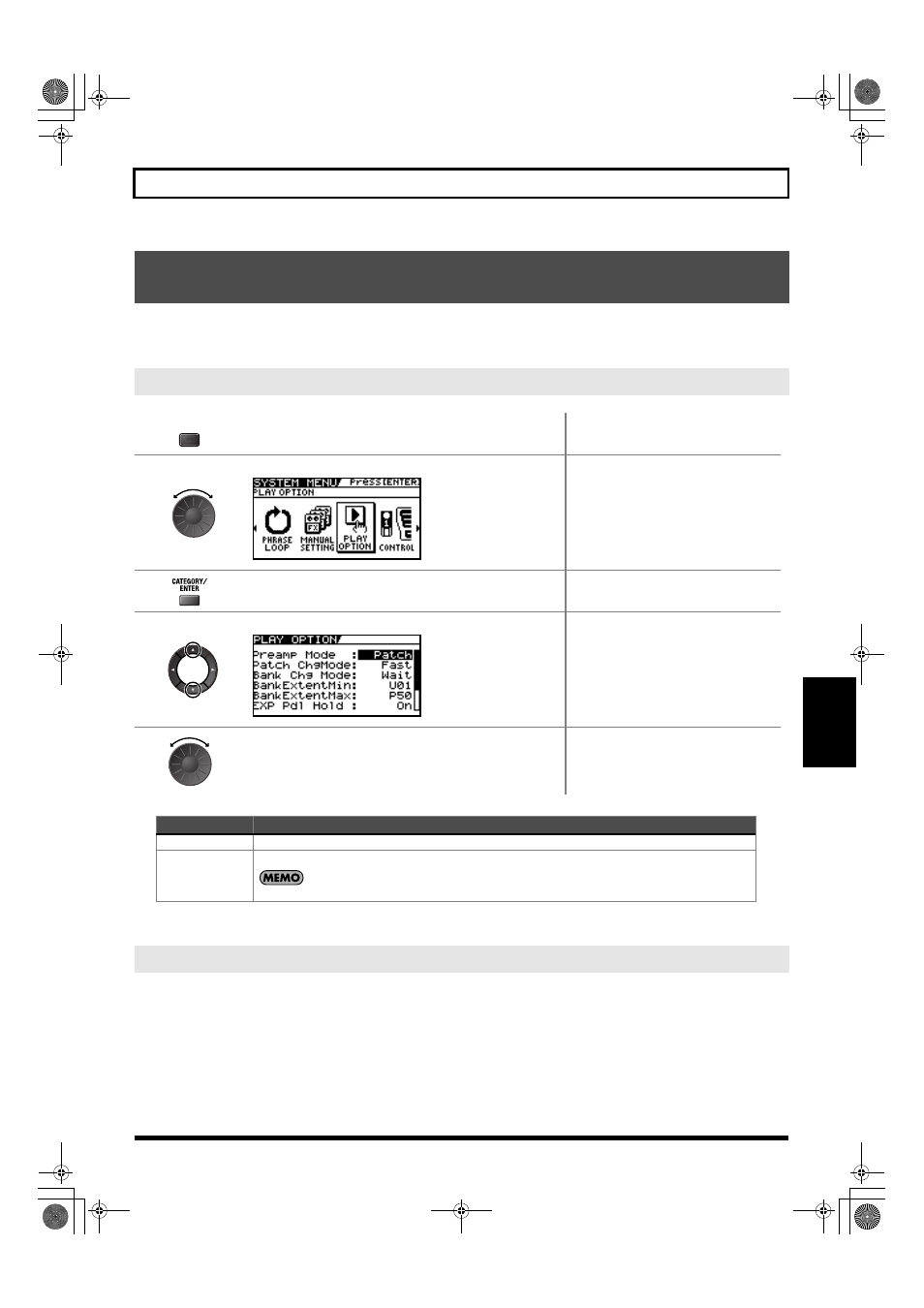
73
Chapter 5 Making Global Settings
Chapter
5
With the GT-10B, you can have a preamp be set globally for use in all patches, allowing you to make settings for three preamp
types.
This provides an effect that always gives you the sound of the same bass amp regardless of the patches you set.
When Preamp Mode is System1 through System3, the changed preamp setting is saved as the system’s preamp setting.
The stored content is updated each time the settings are changed.
Using the Identical Preamp Settings in All Patches (Preamp
Mode)
Using the System Preamp
1.
The SYSTEM MENU screen appears.
2.
Select PLAY OPTION.
3.
The PLAY OPTION screen appears.
4.
Move the cursor to Preamp Mode.
5.
Select the value of the Preamp Mode parameter you want to set.
Value
Explanation
Patch
The patch preamp setting is used. This allows you to use different preamp settings in each individual patch.
System1–3
The system’s preamp setting is used. This applies the same preamp settings to all patches.
Pressing EZ TONE [CREATE] automatically switches Preamp Mode to Patch.
Setting the System Preamp
SYSTEM
GT-10B_e.book 73 ページ 2008年2月26日 火曜日 午後3時30分
