Quick turn-up steps, Quick turn-up steps -19, Figure 3-12. login screen -19 – ADTRAN 1248 User Manual
Page 43
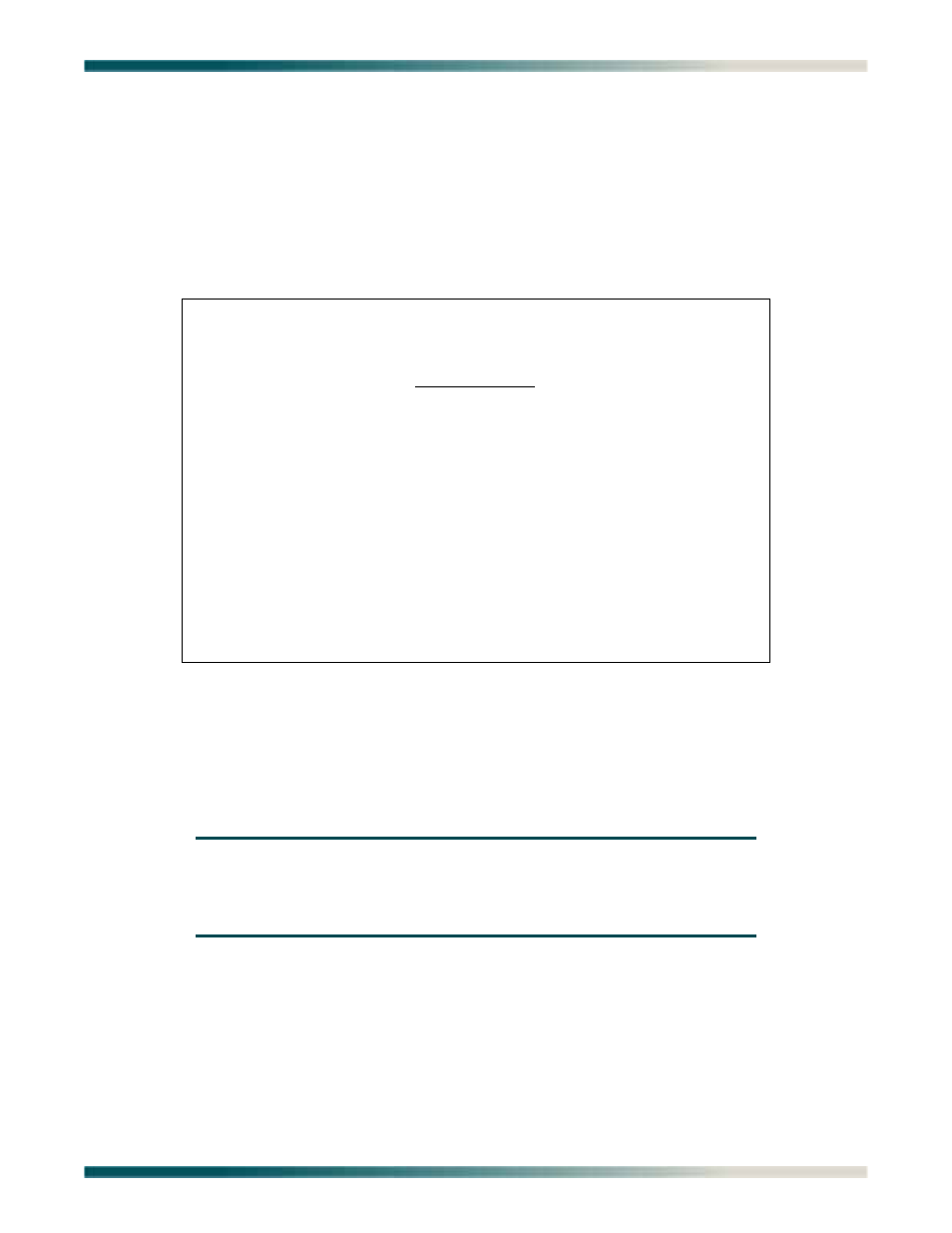
Quick Turn-up Steps
61179641AL4-5B
3-19
QUICK TURN-UP STEPS
Perform the following steps to complete a basic T1 turn-up of the Total Access 1248 system:
1. Connect VT100 terminal or personal computer emulating a VT100 terminal to the Total
Access 1248 craft port.
For more information, refer to
2. Press
C
TRL
+R
until the Login screen (see
) displays.
Figure 3-12. Login Screen
3. Enter the default username, “ADMIN” (or the configured username with System
Administrator privileges), and press
E
NTER
.
4. Enter the default password, “PASSWORD” (or the configured password), and press
E
NTER
.
NOTE
The username and password fields are case sensitive. The default
values are all uppercase. For more information, refer to
The Total Access 1248 Main menu displays (see
).
Total Access 1248
Login: ADMIN
Password: ********
- Express 4110 (205 pages)
- Gigabit Ethernet Multi-Mode Fiber Tributary Module 1184519L1 (2 pages)
- U-BR1TE ISDN 2B1Q (4 pages)
- DSU/CSU (6 pages)
- 3010 (30 pages)
- NetVanta 1024 (2 pages)
- FT1 (10 pages)
- IP Mini-DSLAM (2 pages)
- 6530 (20 pages)
- 6530 (2 pages)
- AHT1U (2 pages)
- DS3 MX (2 pages)
- 600R (264 pages)
- DUAL Nx56/64 1200142L1# (42 pages)
- NetVanta T1/FT1 + DSX-1 (2 pages)
- IQ SERIES 56 (1 page)
- 1200070L2 (187 pages)
- 1200051L2 (165 pages)
- NETVANTA 3120 (2 pages)
- 1200 (2 pages)
- NetVanta Series (2 pages)
- 850 (4 pages)
- ATLAS 800 Series Module QUAD E1 (2 pages)
- Atlas 830 (2 pages)
- TSU LT (2 pages)
- Express L1.5 (2 pages)
- MX2820-48 VDC M13 MUX (2 pages)
- Dial Backup Interface Module 1204006L2 (2 pages)
- 900 Series (2 pages)
- Atlas 550 (1 page)
- Atlas 550 (262 pages)
- NetVanta 5305 (2 pages)
- 1200350L1 (134 pages)
- ATM Mini-DSLAM (2 pages)
- D4-n x 64 DSU DP (4 pages)
- Type 400 (4 pages)
- 1204002L1 (163 pages)
- NetVanta ADSL (2 pages)
- 3000 HTU-C (2 pages)
- 600e (2 pages)
- 1200F (2 pages)
- D4 TRI-C DP (1 page)
- 239 T1 HDSL4 (20 pages)
- 3000 NTU-8 (18 pages)
- 1200130L1 (153 pages)
