Figure 5-101. port provisioning menu -148, Table 5-102. port provisioning menu options -148, Figure 5-101 – ADTRAN 1248 User Manual
Page 200
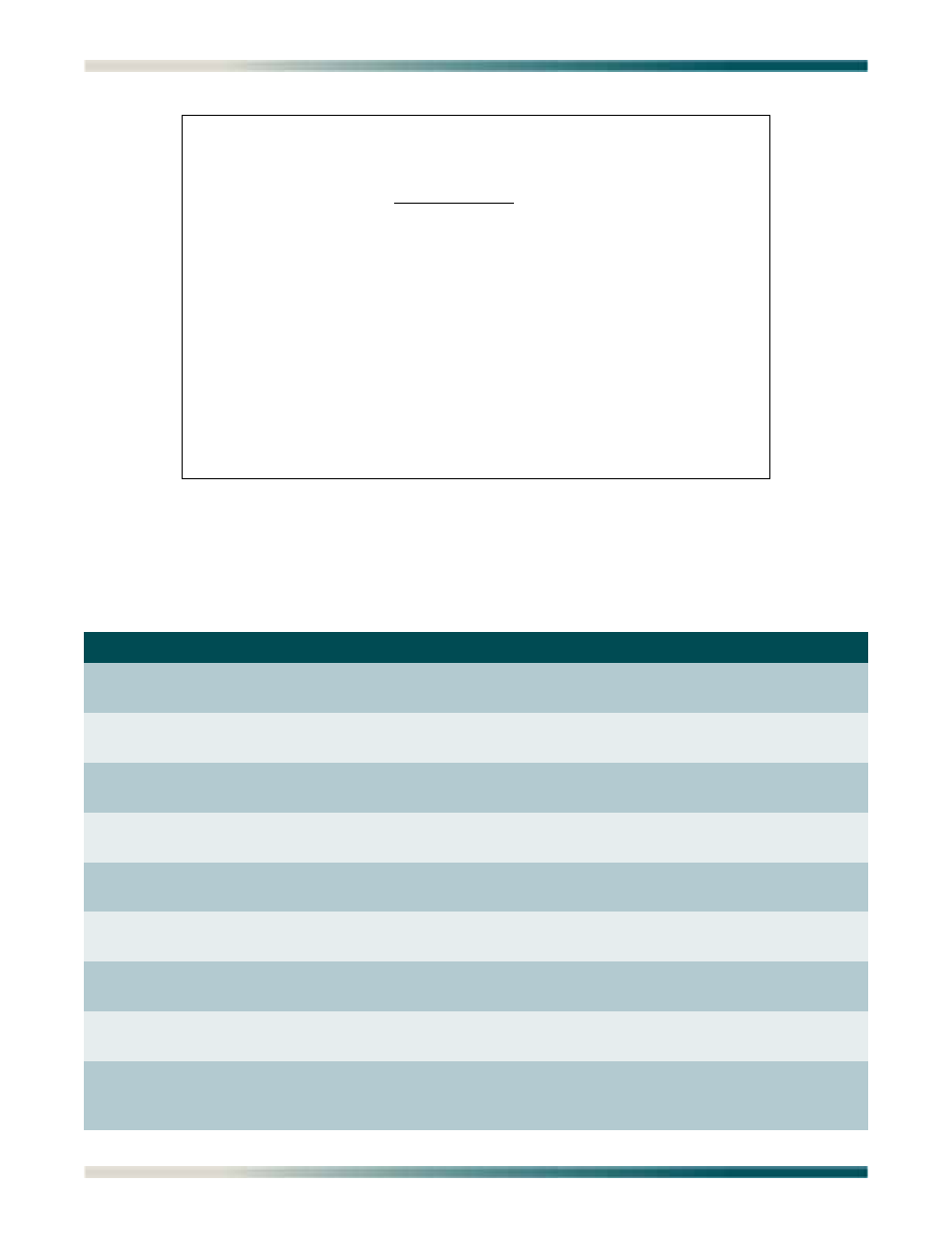
Total Access 1248 Octal T1 IMA DSLAM with Modem Installation and Maintenance Practice
5-148
61179641AL4-5B
Figure 5-101. Port Provisioning Menu
The Port Provisioning options are as shown in
.
Table 5-102. Port Provisioning Menu Options
Option
Description
Function
1
Select Port
This option is used to designate which port provisioning
information is to be entered.
2
ADSL Card Service State
This option displays the
3
Line Service State
This option displays the
“Service State for Port: # Menu”
4
Service Mode
This option displays the
“Service Mode for Port: # Menu”
5
Hamband Mask
This option displays the
6
Cabinet Mode
This option displays the
“Cabinet Mode for Port: # Menu”
7
Link Down Alarm
This option displays the
8
Ports to apply changes
This option is used to designate the specific ports to
which all changes are to be made.
9
Apply Provisioning to Ports
This option is used to apply port provisioning to the
specific ports defined in the Ports to apply changes
option.
TID: TA1248 Total Access 1248
Unacknowledged Alarms: None
Shelf = Host
Port Provisioning
1. Select Port 1
2. ADSL Card Service State In Service
3. Line Service State Out of Service-Maintenance
4. Service Mode Legacy Multimode (ADSL1)
5. Hamband Mask Disabled
6. Cabinet Mode Disabled
7. Link Down Alarm Disabled
8. Ports to apply changes 1-48
9. Apply Provisioning to Ports
Selection :
'N' - Next Port 'P' - Previous Port
'?' - System Help Screen
