Dsl menus, Dsl menus -138, Figure 5-94. dsl menus -138 – ADTRAN 1248 User Manual
Page 190: Table 5-97, Dsl menus menu options -138, Displays the
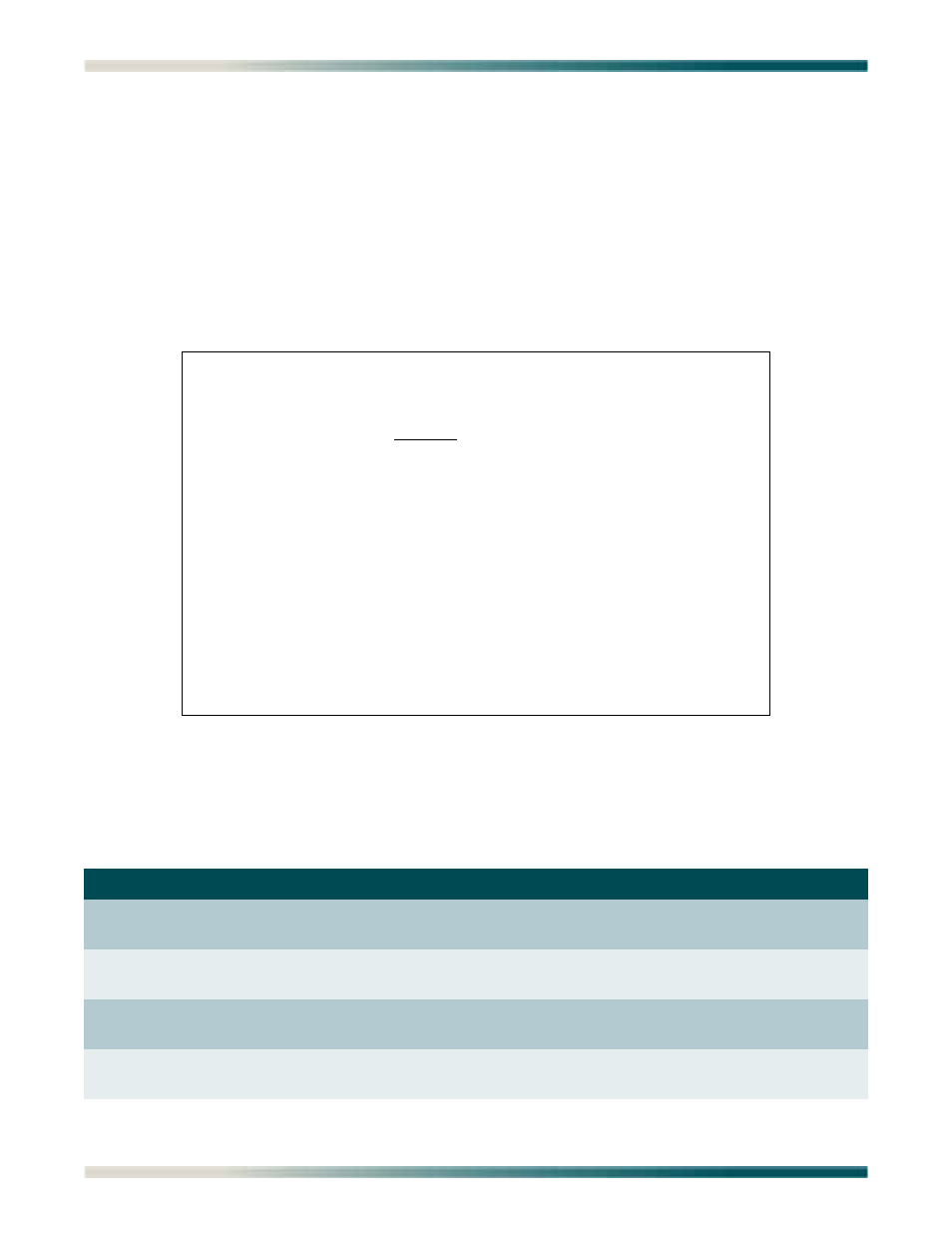
Total Access 1248 Octal T1 IMA DSLAM with Modem Installation and Maintenance Practice
5-138
61179641AL4-5B
DSL Menus
DSL Menus
\DSL Menus\
Each of the 48 DSL lines has a number of settings that can be provisioned. These settings
affect the performance of the line. The class of service to be provisioned on the line and the
type of modem at the distant end must be considered. DSL provisioning is accomplished by
building profiles and then assigning them to the individual lines or groups of lines. Port provi-
sioning is used to turn lines on and off and configure link down alarms. The DSL Menus break
down the ADSL options between provisioning, status, performance, and the Dual Ended Loop
Test (DELT) (see
).
Figure 5-94. DSL Menus
The DSL Menus menu options are shown in
Table 5-97. DSL Menus Menu Options
Option
Description
Function
1
ADSL Provisioning
This option displays the
2
ADSL Status
This option displays the
on page
3
ADSL Performance
This option displays the
on page 5-
4
DELT menus
This option displays the
TID: TA1248 Total Access 1248 MM/DD/YY HH:MM
Unacknowledged Alarms: None
DSL Menus
1. ADSL Provisioning
2. ADSL Status
3. ADSL Performance
4. DELT menus
Selection :
'?' - System Help Screen
