RADWAG MYA 5.3Y.F1 Microbalance User Manual
Page 86
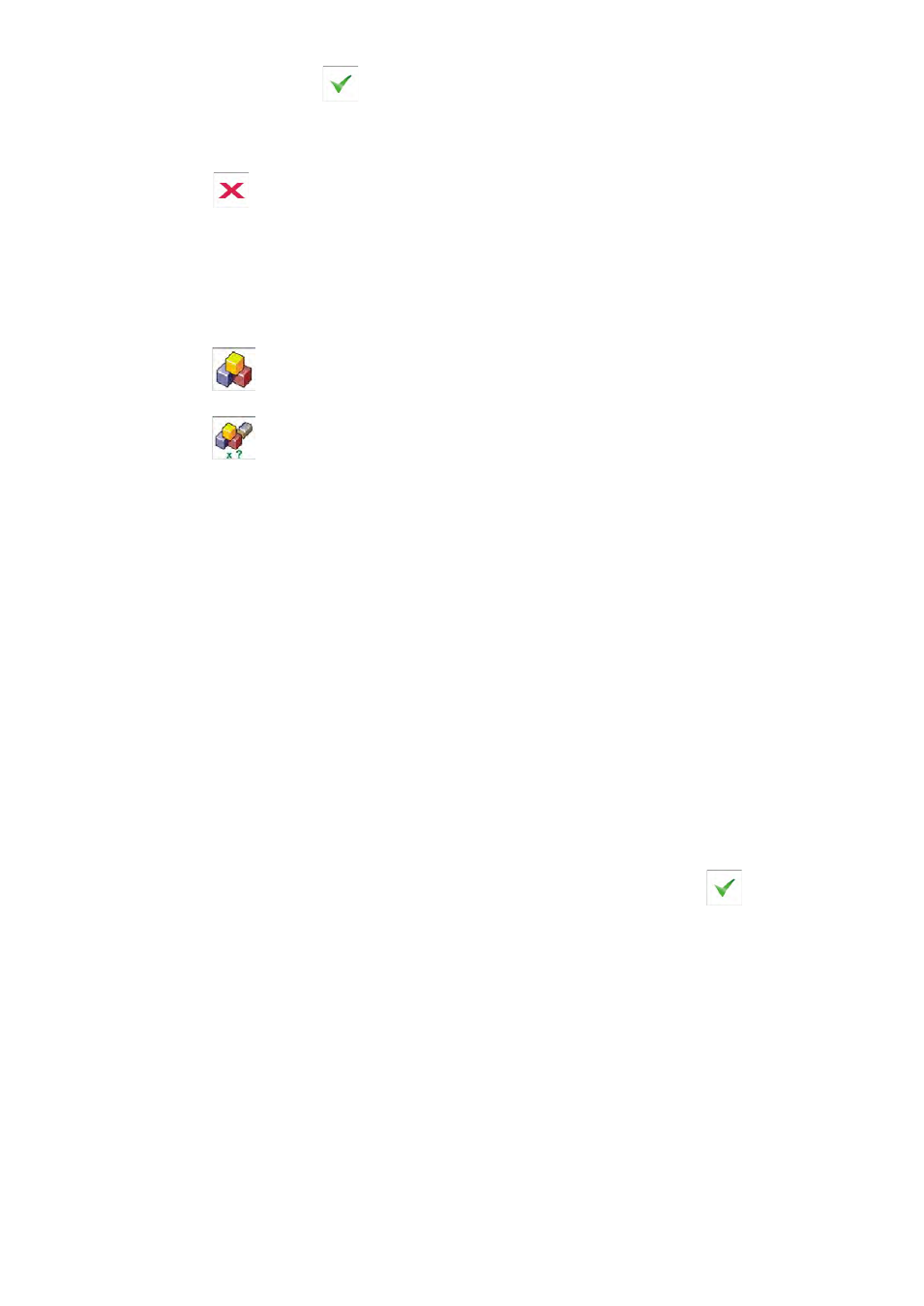
- 86 -
To proceed press <
> key
Caution:
Formula making process can be aborted at any moment by pressing
> key.
PROCEDURE 2 – Preparing a formulation that is saved in the Database of
Formulas.
It is the basic option of formula making process. Depending on function
settings, it is possible to easily prepare multiple realization of a formulation.
Follow hints and commands displayed by the balance’s software.
•
Press <
Formulation> key,
•
Using list of available formulas, select one for making process,
•
Press <
Formulation with multiplier> key,
If in Formulation mode settings, option
(set to
process. If the option
the software displays a window with a keyboard for inserting the value
of multiplier. Mass of all ingredients of a formulation shall be multiplied
by the specified value (mass of each ingredient is a product of mass
saved in a formulation and value of the multiplier).
•
On accepting the inserted multiplier’s value, the software proceeds to
formula making process. The grey coloured workspace on the display
indicates the following parameters: name of selected formulation, name of
the first ingredient, ingredient number, mass to be weighed and target
mass,
•
After accepting mass of an ingredient, the software automatically adds the
mass to the sum of weighed ingredients of the formulation, and moves to
weighing the following ingredient,
•
On weighing all the ingredients the software automatically prints a report
on completed process and saves it in the database of formulation reports
(report template is editable in option
> key to
confirm completing and proceed.
