RADWAG MYA 5.3Y.F1 Microbalance User Manual
Page 148
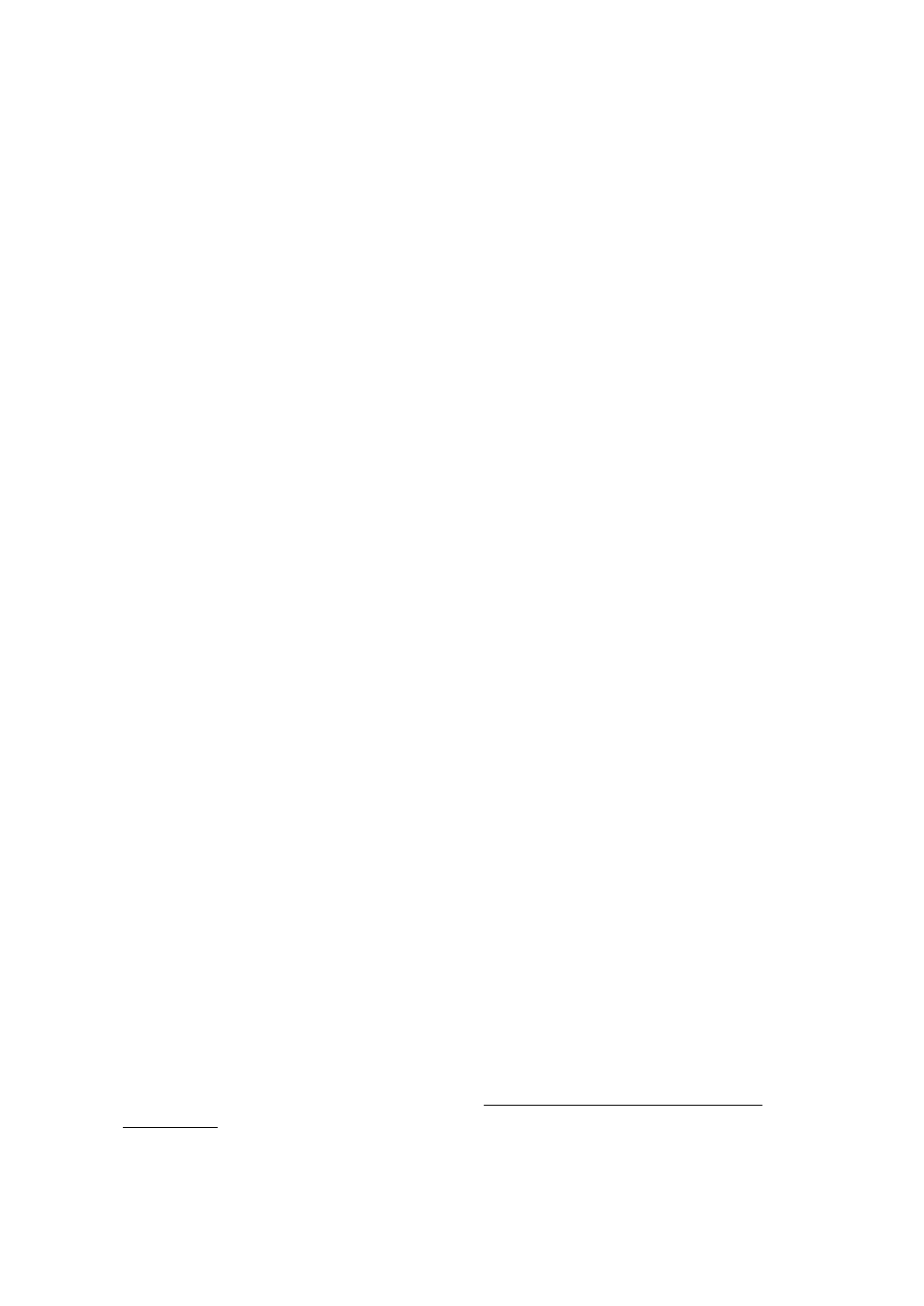
- 148 -
Additionally a given printout code page must be accordant with the printer
code page.
Code page accordance may be obtained as follows:
•
by setting the right code page in the printer (see the printer manual) –
respective to printout code page set in a balance; or
•
by sending control code from a balance to the printer, which
automatically sets the right code page (respective to code page set in a
balance) in advance before execution of the data printout – it is possible
only for printers supplied with such option.
Example balance settings for a correct cooperation (Polish diacritical signs
printout) with EPSON printer connected to port RS232:
1.
Dot matrix printer EPSON TM-U220B
Communication parameters of port to which the printer is connected
•
baud rate – 9600 bit/s
•
data bits – 8
•
stop bits – 1
•
parity – none
Printer’s parameters
•
port – COM1 or COM2 (the one to which the printer is
connected)
•
code page – 852
2.
Thermal printer EPSON TM-T20
Communication parameters of port to which the printer is connected
•
baud rate – 38400 bit/s
•
data bits – 8
•
stop bits – 1
•
parity – none
Printer’s parameters
•
port – COM1 or COM2 (the one to which the printer is
connected)
•
code page – 1250
•
control codes – 1B742D
or
Printer’s parameters
•
port – COM1 or COM2 (the one to which the printer is
connected)
•
code page – 852
•
control codes – 1B7412
If on the printout in the place of the last digit there are any unexpected
signs (for verified balances), than
incorporate, apart from code page, code of the UK signs chart: 1B5203. In
such a case the < CONTROL CODES> parameter setting should be as
follows: control codes - 1B74121B5203
A printout standard is a description of how to print information from
databases.
If it is insufficient, the printout standard can be modified. In order to check
format of printout standard, print data related to e.g. parameters related to
a product
