Additional setings of density mode – RADWAG MYA 5.3Y.F1 Microbalance User Manual
Page 73
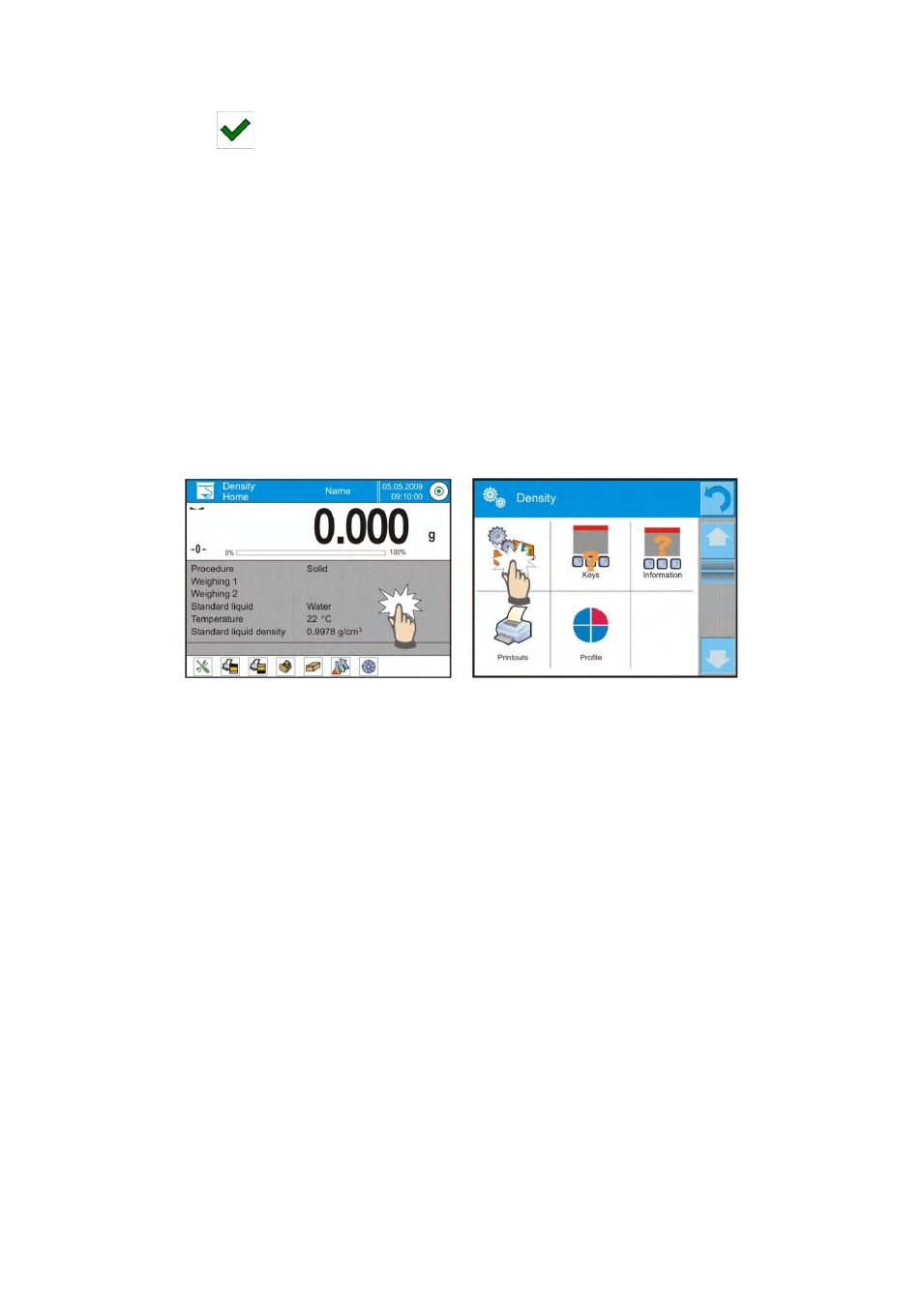
- 73 -
10. The balance automatically calculates the density of air, and indicates its
value on the display,
11. Press <
> key to finish the procedure.
The value of determined air density is automatically assigned to field density> in menu weighing. 20.4. Additional setings of density mode The additional settings enable adjusting the working mode to user’s needs and requirements. To access the setting follow below procedure: Procedure: 1. Press grey coloured workspace, 2. The display indicates menu of: Settings, Keys, Information, Printout and Profile, 3. Press 4. The display indicates functions related to density determining process, such as: o Request sample number Available settings: NO – data on sample number is not required; applicable in case of a single measurement YES – before each measurement a window requesting inserting sample number is automatically displayed; applicable in case of a series of measurements o Measuring unit: the balance enables choosing between the following units: [g/cm 3 ], [kg/m 3 ], [g/l]. Selected unit is activated for all density determining options and also in final printout. o Assign density to a product: YES/NO – if option selected, the software automatically assigns the value of determined density of solid or liquid to field product record of the database of products. To use this function, before starting the density determining process, using database of product select a product for which the density procedure is carried
