RADWAG MYA 5.3Y.F1 Microbalance User Manual
Page 26
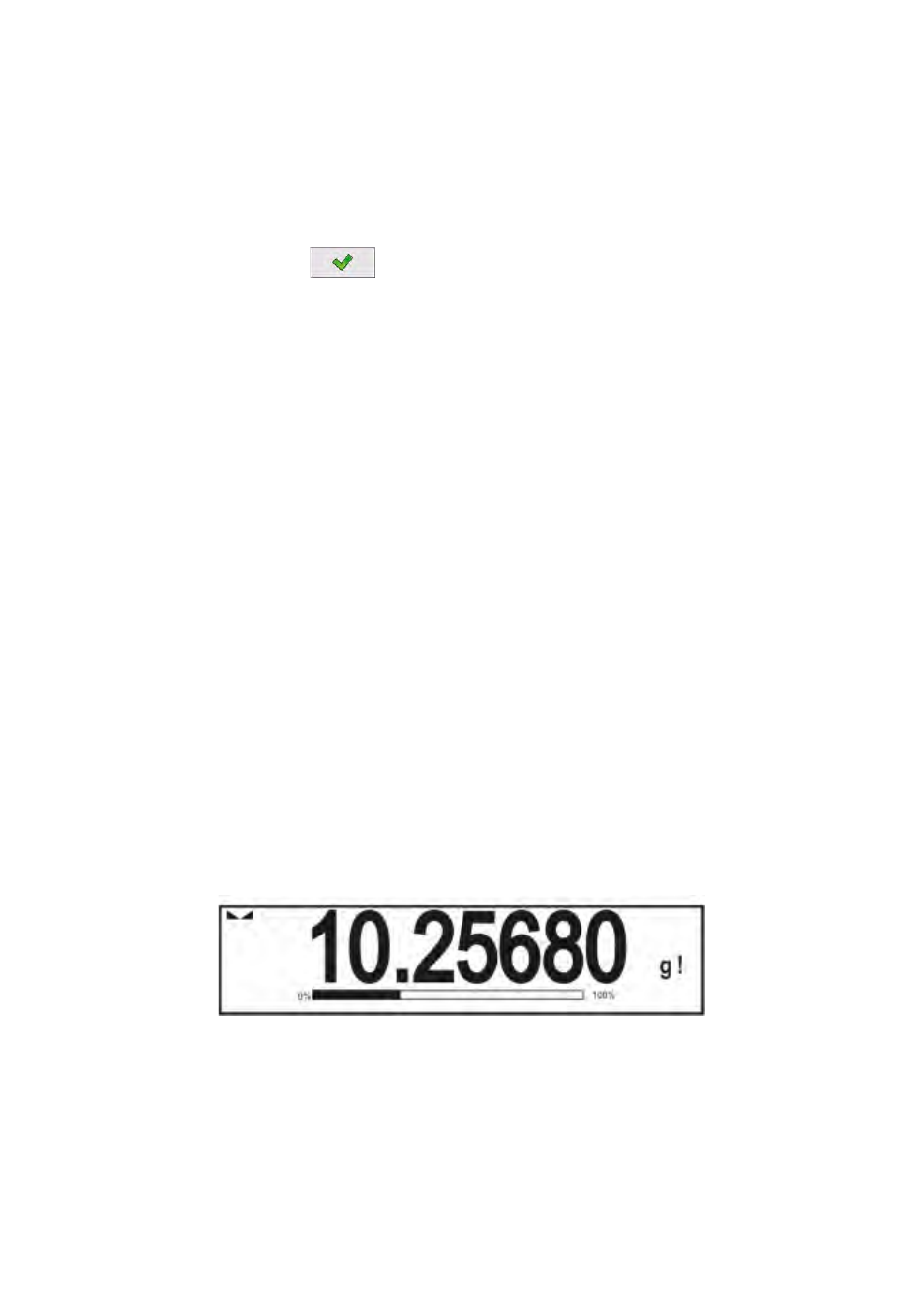
- 26 -
value used for calculating buoyancy correction factor.
Settings:
VALUE – selecting this option opens a window for inserting
determined value of air density (e.g.: determined using other
methods). The inserted value is used to calculating buoyancy
compensation factor. The value is assigned automatically on
carrying out the air density determination (on its completion by
pressing <
> key).
ONLINE – selecting this option downloads current air density value
from a connected THB sensor, if such is connected to the balance,
or from internal sensor installed in the balance.
If a balance features both types of sensors (THB module and
internal sensor), then data from the THB module supersedes the
other, and parameters Setup/Ambient Conditions/Ambient
Conditions Module require setting to SAVE or SAVE & ALERTS
mode.
If a balance features only one type of the sensors for temperature,
humidity and pressure recording, then correct ONLINE operation
requires setting of balance parameters:
−
Internal sensors only - Setup/Ambient Conditions/Ambient
Conditions Module set to NONE,
−
External THB module only - Setup/Ambient
Conditions/Ambient Conditions Module set to SAVE or
SAVE & ALERTS mode.
Additionally, for correct balance cooperation with the THB module
set port’s transmission parameters to compatible with those of the
THB module. the THB module transmission parameters are detailed
on its data plate.
On returning to the weighing mode, the display indicates an additional symbol
<
!
>, as indicated on below drawing.From now on the value of indicated mass
is corrected including the air buoyancy compensation factor and sample
density.
The measurement result can only be compensated by a correct value if an
operator inserts to balance’s memory the actual value on the air density and
correct density of weighed sample.
Caution:
If the
then balance display does not indicate pictogram <!> which means that
parameter Setup/Ambient Conditions/Ambient Conditions Module is
