Dosing function in parts counting mode – RADWAG MYA 5.3Y.F1 Microbalance User Manual
Page 59
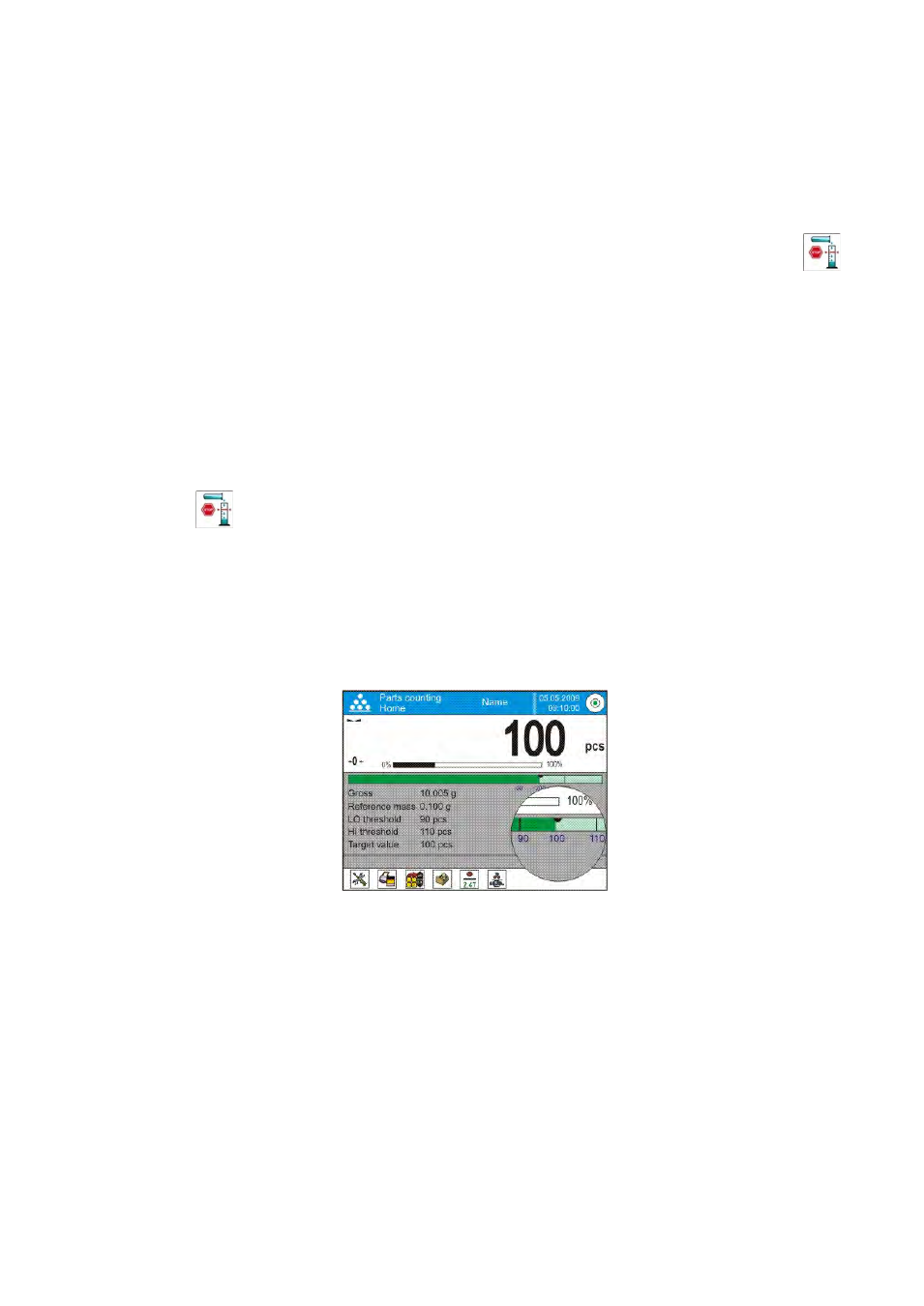
- 59 -
16.9. Dosing function in parts counting mode
Parts counting process can be aided by dosing function, i.e. control whether
indication does not exceed set target value.
Dosing requires setting a value, which is the target, for instance 100 parts,
and percent tolerance from the target value. The target value is displayed as a
bracket on a bargraph.
Defining the value of target mass is carried out using a quick access key <
Target Value>.
Procedure
•
Press grey coloured workspace and press option
•
Set Bargraph option to YES, return to parts counting mode
•
Press grey coloured workspace and press option
•
Assign
the bottom bar
•
Return to parts counting mode
•
Press <
Target Value > key and insert number of parts recognized as
the target value,
•
If tolerance applies, set its value (range between 0 – 100%)
•
Under the measurement result there is bargraph displayed, containing:
o
Current number of parts on the weighing pan (marked with colours –
see point 16.7.)
o
The value of Target Mass (black marker)
Caution:
The checkweighing and dosing functions can operate simultaneously in the parts
counting mode. In such case the dosing tolerance is controlled by Lo and Hi
thresholds of the checkweighing function.
