Parts counting – quick access keys, Setting standard (reference) mass by weighing – RADWAG MYA 5.3Y.F1 Microbalance User Manual
Page 55
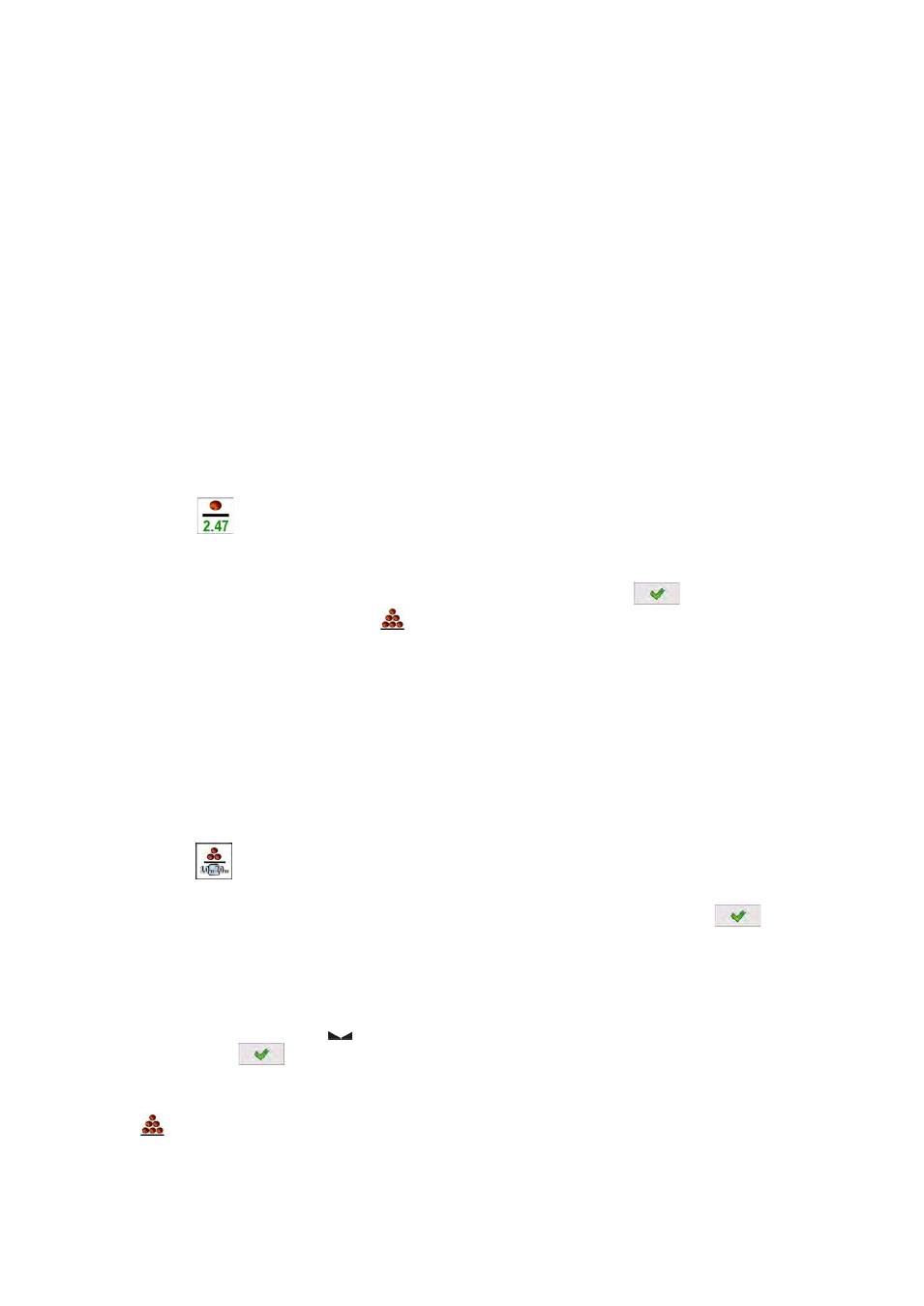
- 55 -
Other functions of menu
−
Tare mode
−
Automatic footer printout
−
Printout mode / Value release
−
Printouts
Means of using the above functions are given in point 10.8. “Additional
parameters on weighing process”.
16.2. Parts counting – quick access keys
Each of working modes features a set of default quick access keys, which are
automatically displayed on mode activation. The set of keys can be modified
by selecting other quick access keys to the bottom bar of the display. Such
process requires appropriate operator’s access le.
16.3. Setting standard (reference) mass by inserting determined part
mass
Procedure:
•
Press <
Give mass of 1 part> key, which opens an editing window
•
Insert value of a single part and accept it by pressing
key, the balance
returns to working mode < Parts counting> with automatic accuracy
correction function enabled.
Caution:
In case the single part mass is determined as lower than 0,1 of balance’s reading
unit, the balance display’s a message:
>.
16.4. Setting standard (reference) mass by weighing
Procedure:
•
Place a container on balance’s weighing pan and tare its mass,
•
Press <
Set mass of 1 part>, which opens an editing window
•
Insert desired value (number of parts) and accept by pressing
key,
which displays a command:
value of parts),
•
Load requested number of parts on the weighing pan. On stabilization of
measurement result ( pictogram visible on the display) accept the mass
by pressing
key,
•
The software automatically recalculates mass of a single part, moves to
< parts counting> mode and displays number of parts loaded on the
weighing pan with unit (pcs).
