Quick access keys, proximity sensors, Proximity sensors – RADWAG MYA 5.3Y.F1 Microbalance User Manual
Page 48
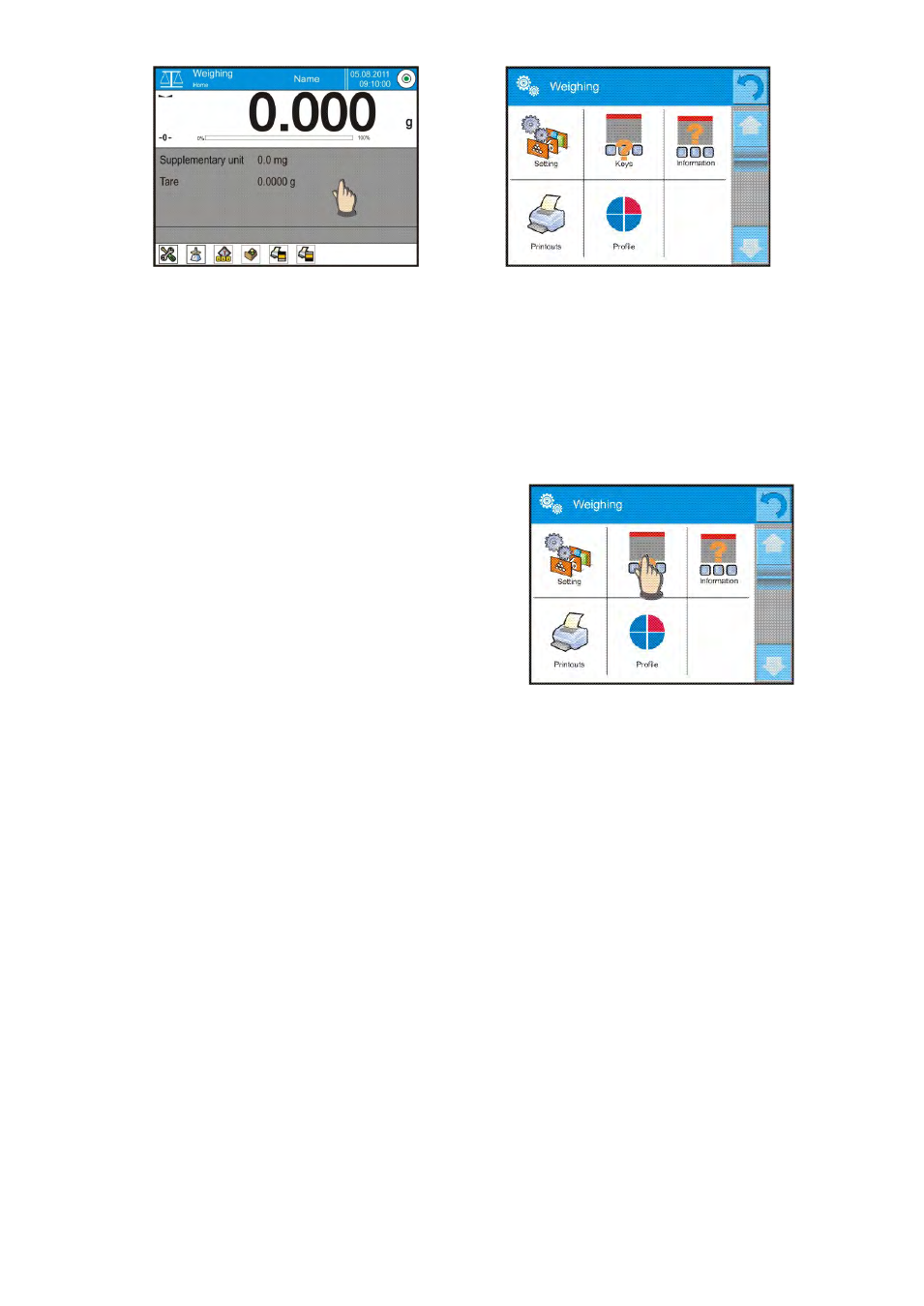
- 48 -
3. Press corresponding menu item and select area for modification.
Description of basic parameters accessible in
point 10.8 of this user manual “Additional parameters on weighing process”.
Other parameters specific to each of working modes are presented in working
modes description.
15.3. Quick access keys, proximity sensors
Balance user can define up to 7 quick
access keys, which are displayed in the
bottom bar.
On assigning a function to a specific key,
a corresponding soft key appears, and it
is located in the bottom navigation bar of
the main window.
It is a so called quick access key, dedicated for most often used functions and
processes.
15.3.1. Proximity sensors
The balance comprises two proximity sensors enabling wave control of the
balance therefore the user does not have to either press any key on the
overlay or touch the screen.
The program recognizes 4 types of motions performed near the sensor:
1. Placing hand near the left sensor
2. Placing hand near the right sensor
3. Motion to the left
4. Motion to the right
CAUTION: using option LEFT MOTION or RIGHT MOTION, it is necessary to
remember that
500 ms!
To each of the motions, one of the available options may be assigned: [None;
Profile; Adjustment; Zeroing; Tarring; Tare setting; Tare switch off; Reset
tare; Packaging; Print; Header printing; Footer printing; Unit; Universal
Variable 1; Universal Variable 2; Universal Variable 3; Universal Variable 4;
Universal Variable 5; Confirm; Abort; User; Left door; Right door; Open/Close
door; Parameters; Product, Warehouse; Client].
